PayPal is one of the most used platforms worldwide to receive, send and buy products with the best integrated security options for this. At the time of creating our account, it is required to register the username which PayPal sometimes configures based on the name of the person and for some reason we want to modify this data, for this PayPal offers us different alternatives that we will see through this tutorial..
If at any time you need to modify the data of your Paypal account, it is possible that among them you need to change the username and that is why we will see how to do it. Remember that later when making payments such as online purchases, you need associated billing information for it.
To stay up to date, remember to subscribe to our YouTube channel! SUBSCRIBE
How to change your username in PayPal
Step 1
First, we open the PayPal session, click on the settings icon located in the upper right:
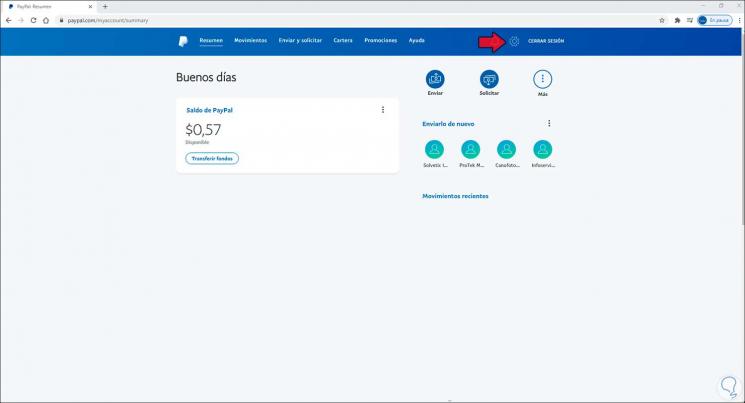
Step 2
In the next window we click on "Rename":
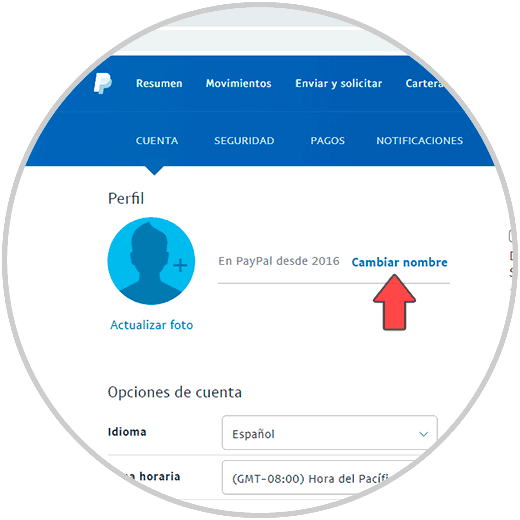
Step 3
We can navigate through the different options available in PayPal as we see:
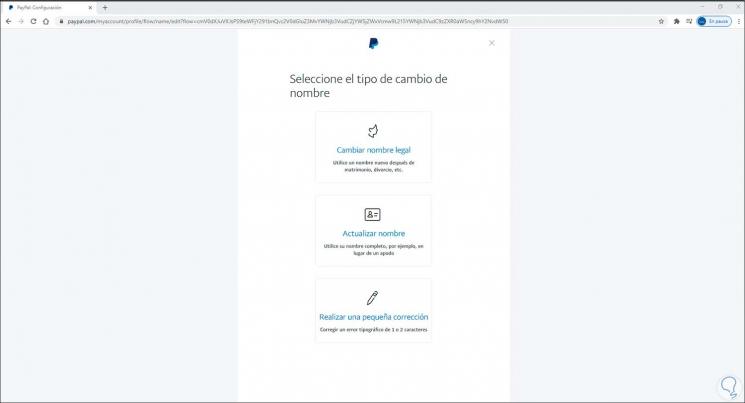
Step 4
If we select "Change legal name" it will be necessary for us to attach a series of documents for the PayPal team to confirm that it is really us:
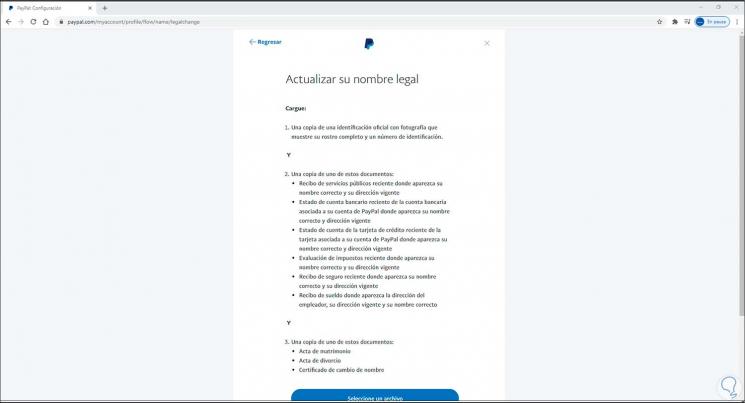
He passed
If we choose the "Update name" option, it also requires attaching various documents that confirm that we have requested this change:
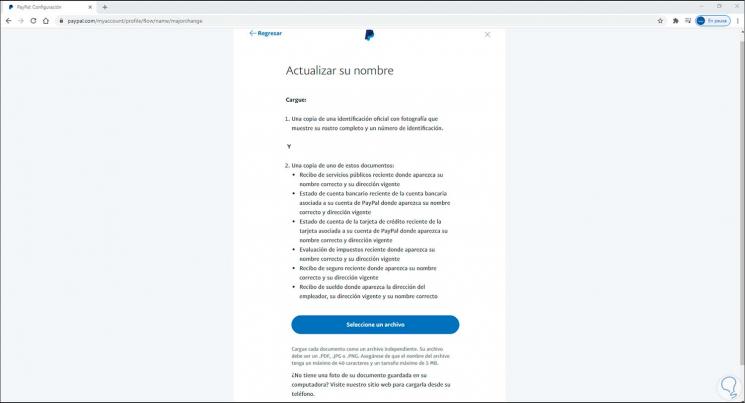
He passed
In this case we select "Make a small correction":
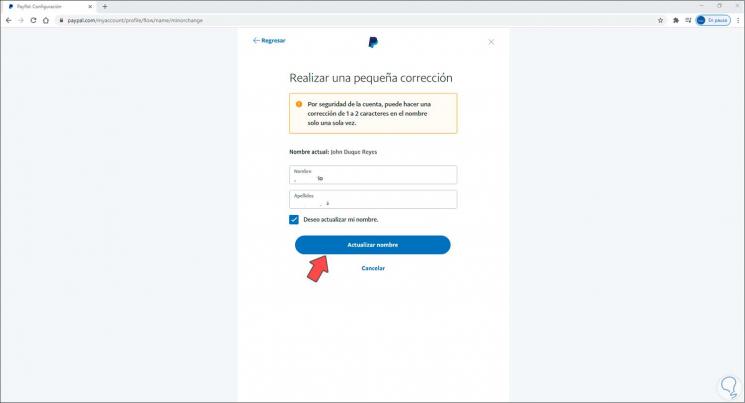
He passed
There we can update the name or surname, but with a maximum of 1 or 2 characters, we activate the box "I want to update my name" and click on "Update name" to apply the changes:
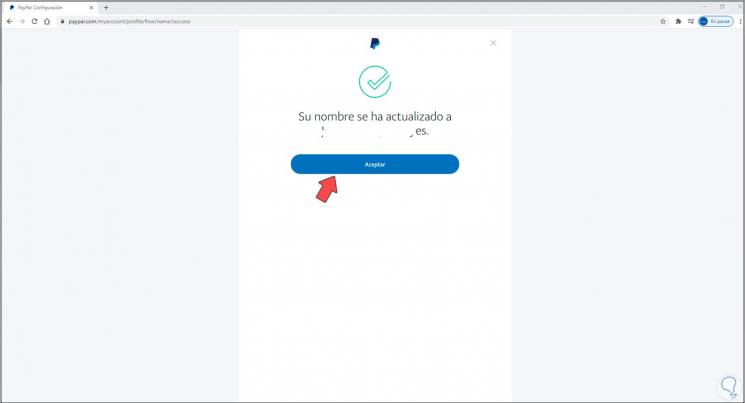
He passed
After this we already see the change in the PayPal platform:
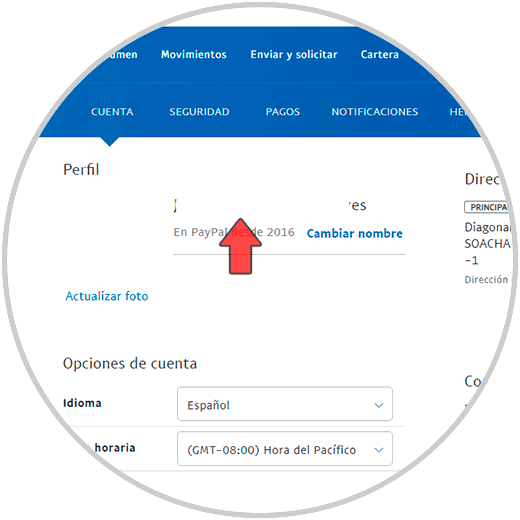
It's that simple to change our name in PayPal..