Steam is one of the world-renowned platforms and with which we have access to a wide set of functionalities and utilities related to both games and the general administration of the platform. When we create an account on Steam, an ID is automatically created for our user , this is key to carry out all actions such as purchase of games, permissions, user management and more..
SteamID is a unique identifier that is used internally to identify a Steam account, with this ID it is possible:
- Show or hide the Steam user's avatar
- Show or hide Steam user's location based on an OpenStreetMaps frame
- Export usage lists in SourceBans
- Enable or disable autofocus in input form fields
Some tasks require that we indicate the Steam ID or the Steam ID64 and TechnoWikis will explain the way to know these two IDs in Steam.
To stay up to date, remember to subscribe to our YouTube channel! SUBSCRIBE
1. How to know Steam ID
Step 1
We access Steam and there we go to the "Steam - Parameters" menu:

Step 2
In the displayed window we will go to the "Interface" section and we will see the following:
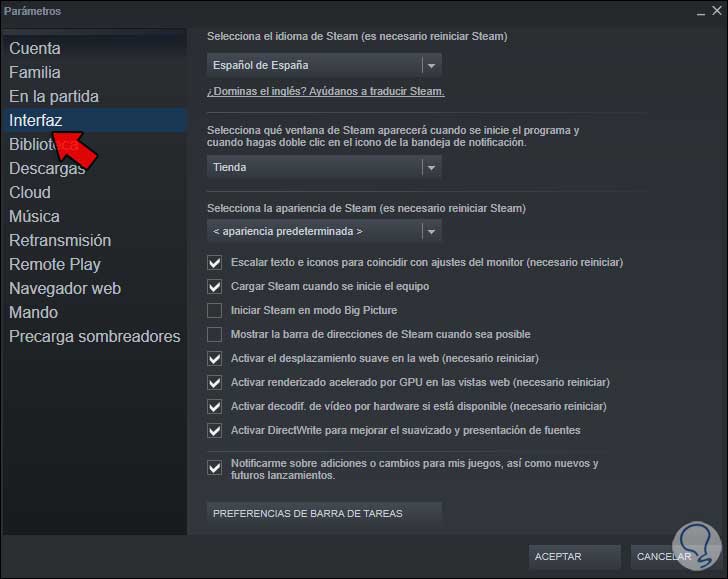
Step 3
There we are going to activate the box "Show the Steam address bar when possible". Apply the changes by clicking OK.
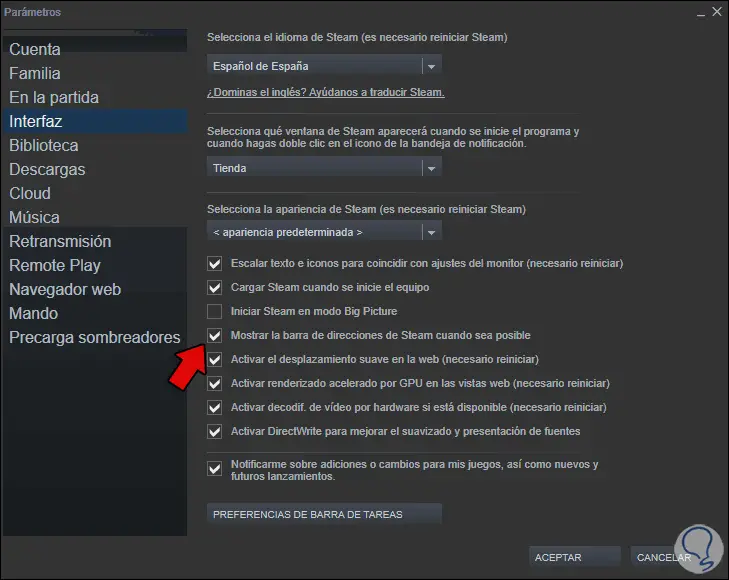
Step 4
When accessing any option of the profile we will see the ID in the address bar available:
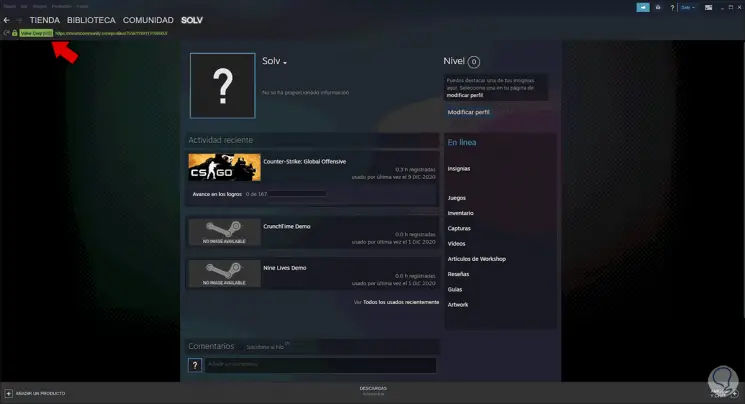
2. How to know Steam ID
Step 1
We open Steam and somewhere free we right click and select "Copy page URL":

Step 2
Or we can copy the route in the address bar directly, after this in a browser we enter steamid.io and in the available field we paste the route that has been copied:

Step 3
We click on "lookup" and as a result we will see the ID 64 of Steam:

Additional we will have access to additional details.