Roblox is a platform developed in order to allow users to have a different gaming experience since it is possible to create and play simultaneously through immersive 3D experiences which have been created by a community of developers from all over the world. world..
Roblox has currently been classified as one of the main online entertainment platforms for those under 18 years of age, which gives rise to the security of its content and one of the advantages is that it will be possible to access Roblox from devices such as PC, Mac , iOS, Android , Amazon devices, Xbox One, Oculus Rift and HTC Vive.
Roblox has a reality engine for the virtual experience of the platform. This simulation engine is in real time patented, for various platforms with high performance that allows to maximize the capabilities of the device working at 60 frames per second and being able to scale adaptively from devices such as iPhone 4S to PCs. state-of-the-art for gaming..
With all this it is still possible that for some reason we want to delete the Roblox account, TechnoWikis will explain the process for it.
To stay up to date, remember to subscribe to our YouTube channel! SUBSCRIBE
How to delete Roblox account on PC
Step 1
To achieve this we will first go to the following link where we will start the session in Roblox:
Roblox
Once we log in, click on the pinion icon, there we select the "Configuration":
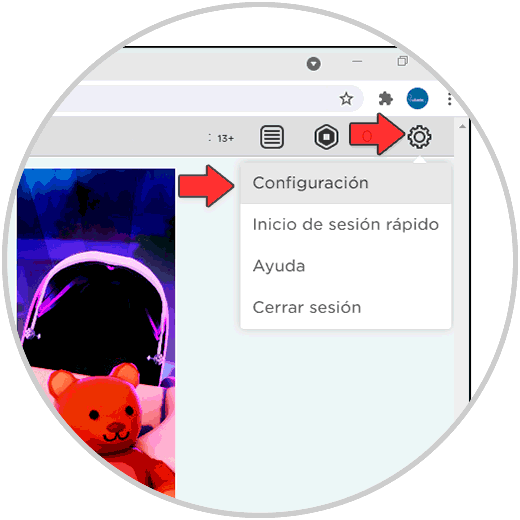
Step 2
In the configuration panel, we go to the "Billing" section where we will see the following:

Step 3
In case of having an active plan we must click on the "Cancel subscription" option, but since many of us do not have a subscription plan, we must resort to Roblox technical support, for this we will go to the following URL:
Roblox Billing
Step 4
There we will complete the required data taking into account the following:
- Select "Billing and payments"
- Select the option "Cancel membership"
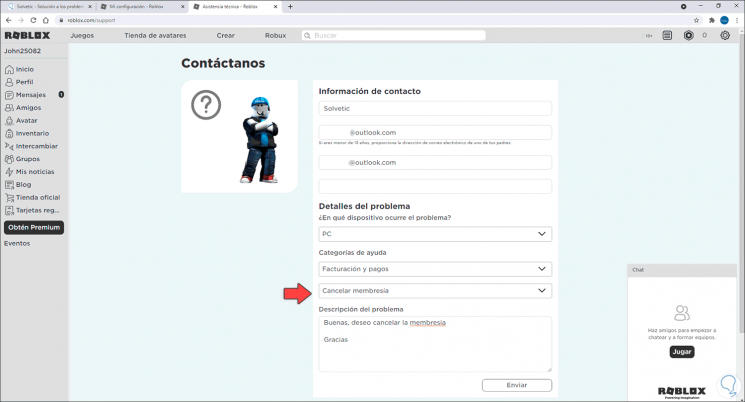
Step 5
We enter the reason for the cancellation and click Send, we complete the verification and we will see the following message:
Now it's just a matter of waiting for Roblox support to contact us to finish the process..
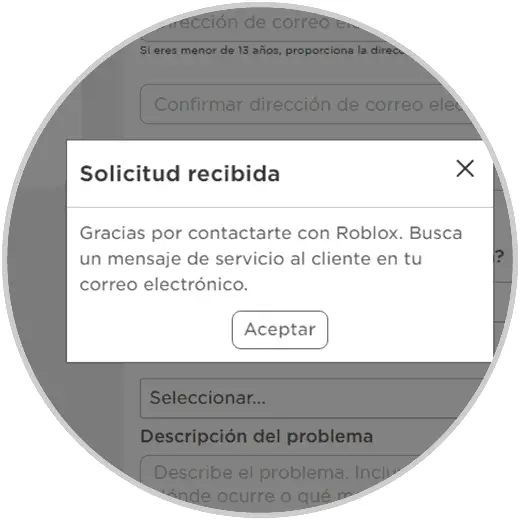
This is the way to delete Roblox account on PC.