Download Last App Switcher: Google Play
To return to the previous application, you usually have to press the square button twice, that is, the virtual button that is at the bottom of the navigation bar. In addition to showing recent apps with one touch, this button allows you to return to the application you were using previously if you press it twice in a row. However, what could you do if that button doesn't work or the screen has cracked in that area and there's no touch response right there? There is an application for Android that replaces precisely that action of that button on the screen and will allow you to return to the previous application you were in , in one touch and without having to use the box button on your device (or the button «back »On older devices). Your name: Last App Switcher «LAS» ..
LAS works exactly like the "Jump" or "Skip" button on the TV control (the one used to switch to the last channel viewed): it is used to jump to the last application you were using . How does it work? Simple. You just have to download and install the application from Google Play . After that, open it and verify that it is activated ( Last App Switcher is switcher ON ). From that moment you will see a button on the screen that will allow you to switch to the last application, in one touch.


Customize the button so that it is less annoying on screen : opening the Last App Switcher application you can slide down to configure the button's transparency ( Toggle visibility ) and the size ( Choose size of the floater )..
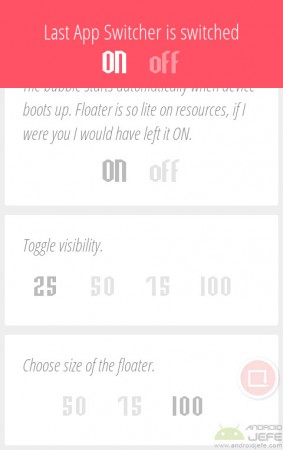
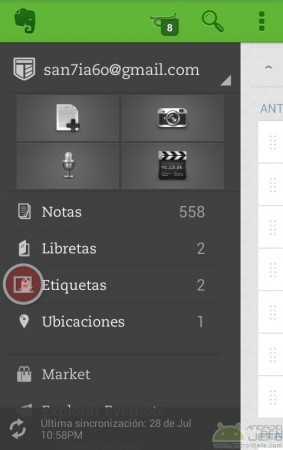
Change the LAS button to another place on the screen just by dragging it wherever you want. It is recommended that it is not in the lower half of the screen to avoid getting in the way when using the keyboard.

You can remove the button from Last App Switcher by holding down on it and then dragging it towards the big circle «LAS». This opens the application and from there you can deactivate it by clicking on OFF..
The difference between LAS and the mobile box button is that the application allows you to immediately jump between the last two recent applications , without going through the recent apps screen. That is, it is faster than pressing the multitasking button on the cell phone twice. On older devices, the "back" button allows you to go back and forth until you reach the initial application, something that does not completely replace LAS.
Download Last App Switcher: Google Play
How to split screen on Android (dual or multiple screen)
How to lock the cell phone to a single application (Lock screen)
How to view recently used or opened apps on Android