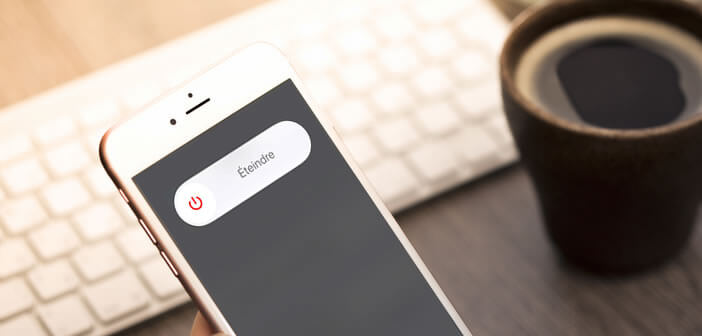
The latest version of iOS 11 introduces a new way to turn off the iPhone without having to use the On / Off button. Very useful, this method should delight all those who encounter problems with the power button of their smartphone..
Turn off your iPhone with iOS 11
Everyone knows how to turn off an iPhone. Press the Power button on the side of the device for a few seconds until the stop screen appears . Then with a finger we slide the small cursor to the right. And now the device is now turned off.
Problem, the power button like any electrical switch is not indestructible. It is one of the most important components on your smartphone but also one of the most exposed. A bad fall, dust which slips between the shell and the push button and it is the breakdown guaranteed..
Use the settings to turn off the smartphone
iOs 11 now has a new feature allowing you to turn off but also restart an iPhone without having to use the Power button. To do this, simply follow the following procedure. It won't take you more than 2 minutes.
- Open iPhone Settings
- Click on the General section
- Scroll down the window
- Tap the Power off option

Now you just have to drag the small button at the top of the screen to turn off your phone. To turn it back on, simply plug it into a power outlet or a computer's USB port. 
Obviously this feature is only available on iPhones with iOs 11 or higher. To take advantage of it, you will need to update your terminal..
- Connect your phone to an electrical outlet
- Check that your iPhone is connected via Wi-Fi to the internet
- Open the settings
- Then click on General and then on Software update

- Press the Download and install button
- Follow the instructions on the screen
The iOs 11 update excludes some older Apple smartphones. If your device is not compatible with the latest version of the Apple mobile operating system, nothing is done. You can always create a virtual power button via the Assistive Touch function. You will find in the link above a complete tutorial to set up this alternative solution.
Repair the Power button yourself
As you most certainly know, replacing the On / Off button can be very costly. To change the mechanism, the technician will have to open your phone and replace the defective parts. Obviously this type of breakdown is rarely covered by the warranty.
Now there's nothing stopping you from doing the repair yourself. There are more and more detailed tutorials on the net explaining step by step how to replace a faulty power button. The operation itself is quite simple. You will just have to have the necessary tools to disassemble the iPhone and arm yourself with a little patience. These kits can be purchased for around ten euros on merchant sites specializing in spare parts for the iPhone.
Very important detail, Apple does not look favorably on repairs carried out by the owner or by an unauthorized third party. The simple fact of entrusting your iPhone to a technical center outside its network very often voids the warranty. Things could however evolve in the coming months as seems to be the case in the USA and Canada.
Please note that this is all conditional. As a precaution, it is recommended to make an appointment at the Genius Bar and ask an Apple technician to investigate your problem. However, you will have to be patient. The time slots available are quite rare.