The mobile phone has become our faithful ally on a day-to-day basis, becoming the device we use the most to do many things in our day-to-day life, such as browsing the web or checking our messages on the main social networks..
Over time, our phone is collecting a lot of information, so its memory fills up little by little, meaning that in many cases this is a reason for it to slow down or get stuck. In these cases, it is best to carry out a restart of the phone, so that it works correctly again.
That is why below we show you all the steps you must follow to know how to turn off, force restart or restart Xiaomi Poco X4 and Poco F4 in detail step by step..
- How to turn off, force reboot or reboot Xiaomi Poco X4
- How to turn off, force reboot or reboot Xiaomi Poco F4
To stay up to date, remember to subscribe to our YouTube channel!
SUBSCRIBE ON YOUTUBE
1. How to shut down or restart Xiaomi Poco X4 and Poco F4
To be able to restart the Xiaomi Poco X4 and Poco F4 you have to do the following.
Step 1
The first thing you should do is press the "Power" button located on the right side of your Xiaomi Poco X4 or Poco F4

Step 2
You will see a screen with several options. Now you must click on "Turn off" or "Restart" depending on the action you want to perform.

Step 3
If you want to turn the phone back on, you have to press the "Power" button again for a few seconds.

2. How to force restart Xiaomi Poco X4 and Poco F4
In the event that you want to restart the phone since it is on but does not respond or because you are experiencing errors, you must do the following.
Step 1
The first thing will be to press “Power” for a few seconds. We will see that different options appear on the screen, but we must not release it at the moment.

Step 2
After a few seconds, you will see that the logo appears on the Redmi screen. This indicates that the reboot has been forced.
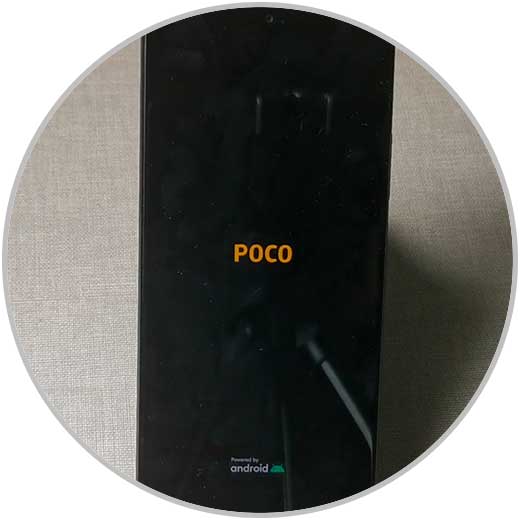
3. How to force restart Xiaomi Poco X4 and Poco F4 if it doesn't respond
In the event that we see that our phone does not turn on and does not react, we must force the restart as follows.
Step 1
What you should do in this situation is access the phone recovery menu. To do this, follow these steps:
- The first thing we will do is turn off the phone
- Now you have to press and hold the "Volume Up" and "Power" buttons
- We keep them pressed at the same time until the phone vibrates and the logo appears

Step 2
You will see that when it turns on, a recovery screen appears. Click on the “Reboot” option. If you want to move between the options, use the volume up and down buttons and the “Power” key to confirm.
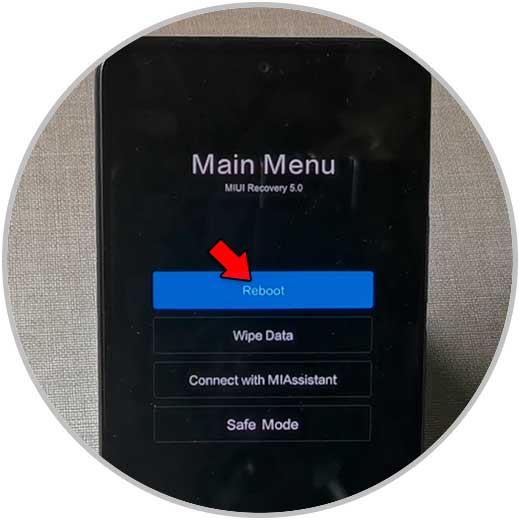
Step 3
Finally you must click on “Reboot to System” to force the restart.
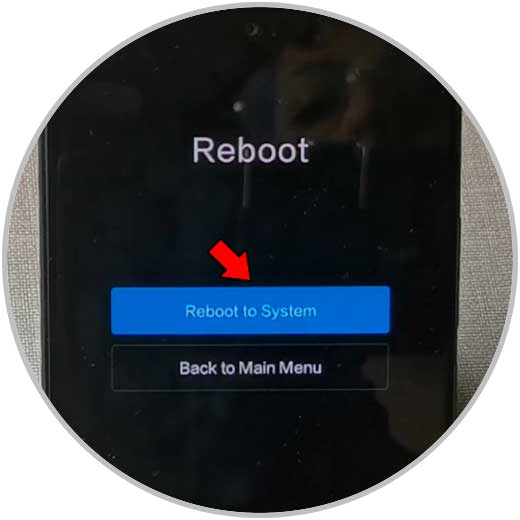
In this way you will have restarted or forced the restart of Xiaomi Poco X4 and Poco F4 to be able to solve phone failures or for whatever reasons you need.