The SIM card is one of the almost essential elements that we must configure on the phone, in the event that we want to have our own telephone number with which to communicate and connection to the network if we have activated a data plan with an operator to it..
In addition, having a SIM card in the mobile is essential for applications such as WhatsApp, among others, since it requires us to verify the account through the telephone number.
To put the SIM card in the phone we must follow the proper procedure, so if we do not do it correctly, we will not be able to access the functions and settings of the chip. This process may vary depending on the brand and model of the phone that we have, so below we show you all the steps you must follow to know how to insert a Xiaomi Poco X4 and Poco F4 SIM card in detail..
To stay up to date, remember to subscribe to our YouTube channel!
SUBSCRIBE ON YOUTUBE
How to put Xiaomi Poco X4 and Poco F4 SIM card
The steps that you must follow, therefore, to know how to put a Xiaomi Poco X4 and Poco F4 SIM card are the following.
Step 1
What we will need to be able to do this process is the following:
- Xiaomi Poco X4 and Poco F4 Mobile
- Original or similar skewer

Step 2
Now we are at the bottom of the phone in the part where we have a small hole. Now you must take the skewer and insert it into the hole exerting a little pressure until the tray rises.

Step 3
Remove the tray from the phone. Now you have to place your SIM card correctly as it appears in the image. You will see how to place it in the drawing of the tray itself, making the shape match.
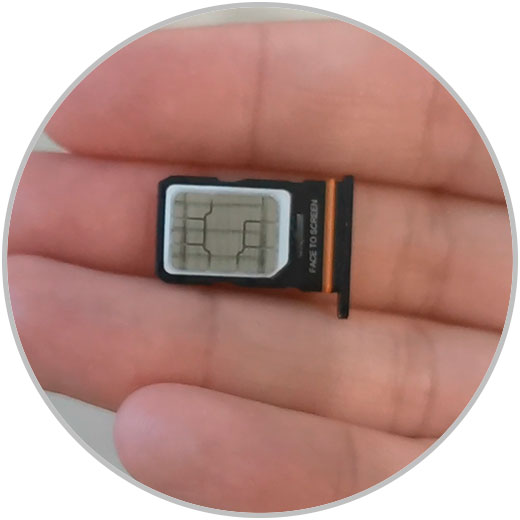
Step 4
When the SIM is in place correctly, insert the tray into the phone again so that it clicks.

Now you must understand the phone to check that it recognizes the SIM card and that it has been inserted correctly. You will see that it requires a pin if it is configured like this.