It is always important to verify the permissions that an application requests on the Android device before being installed. This is necessary to avoid installing certain applications that can take advantage of the permissions that they obtain when installed (which are not always necessary for their operation) to extract information from the phone, affect the user's pocket, control the hardware or have an impact on the performance..
View and disable permissions on Android WITHOUT apps
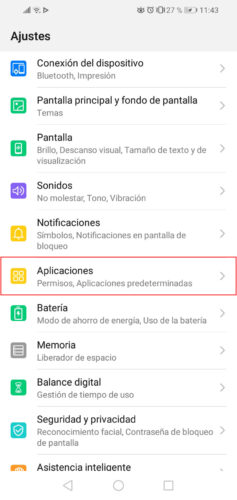
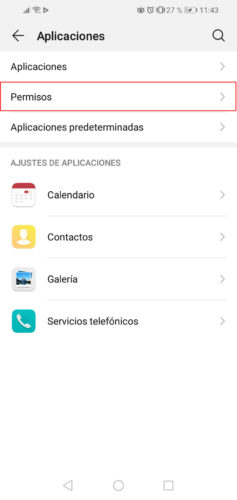

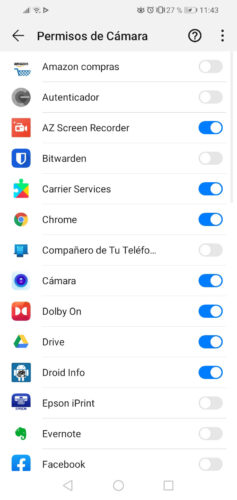
To see the permissions of the applications in Android you just have to go to the system application manager. In the case of my Huawei with Android 9, there is the option "Permissions" from where you can not only see the system permissions and which applications have access to them, but also revoke those permissions ( Android 6 or higher).
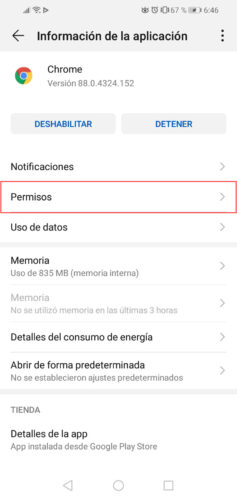
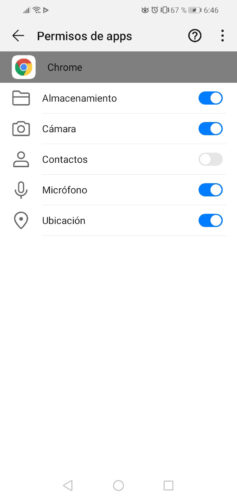
Another more specific method to see the permissions of an application on Android is to go to the system settings, "Applications" and choose the application for which you want to see the permissions. On the next screen, you simply touch the "Permissions" option, from where, in addition to being able to view them, you can revoke or deactivate unnecessary permissions..
APP to see granted permissions (do not deactivate them)
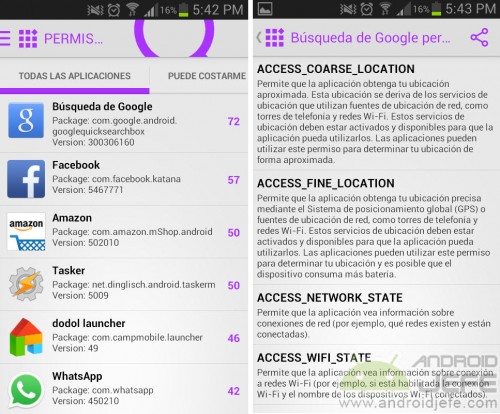
F-Secure App Permissions is a fairly simple Android application, from the F-Secure security firm, which allows you to view the permissions of the applications installed on your mobile. Although it is now discontinued, it appears to work perfectly on current devices. Furthermore, it does not require any special permission to be installed.
The app not only reveals the permissions granted to the apps that are installed, but also reveals the details or what each permission means and implies..
Additionally, it also classifies applications according to the impact they have on the Android mobile. F-Secure Permissions explicitly indicates which apps can consume the most battery , which can use the available balance or data, which can see your personal and location information , which use or activate the camera and microphone , and which are running at system startup or startup .
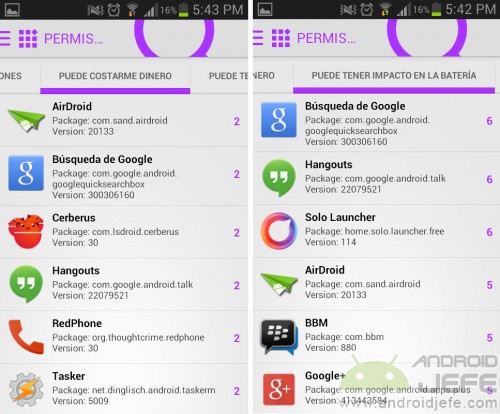
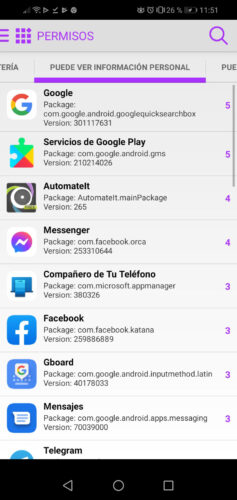
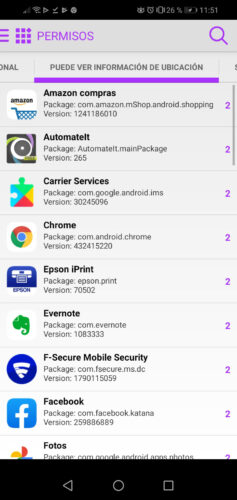
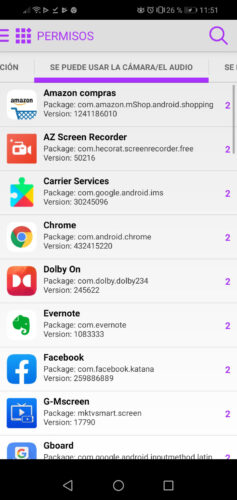
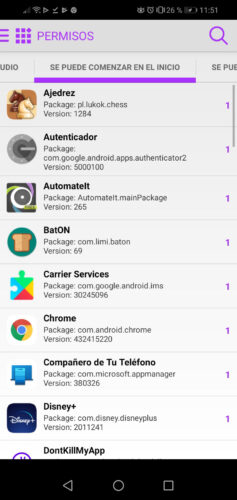
This application does not allow you to revoke or deactivate permissions, but once you find improper permissions in an app, you can proceed as indicated in the first part of this article.
Conclution
There are suspicious Android applications that tend to request more permissions than are necessary for their operation. A clear example of this are certain flashlight applications , which ask for a long list of permissions on the device, in addition to the permission to access the camera which is normally the only one they should request (to control the flash). This is where it is necessary to audit the device, to analyze each application and detect if the permissions it requests are consistent with what it does. Otherwise, you must revoke the wrong permissions in Android 6 or higher, and if you are on previous Android versions, uninstall the app and look for an alternative.
Download F-Secure APP Permissions: APKPure
How to know if a Google Play APP is dangerous: Permissions
How to know if an APP activates the camera or microphone of the cell phone
Which apps consume the most battery, data and storage on Android?