Spotify is a fantastic application to listen to favorite music, but also to discover new music, an aspect in which it is especially necessary to have the lyrics of the songs on the screen (especially if it is music in English). Fortunately, the developers have natively implemented the song lyrics in the Android app and viewing them is as easy as you can see in the images below..
Lyrics on Android
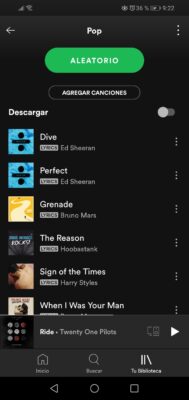

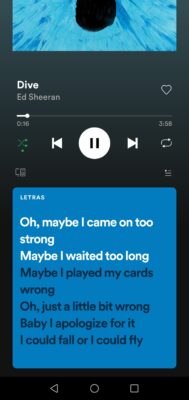
Since Spotify lyrics are provided by MusiXMatch, the largest lyrics platform, most songs on Spotify have them. To find out if a song has lyrics, you just have to see the label " Lyrics " under the song and next to the artist's name. If this tag does not appear, then the song has no lyrics.
Once you play a song with "Lyrics", the lyrics will appear at the bottom of the screen. Just swipe up and you'll see the lyrics pop out to the beat of the music , just like karaoke . Not all the lyrics are in sync with the music , but most are. If you want to see the lyrics in full screen , just tap on this lyrics field to expand it..
MusiXMatch App
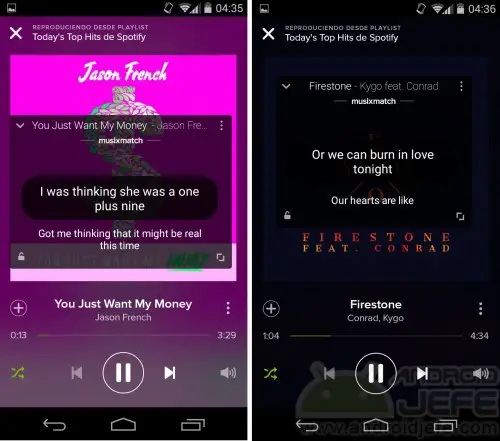
Another way to view song lyrics on Spotify for Android is to install the MusiXMatch app from Google Play (in addition to the Spotify app, of course).
Before you can see the lyrics on the screen, you need to test that MusiXMatch is working properly. To do this, verify that MusiXMatch shows the lyrics when playing any song on the device. Additionally, it must be verified that the Floating Lyrics function is working, in Settings> Notifications> Floating Lyrics..
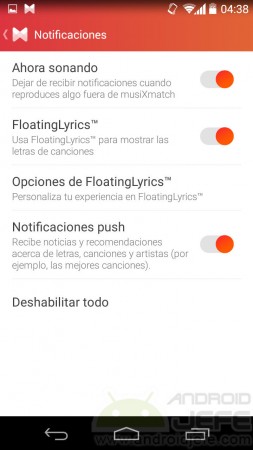
Confirmed the above, open the Spotify application. Go to Settings and activate the " Show what you hear " function. The switch should be green.
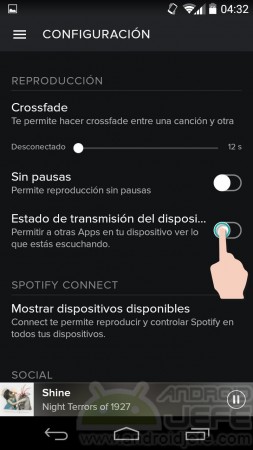
The "Show what you hear" option was previously called "Device streaming status - Allow other Apps on your device to see what you are listening to."
As a final step, restart Spotify (go to Android Settings> Applications> Spotify> Force Stop) or simply restart the mobile. This is important!
The window that shows the lyrics of the song can be enlarged or made smaller, as well as minimized to a small bubble on the side of the screen. From there it can be closed by holding down the bubble and moving it towards the "X" that will appear at the bottom.
The lyrics offered by the MusiXMatch player not only work with Spotify but also with applications such as YouTube or SoundCloud.
In the computer
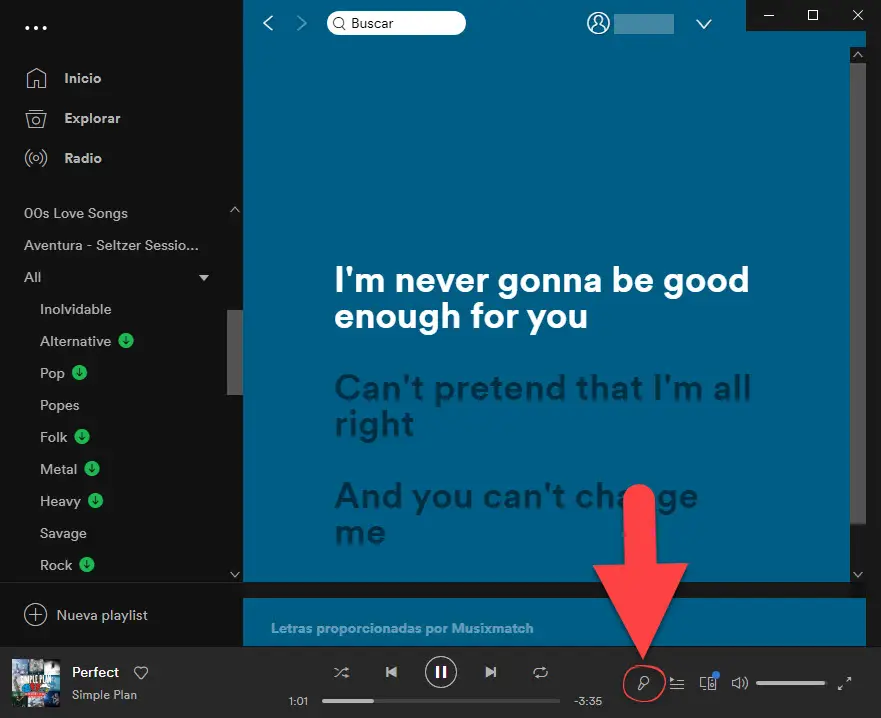
Obviously, these MusiXMatch lyrics on Spotify are also available in official PC software, without the need to install additional apps or programs . You just have to touch the microphone button at the bottom of the program to see the lyrics screen and sing along to the music.
Spotify Premium Free: What is legal, illegal and its risks
How to DOWNLOAD song lyrics on Android (Lyrics)
Best MP3 Music Player for Android (Apps)