The good thing about reading some lengthy text on the internet is that you can quickly search for what you are interested in. For example, in the PC browser, simply press the "Ctrl" and "F" keys to search for a keyword within the current page. You can also do something similar if you read from a cell phone..
In the case of real documents, you would normally have to spend a little time finding what you are looking for by inspecting with your eyes. While there are many document scanning apps and OCR technology to extract text on Google Play , virtually none offer a tool to search for text directly after scanning it with the camera. Neither Microsoft Office with its Lens function , Google Drive and its Scan tool or specialist apps like CamScanner or Adobe Scan offer something like this.
CTRL-F, an application to search for text in the real world
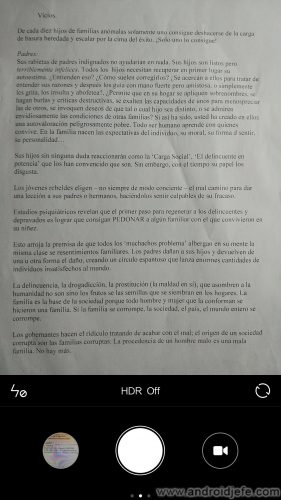
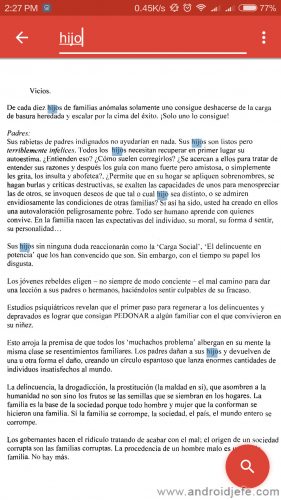
This application allows you to search for text in a real document. Once the image of the document is captured with the camera, the app digitizes the text. Once digitized you can search within it..
When taking the photo, the ideal is that the text of the document is well legible and in a bright environment. The text must be clearly printed. Handwritten texts or extravagant fonts will not be recognized.
Even if the photo is clear and the document legible, the app will probably show a warning indicating that the image is not clear and that it may take a while to process the text or even make mistakes with certain words. In that case, you can ignore this error and move on to digitizing the text. Recognition is usually quite good if the photo is acceptably clear and the document text is reasonably intelligible..
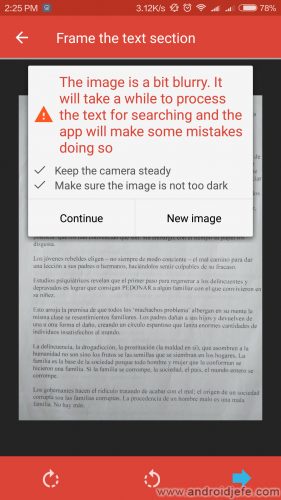
The recognized document can then be exported as a PDF file. From the PDF version you can also search for text. The advantage of converting it to PDF is that the text of the document can be copied into another application. The text cannot be copied from the Ctrl F application.
In addition to searching for text in a document captured with the camera, you can also search for text in an image stored in the cell phone memory. The digitized documents are saved in the app. From there you can search for text within them again or export them as PDF.
Ctrl F recognizes multiple languages, including Spanish. Every time a document is to be scanned, the application asks what language it is written in in order to recognize the words.
Download
This app disappeared from Google Play and is discontinued, but its APK can still be obtained from APKMirror, which apparently continues to work on current versions of Android. I recommend downloading version 1.1 , which is the one that worked for me on my Huawei Y5 2019 with Android 9. In case you have problems with this app, try this other Ctrl F Live Camera Search application available on Google Play . The difference is that the latter does not highlight the searched word but the line or lines where that word is found.
Download Ctrl F : APKMirror