The mobile phone has become the main means of communication by default. Every day, we store a huge amount of data in it. This is why the idea of ​​losing all this information can be unbearable . Although, it is a possibility that must be taken into account and we must prepare to avoid this..
Because of this, creating a backup could be a good option to not lose that valuable information for us in case the phone is stolen or lost .
For this reason today in TechnoWikis we will explain the procedure to create a backup on your Xiaomi Redmi 6A Android step by step..
For this follow the steps you will see below:
To keep up, remember to subscribe to our YouTube channel! SUBSCRIBE
1. How to make a backup of local and system data in Xiaomi Redmi 6A
Step 1
The first thing you should do is go to the "Settings" panel; represented on the main screen with the icon of a nut and click on it to access.
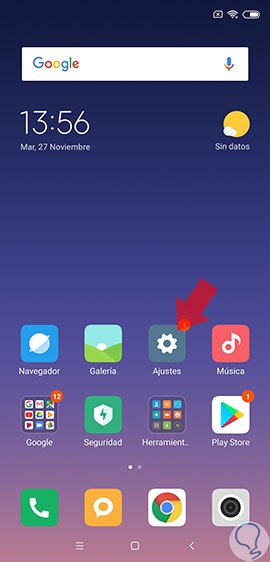
Step 2
Already within this option, you must proceed to scroll through the screen until you find the “Additional settings†section; then click on it.
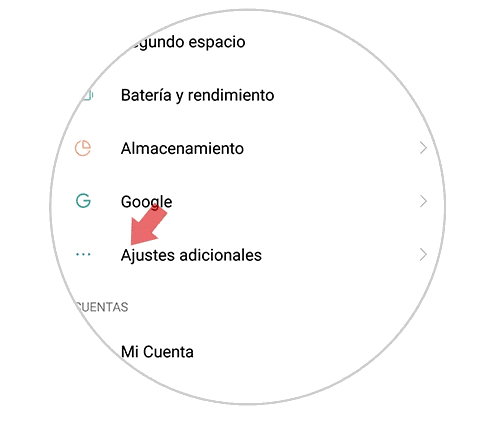
Step 3
Third, you must select the "Backup and reset" option.
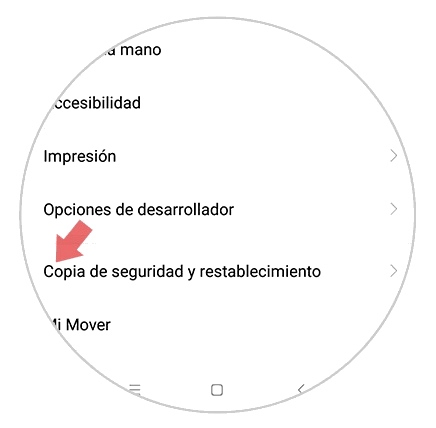
Step 4
Once you have done what was specified in the previous step, you must click on the option “Local backups†that will appear on the screen.
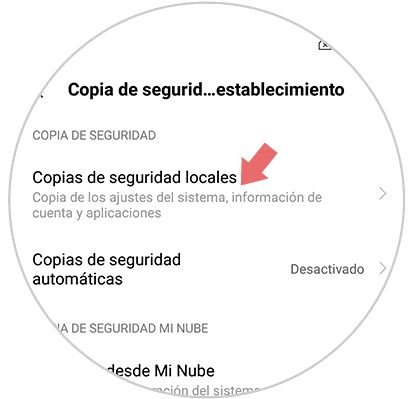
Step 5
Next, an option called “Backup†will be displayed at the bottom of the screen; You must select.

Step 6
Subsequently, you will be allowed to choose what you want to be included in the backup you are creating. You can select those elements that make up the "System" and "Application" sections. At the end of this process, you must click on “Backupâ€.
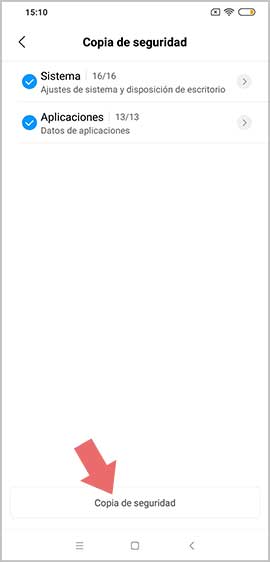
Step 7
At this time, the backup process of all those elements that you have previously selected will begin. When this is done, you must select “Finishâ€.
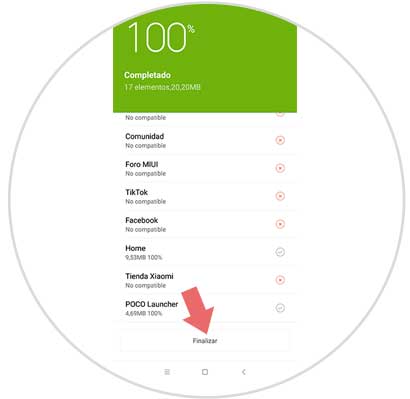
Note
You should take into account that it is also possible that the creation of backup copies are scheduled. In case you want to do this, you must follow the following route.
- Additional settings option
- Backup and reset section +

2. How to backup personal data on Xiaomi Redmi 6A
Step 1
To start this process, the first thing you should do is go to the “Settings†of your Xiaomi Redmi 6A device; available on the gear icon on the main screen.
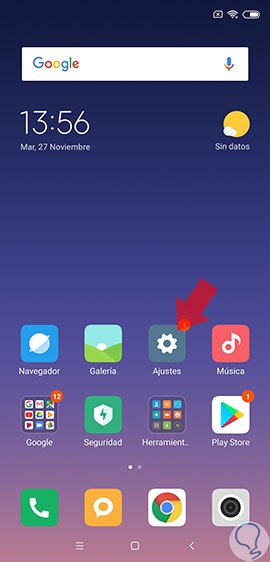
Step 2
A series of options will be shown on the screen, of which you must access the “Additional settingsâ€.
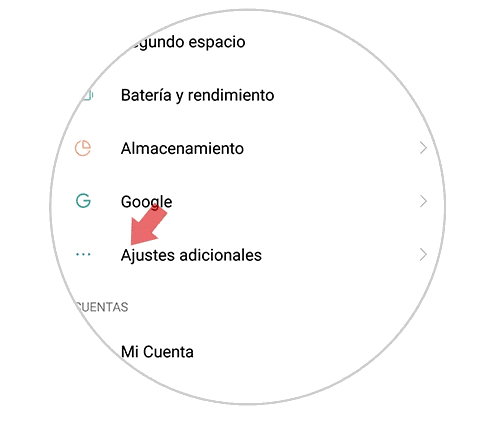
Step 3
Next, you must enter the "Backup and reset" section.
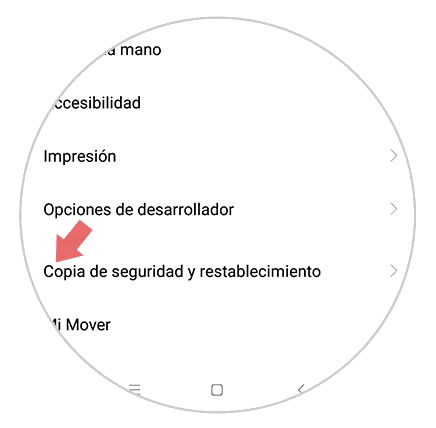
Step 4
Once this is done, the option called “Backup of my data†will be visible on the screen and select it.
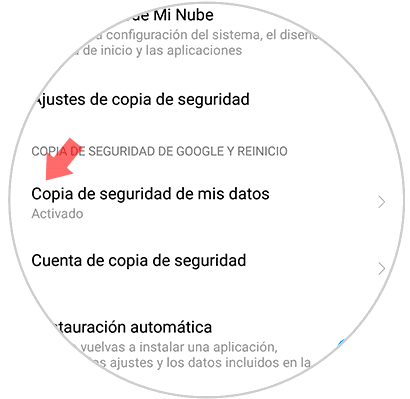
Step 5
To conclude the procedure, you must activate the option “Activate backup copiesâ€; that you can achieve by sliding the tab that appears next to it. So, copies of your personal data will be saved.
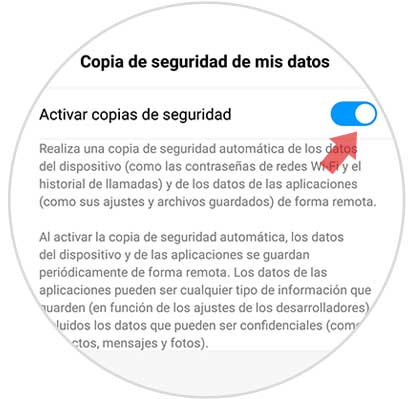
It is in this way, that it is possible to create a backup for your personal data on a Xiaomi Redmi 6A device.