Starting with version 42 of Chrome for Android, launched several years ago, Google implemented a function that allows websites or web pages to generate notifications on the mobile device, for example, every time there are new articles, posts, entries. or updates. When there is new information, they can display a notification in the Android status bar, in the same way that a conventional application does. By clicking on the notification, you are redirected to the website to review the new content. This notification can be generated even if you are not browsing the site..
You can accept or reject this type of notifications from a website through the pop-up window that will appear, as indicated in the image.
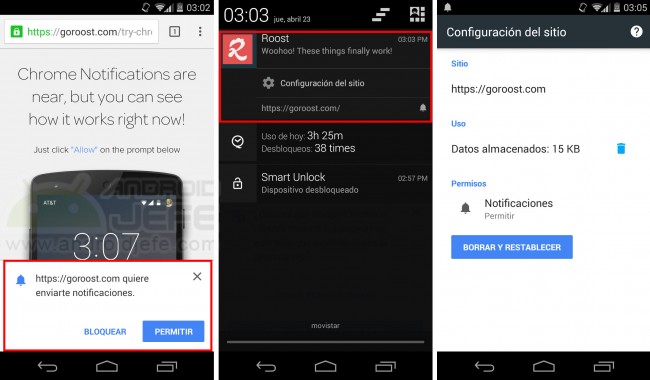
Website notifications in Chrome for Android (v42)..
Once you have allowed or blocked, you can later modify this decision by tapping on the Site Settings option that appears in the notification you receive.
Another way to change a website's notifications is by tapping the three-dot Google Chrome button at the top, Settings, Website Settings, Notifications. There select the name of the website and you can block its notifications, or activate them if you have already blocked them in the past. You can also erase the data stored in the internal memory by that website, to free up space..
Developers
In order to generate notifications on visitors' Android devices, the webmaster must implement this system on his site. Roost ( goroost.com ) was an easy alternative to generate notifications on mobiles and PCs, with plugins for WordPress or Drupal that could be installed in a matter of a couple of clicks. It also offered a dashboard with subscriber statistics (people who activated notifications on their devices). As this tool disappeared, there are other WordPress developers with "Push Web Notifications" plugins.
By working the same as the notifications of applications installed on Android, Chrome notifications give webmasters the opportunity to generate additional traffic and subscribers, without the need to develop a separate application for this, also avoiding the user to install an extra application on their device . We must also consider that, currently, more than 81% of mobile phones sold are Android and that Chrome is one of the most used browsers at the mobile and desktop level.
Why doesn't the "Block" and "Allow" button work in Google Chrome
How to remove NOTIFICATIONS and their sound on Android
How to remove notifications counter or BALLOONS in icons