It is not necessary to install something on the cell phone or on the computer to be able to send files or even pass a text between them quickly. There are online utilities that allow you to do this directly. It is very easy and fast if the devices are connected to the same WiFi network. It can also be done if they are in two different places. The good thing about this is that it is not necessary to upload the information to the Internet and then download it to the other computer. The transfer is direct, from one team to another. It is as straightforward as copying and pasting a file or text from one to another..
Snapdrop (Local Transfer)
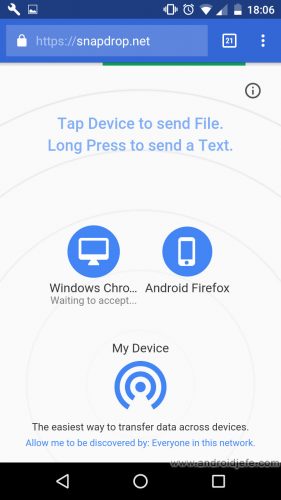
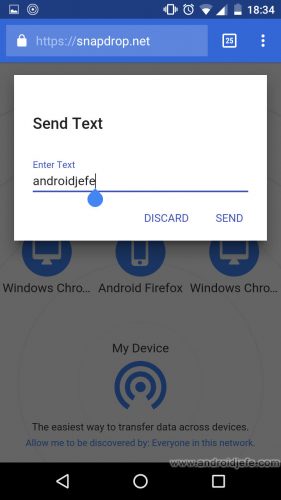
Above: Sharing files and text from an Android mobile to a Windows PC, with snapdrop.net. It can also be done the other way around.
This is a dedicated online tool for sharing files or text between two devices that are connected to the same local network or WiFi.
In the example above, you just have to open the web page snapdrop.net on the cell phone and on the PC. On the cell phone, the computer will automatically appear available. Choose that PC, choose the file to send and that's it. On the snapdrop.net page opened on the PC, it will automatically appear available to download this file..
This can be done in the reverse way too, between two mobiles or between two computers. All devices on the LAN that have the snapdrop page open will be visible and can be shared with any of them.
By working locally, snapdrop can allow you to transfer files or text between devices, even if the network loses internet connection. The only requirement is that the snapdrop web page has been preloaded or cached on the devices..
Simple Savr (Local and Remote Transfer)

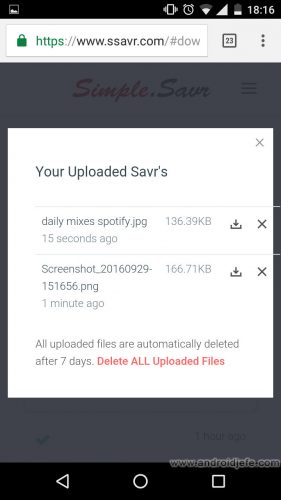
Above: Text and files received on an Android from a Windows PC. It also works in reverse.
Similarly, this tool allows you to share text and files between two devices under the same network. Its operation is similar: open the page ssavr.com and write the text to send or select the file. The other device must open the same page to view or download that content.
The size of the files that can be transferred in ssavr is 25 MB maximum.
The advantage of this tool is that it offers additional security. Shared information can be locked with a password. Only the person on the other device who has that password will be able to unlock and view that content.
Information can also be shared remotely and only with specific computers, adding their IP addresses. This allows other people far away or in another part of the world to see the information.
File.Pizza (Remote Transfer)

This is a web page for remote file sharing. The advantage of using it is that the file is shared directly with the other person or people. This is what is called a peer to peer transfer . This does not happen with cloud storage services, where you first have to upload the file completely, so that the other person can start downloading it (it takes twice the time).
You simply choose the file to share. The file link is sent to the other person so they can start downloading it immediately. Remember that it is a direct transfer from one to another, and not a process of uploading the file and then downloading it.
How to transfer files from cell phone to PC (and vice versa)
How to send large or HEAVY files on WhatsApp
2 ways to PASS files between Android and iPhone (better than BLUETOOTH)