With the rise of a large number of online cinemas like Netflix and Amediateka, the series never ends. There are already more than a hundred of them and an attempt to keep up with them without the help of special programs can become a real nightmare. As a student, I only watched When I Met Your Mother and The Big Bang Theory. But how not to miss anything today with such a variety?
The applications presented here will help you keep track of the TV shows you are watching and will notify you when new episodes are released. All you have to do is install what you like best. It will automatically synchronize with the schedule of the foreign service and send a notification when a new episode is released. Please note that none of these apps allow you to watch selected movies. They only show the estimated release date..
TV Time
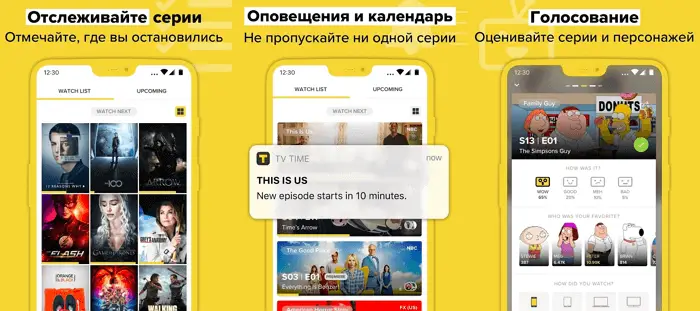
TV Time allows you to track the watched series, keep statistics on the episodes, as well as participate in discussions and give ratings. At the first start, the system will ask you to indicate the previously watched series, and also give them a rating. Based on this data, the platform will select the most suitable premieres just for you, which will be displayed in the "Recommendations" section.
On the page with the film, you can see its rating, read user reviews, as well as familiarize yourself with the actors and annotation. In the application, you can select TV shows for upcoming viewing, as well as mark episodes that have already been watched. Unlike its counterparts, TV Time notifies its users a day before the release of a new season. The application has a filter by popularity, release date and title, so there will be no problems with the search..
Loran
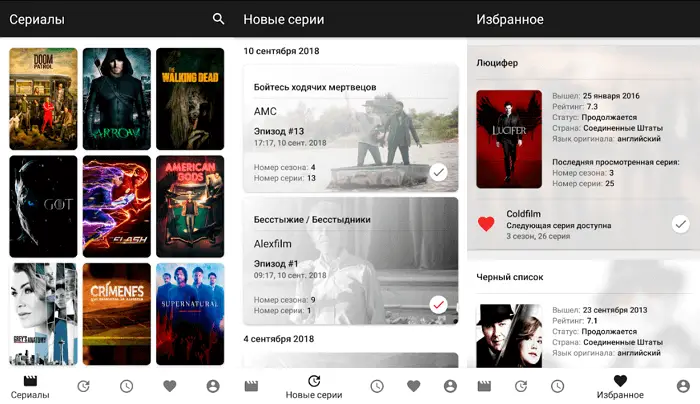
With the Loran application, you can monitor the release of new episodes, keep viewing statistics and search for new films. But on the main screen, instead of the names of the series, only their posters are displayed. Also, the search bar does not have any filters by genre, country, etc. This is where the minuses end and the pluses begin. In addition to the beautiful interface, you can choose the voice acting in which you want to start watching. On the page with the series, you can find out its release date, the number of episodes and the names of the actors.
A special reminder that appears in the smartphone notification panel the day before the premiere will help you not to miss the new episodes. To mark the episode watched, just click on the checkbox opposite the episode name. The app displays ads that can be disabled by purchasing a special subscription..
TV Series
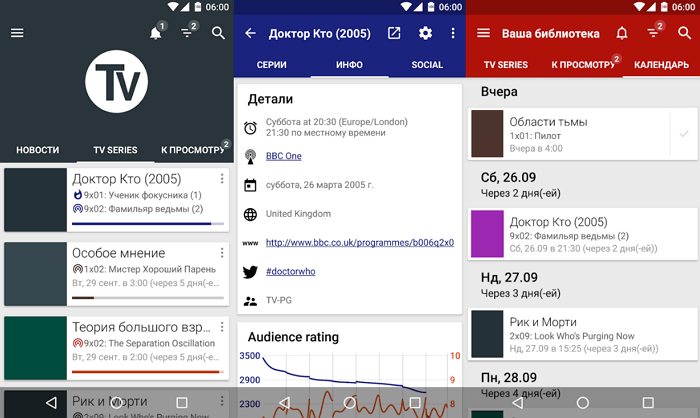
TV Series allows not only new TV series, but also discussing them with other users. When you first start, you will see a blank screen in front of you, which can be filled by adding your favorite series to your favorites. The search is quite simple: just enter the name in Russian or English. On the page with the series, you can find its brief description, number of episodes, rating and reviews of other people. To synchronize statistics, you will need to register by entering your email address and creating a password. The application automatically indicates the name and number of the unreviewed episode, which allows you not to forget what moment you stopped at the last time.
On the page with each episode, there is a comment field where you can share your opinion about the episode with other users. In the program settings, you can select the desired language, change the design, activate notifications and make a backup. The app is completely free, but it contains ads, to disable which you need to buy a paid subscription.
MyShows
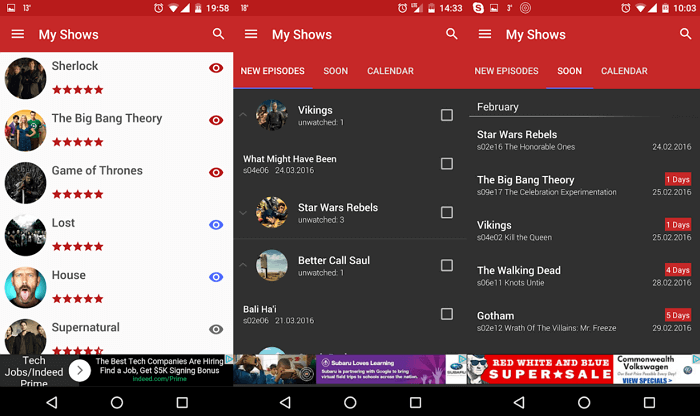
The MyShows application allows you to find new series, find out about the episode release date, keep viewing statistics and track the time spent. After installing the program, you need to register, for which you will need to specify your e-mail, as well as come up with a login and a strong password. If desired, authorization can be performed through social networks such as VKontakte, Facebook or Twitter.
After authorization, the user is prompted to select the series for the upcoming viewing. The most convenient way to do this is through the search function, since the general list contains all films, and without the possibility of filtering by any parameters. In the search box, you can specify both the original and Russian name.
If the required episode is found, the system will offer to indicate the upcoming viewing time and select the episodes that have already been watched. Now, when going to the main screen of the application, the user will see the selected movie and the number of episodes not watched. The side menu of the program contains statistics of the time spent on viewing. In the "Coming Soon" sections, you can see the upcoming series, and in the calendar you can see the date of their publication.
In the latest update, the "Stories" format appeared, just like in Instagram. It will feature TV shows that can be watched online right in the app, popular TV shows and the most commented episodes of the day.
Myshows.me
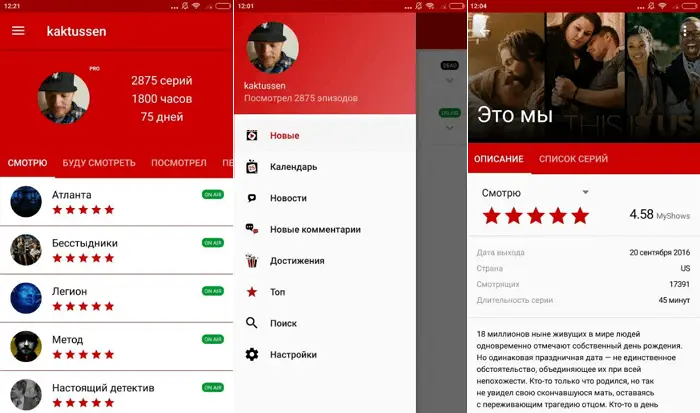
MyShows is the official mobile client of the myshows.me website. This application is similar to the previous version, but it has a slightly different design and a wide range of functions. The following tabs are located on the main screen of the application: “Watching”, “I will watch”, “Looked” and “Review”. You can search for content for viewing both through the search bar and through the "Top" tab, which contains the most popular films. On the page with the series, the user is asked to find out its rating, release date, list of episodes and annotation.
It should be noted that the overall rating is formed based on the feedback and ratings of the service participants. Under each episode, you can read user comments, as well as find out its rating. Any user can participate in the discussions, and this does not require any additional data, except for those that were specified during registration.
If the user often logs into the program, and also participates in discussions, then he can count on the discovery of achievements. They are awarded for evaluating a certain number of episodes, watching movies every day and for other actions. The program contains ads by default, which can be disabled by purchasing a PRO-subscription.
The use of the program is possible only after registration or authorization. To log in, you need data from an account on the myshows.me website, so if you have a profile on the platform, you will not need to re-register. You can also perform quick authorization: via VKontakte, Facebook or Twitter.
Toramp
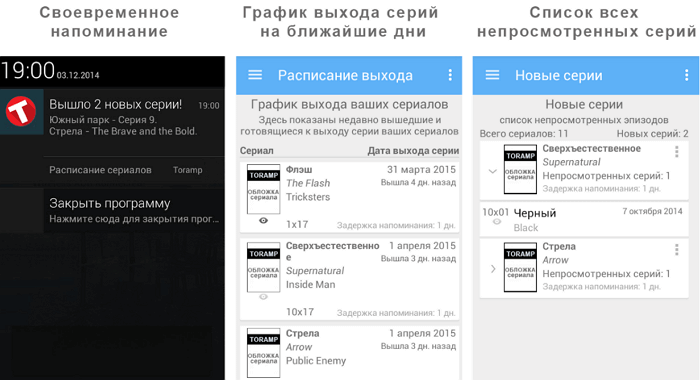
In Toramp, the user can keep detailed statistics on watched series, create his own schedule of views and add personal notes to films. The application connects to a huge database of TV shows, the rating and information about which is taken from the Toramp website. The most convenient way to search for new series is through the "Top 50" tab, which contains the most popular at the moment premieres with detailed descriptions in Russian.
After registration you will be able to create your own lists with any names, for example: “I will watch”, “abandoned” or “looked”. The section with new episodes is very conveniently implemented, which indicates the number of unviewed episodes. And also there are reminders displayed on the notification panel or on the home screen. In the tab with the schedule, you can find out the release schedule of the episodes in the coming days or the exact date of the premiere of any series.
SeriesGuide
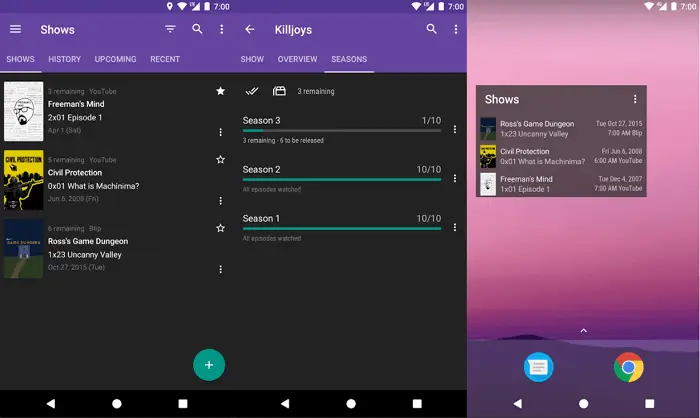
In SeriesGuide added extensive series database that contains both English-speaking and Russian prime ministers. Conveniently, the application allows you to synchronize with the popular Trakt service, so be sure to take advantage of this opportunity. So you can not be afraid of losing statistics when you uninstall the program or change the phone. To add a series, you can use the search, which has a filter by popularity and title.
On the page with the film, its rating, a short description in English, as well as the number of seasons and episodes are indicated. The main screen shows the next series by the release date. For forgetful users, a reminder widget is provided. Since all statistics are stored on remote servers, the application can work only if you have Internet access. After purchasing the paid version, you can turn off ads, add widgets and customize notifications more carefully.
YourShows (closed)
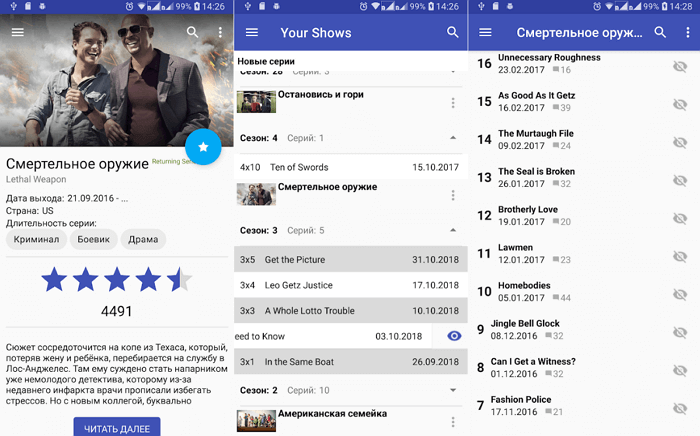
The YourShows app lets you mark episodes you've watched, search for new episodes in the general catalog, rate seasons, and check release dates for upcoming episodes. For full use, you need to go through manual registration or use quick authorization through social networks such as Facebook, Twitter and VKontakte.
The built-in search recognizes names written in both Russian and English, but has absolutely no additional filters. A convenient calendar is available in the application, allowing you to follow the release of new episodes. Unfortunately, there are no notifications, which will be inconvenient for some users. To start tracking the series, select one of the following statuses: "Watching", "Watched" or "I will watch".
FanSerials (closed)
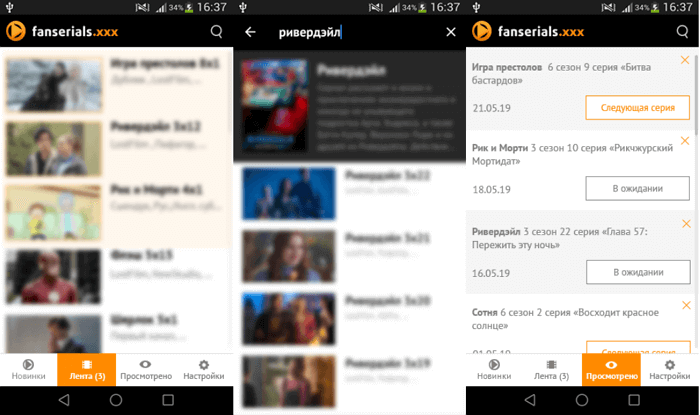
When FanSerials is launched for the first time, the user is prompted to view a brief setup guide, as well as register or authorize. The bottom panel contains the most used tabs: New, Ribbon, Viewed. It should be noted that the search works well, the input of Russian and English titles is supported, and there is also content filtering by popularity, release date and title.
On the page with the series, its brief description, release date, actors and overall rating are indicated. For each episode, you can leave your own commentary, as well as give an assessment on a ten-point scale. It is worth noting that there is no built-in player in the application, so viewing should be carried out on a third-party site in a browser. The app contains ads that cannot be turned off.
Serialus (closed)
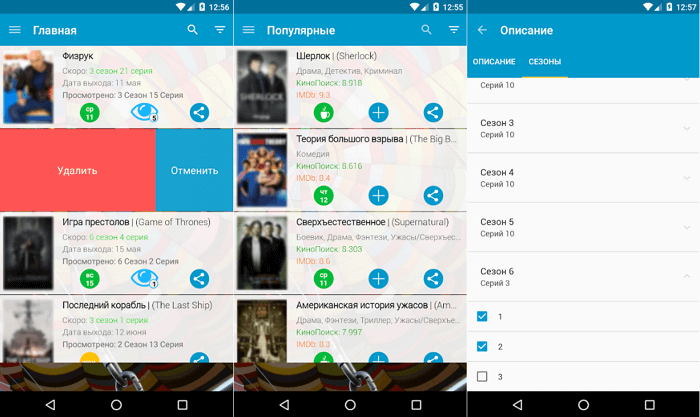
When the Serialus application is launched for the first time, the user is shown a brief guide to the settings. Despite this, the settings are quite primitive: you can choose a design, as well as change the language and melody of notifications. Each section displays ads, to disable which you need to buy a paid version. There is no authorization or registration, which in turn excludes the possibility of transferring data to another smartphone.
Google+ account sync is available only in the paid version. Despite the presence of filters, the search is slow and not always correct. On the page with the series, you can read its detailed description, find out the genre, get acquainted with the number of seasons and actors. Conveniently, next to each series, the release date of the next series is indicated.