Tik Tok users actively share videos on other platforms - Telegram, Instagram, VKontakte. The developers have introduced many ways that allow you to send clips to instant messengers and social networks - this way more people watch the content, who may eventually become interested in the platform and register with Tik Tok..
In addition to these utilities, users send videos to WhatsApp to their friends and family. And if you also want to send a clip to WhatsApp, but do not know how to do it, read the article further - in it we will analyze the steps in detail.
How to send a video from Tik Tok to Vatsap
To share content in this messenger, use the instructions:
- Open TikTok and go to the recommendation feed to select the desired video. If you already know what content you will be sharing, proceed to the second step.
- Tap on the arrow icon when you open the video. It is located at the bottom right side. Sometimes the icon changes - instead of an arrow, there may be three dots.
- Find the Watsap icon and tap on it.
- Select the user to whom you want to send the clip and tap on the correspondence.
- Submit your video and return to TikTok.
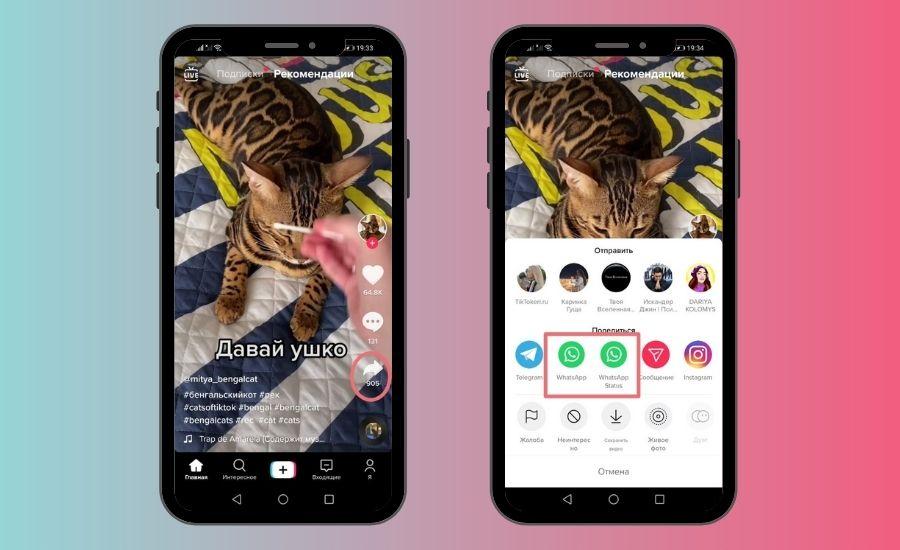
How to share a video from Tik Tok in Watsap
Also, you can share only the link to the video in another way. To do this, also click on the arrow or three dots icon and select "Link"..
The video address will be copied to the clipboard - after that you can go to WhatsApp or another platform to send the address.
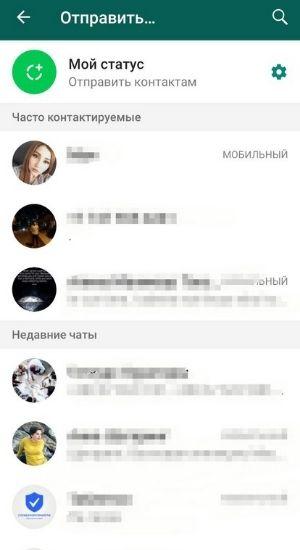
In addition, you can set a link to the video in your status - for this, TikTok has an item "WhatsApp Status". Click on the icon with such an inscription and add a video clip to the status - so all your contacts can see it when they open your profile in the messenger..
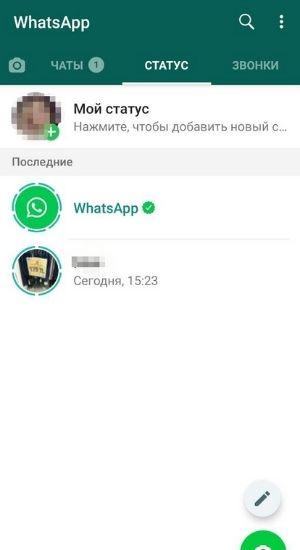
As many of TikTok's features continue to improve, it may soon be easier to send videos. You may be able to send a clip to the right person in any social network or messages in a second.
Related: How to Download Tik Tok Videos Without Watermark.
Groups with video from Tik Tok to Vatsap
Netizens often create groups or channels in social networks and messengers and post popular videos in them. So users who do not sit on TikTok or cannot watch the content for a long time can immediately see popular clips and send them to their friends.
Apart from this, the groups in Watsap have another function. The Tik Tok recommendation feed adjusts individually to the user - you watch content that is interesting to you and overlook many videos, because you are not very interested in such a topic.
Groups of such a plan can publish various content - you will watch videos without taking into account your interests and will be able to broaden your horizons.
Advantages of groups in Watsap:
- quickly views diverse content that is not regulated by the Tik Tok algorithm,
- see more videos than in the recommendation feed,
- quickly share clips with friends and family in the messenger,
- the ability to download videos to the phone easier - if the content is not published with links, you save the clips to your phone in a couple of seconds. In TikTok, the author can close this function.
If the system redirects you to TikTok, but you still want to save the clip, you can also do this through WhatsApp. To do this, you need to select "WhatsApp Status" in TikTok and download the video to your phone.
The systems themselves regulate the preservation of content - if the phone has little memory, videos are added to the cloud and do not clog the memory on the smartphone.
The TikTok-Watsap interaction is an important transformation on the platform that will help deliver content faster.
If in the future developers will link the platform with each social network in this way, users will be able to watch more clips and develop the TikTok community.