Often TikTok users are faced with the fact that videos are not recommended. In such cases, views are collected slowly or even zero views on Tik Tok, and there are no likes on the video..
Then deleting the video is unjustified - you spent time and effort on it, and now you just want to throw your work into the trash. Therefore, the question arises of reloading the clip.
If you want to re-upload a clip and learn how to do it correctly, read this article..
How to re-upload a video in TikTok
Reloading is a re-posting of a video that helps to break out into recommendations. In Tik Tok, the number of hits often depends on the time of the publication or the design of the clip.
Therefore, if you choose the wrong topic or put the wrong hashtags for recommendations, captions, music, videos get fewer views..
After re-uploading a video in Tik Tok, you get more views and likes and can get into recommendations because you publish at a different time or change something in your video and its design.
If you noticed that some older videos were getting fewer views, you can boost their popularity this way. Also, this method helps if the system does not want to publish your video or deletes it due to violations of the Tik Tok rules.
In this case, you will have to process the video in accordance with the rules of the Tik Tok community. For example, often TikTok does not skip clips that show shocking moments from TV shows with violence or blood. Then the inscription in the description helps - FAKE BLOOD or the like.
To re-upload a video, you need to remove it from the feed in your profile. After that:
- Go to the section for adding clips and download the video from your phone.
- Add Tik Tok music and effects.
- Sign the video and add hashtags.
- Publish the post.

For republishing, choose a time when users are more active - in the morning or in the evening. More often at lunchtime, many people are at work, school or university.
If your video has been banned before, do not re-upload it several times in a row. To do this, it is better to re-upload a maximum of once a day, otherwise the moderators may consider it spam and throw you into the Tik Tok block.
How to re-upload a video in TikTok without a watermark
When you re-upload a video, you can add a file from your phone's gallery. In this case, the clip ends up on the platform without a watermark, because you made the content in third-party utilities.
If you recorded content through a TikTok camera, you will have to download the published clip and pass it through special services - so you can get rid of the watermark. Otherwise, the newly uploaded video will look like you stole it from another user - there will be a watermark in the corner. Even though your name will be there, few users peer at the caption.
For example, Telegram creates many bot channels that help download videos without a watermark. To do this, just add a link to the clip and download the file that the bot has sent. One of these bots is @ttvidosbot.
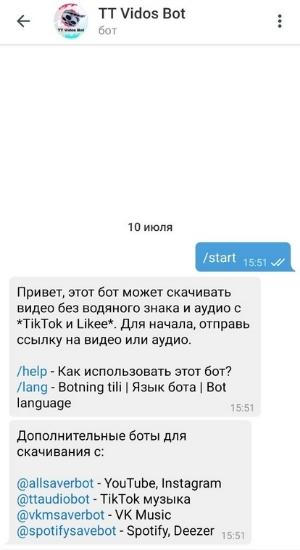
They also help to download similar files and utilities. To do this, download the application - Video Downloader for Tik Tok. To download and then re-upload a video in TikTok without a watermark, use the instructions below:
- Open TikTok and go to the recommendation feed.
- Then click on the arrow and find the paperclip icon.
- Tap on it to copy the link to the video.
- Download the program and open it after installation.
- After that, in the text entry field, paste the link to the video.
- Download the clip that the platform sent you.
- Upload a new video to TikTok.

Is it possible to re-upload a video in Tik Tok
If your videos tend to move quickly on the platform and get a lot of views, you might want to try this trick. This way, you can collect the same amount of reach as in other videos. However, do not spam the video so that the security system does not react to the frequent re-upload of the same videos.
If you get consistently low coverage, there may be no point in re-uploading content. The video may still garner few views.
However, if you see that the clip is interesting, try adding it again. If this particular video hits the recommendation, you can increase your reach and increase the number of subscribers. Subsequently, other videos may progress better.
When overfilling does not work in both cases, you can try another method. To do this, there are many services on the network that promote a profile or individual videos. Let's look at the @Tooligramer_bot telegram bot as an example.
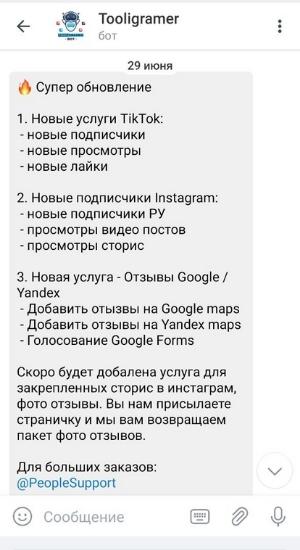
To work with the service, you need to pay for the tariff. After that, you will be able to promote your content and profile on TikTok. To do this, you can drive more traffic to your video, to your profile, and get real subscribers.
To give a task to the system, you need to fill out an application in a couple of minutes and pay for the service. After that, the platform will start working. Despite the fact that you pay for the plan, you can invite friends and acquaintances. So you will receive a fix from their payment and will soon cover the costs.
Follow our link to the Tuligrammer bot and get bonus likes and views ?
How to re-upload a video to TikTok if thrown into the block
If you violated the platform rules, the moderators will ban your account. You will be able to post content, but you will not be included in the recommendations. In such situations, re-uploading is meaningless, because the system will not let your content through due to violations.
Therefore, you need to wait a couple of days and refuse to publish in order to be removed from the ban. When you see that the new video gets a lot of views again, try re-uploading the old content.
If you get into perpetual blocking, you will not be able to publish content and use the platform at all. In such situations, create a new Tik Tok account in order to start filming content again.
If you have a similar situation, use your style in videos, add your hashtags and follow those you followed before. This will help you get your followers and reach back faster.
Getting out of the eternal blockage is difficult, but real, if you are not to blame. To do this, you write to TikTok technical support and attach proof of innocence - screenshots, videos, comments.
If the moderators approve the application, they will return the account. Then you can re-upload videos in TikTok that were not included in the recommendations.