Although the self-correcting tool that phones have and which is enabled by default, is quite useful for some people, many users prefer to do without this function. The main reason is that the opposite effect is intended to be achieved, which is to help complete words when you are writing to be able to write and send the message in a shorter period of time;
Lack of habit can lead us to write words that we don't want and to send disjointed phrases; And of course to waste time correcting words before sending a message, or to explain later the message that was really intended to be delivered to the other person..
It is very important to know the settings of your phone, in order to make optimal and correct use. The settings of a device are generally simple steps if you know how to make changes to detail, step by step.
If you don't know how to do it, don't worry, TechnoWikis to the rescue to explain how to enable or disable the concealer on the Xiaomi Redmi 6A device..
To keep up, remember to subscribe to our YouTube channel! SUBSCRIBE
1. How to remove Xiaomi Redmi 6A concealer
You just have to follow the steps that we show you below:
Step 1
The first thing you have to do is search and open the "Settings" icon, which you can easily find on the main screen of your Xiaomi Redmi 6A.
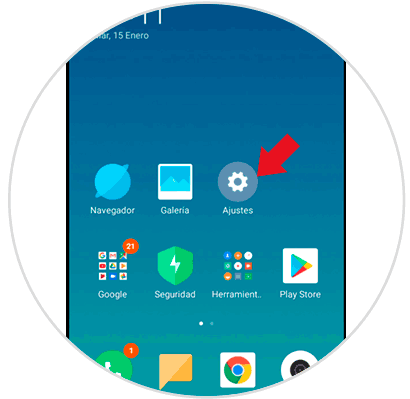
Step 2
Within “Settingsâ€, of all the options that will appear on the screen, you will have to locate and select the one that bears the name of “Additional Settingsâ€.
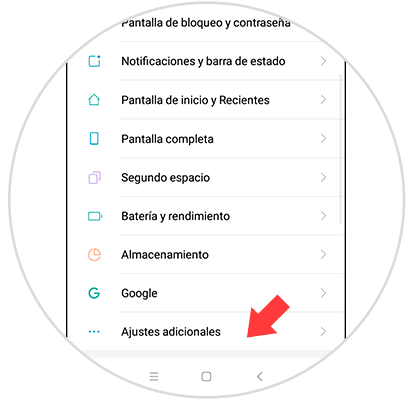
Step 3
Now you must search and enter "Language and text input".
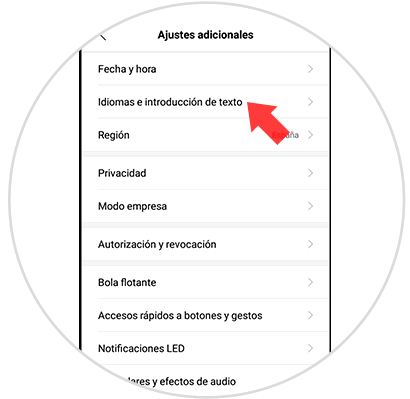
Step 4
At this time, select the "Spell checker" option, so you can see your options.
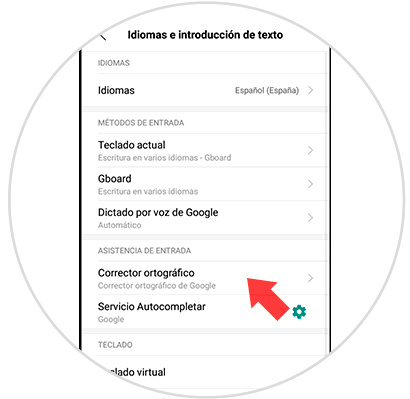
Step 5
An option called “Activate spelling checker†will appear on the screen, which has a tab that you must slide to activate or deactivate the auto-correction mode on the keyboard. Likewise, if the color of the tab changes to gray, it is because you managed to deactivate the auto corrector of your Xiaomi Redmi 6A.
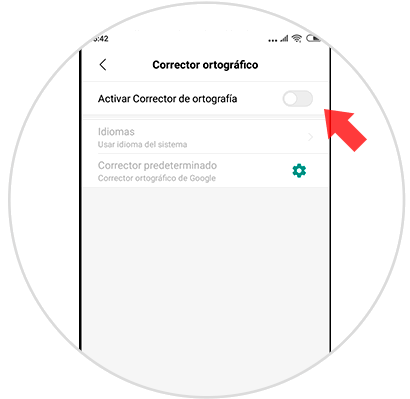
2. How to remove WhatsApp Xiaomi Redmi 6A concealer
If you only want to remove the corrector to WhatsApp and not to all the applications of the phone, you can also carry it out by following these steps
Step 1
First of all, you have to access the panel of the "Settings" option, which you can enter through the main screen of your Xiaomi Redmi 6A.
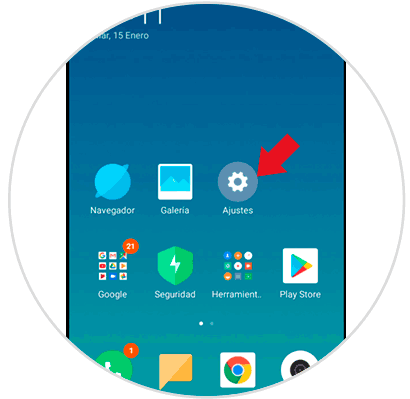
Step 2
Click on the “Additional settings†option to access its configuration.
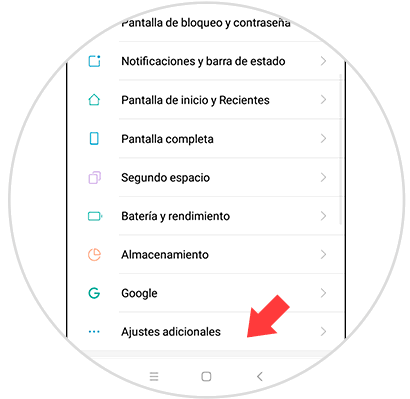
Step 3
Select "Languages ​​and text input", so you can see the available options.
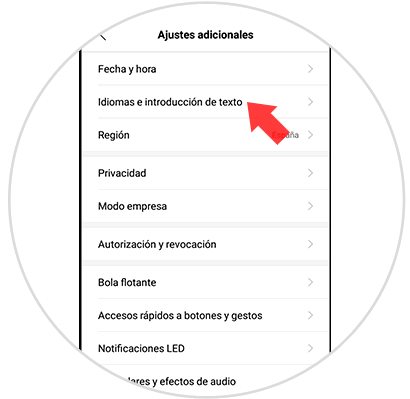
Step 4
In the window that appears on the screen, you must choose the “Gboad†option.
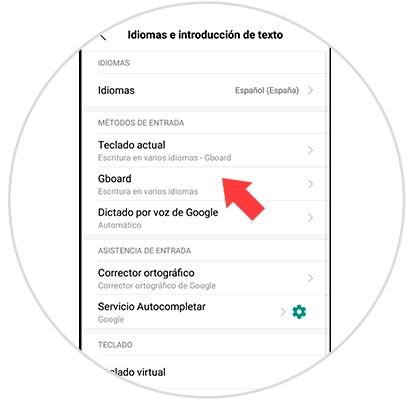
Step 5
A series of options will be shown on the screen, select the one that says “Spelling correctionâ€.
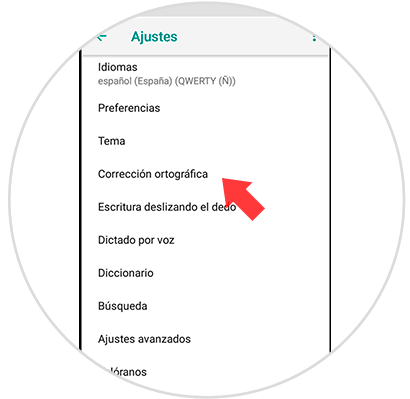
Step 6
In the "AutoCorrect" option available on the screen, there is a tab that you must slide; so that it changes to gray, and thus complete the process to disable the auto corrector when you use the keyboard in Whatsapp.
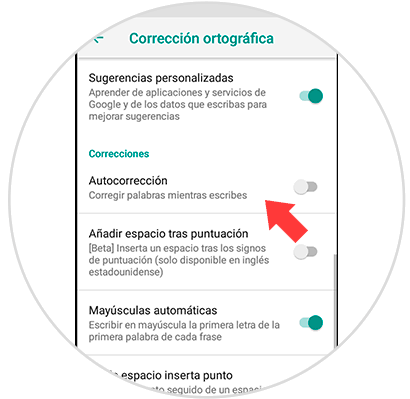
In this way, it is possible to deactivate the spelling checker in general or in whatsapp for keyboard of your Xiaomi Redmi 6A device. We hope this tutorial has been useful. Do not forget that we have at your disposal a good number of tutorials to help you with the configuration of your Xiaome Redmi 6A.