There are many occasions when we are forced to completely remove our Google account from our Xiaomi Redmi 6A device, whether due to space issues or due to synchronization errors and others. The truth is that you can do it easily and quickly..
In this case, we come to explain how you can delete your Google account from your device. What you have to do is follow the procedure exactly how you are reading it and it will give you the results you expected from this tutorial. Here’s how to change your Gmail account or delete your Google account from your device.
To keep up, remember to subscribe to our YouTube channel! SUBSCRIBE
1. How to change Google account on Xiaomi Redmi 6A
We explain through this tutorial how you can delete your Google account that you have registered on the device and in a fairly simple way.
Step 1
First of all, what you have to do is locate the "Settings" of your device, which are mostly in the main part of your phone's screen. You can usually identify it because its icon is a cogwheel.
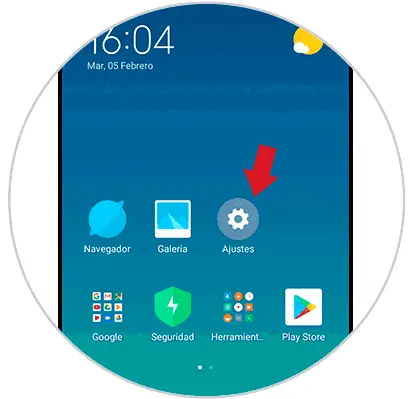
Step 2
Once you are in the settings, you have to look for the “Google” option and you must select it.

Step 3
After you enter that option, you will immediately see a box that is described as "Google Account" and that is what you should access.

Step 4
Once here, you will be able to observe your Google account that from the beginning you added to your device. In case you want to register another Google account, you have to select the account you want to add and then display the menu.

Step 5
When you have done this, you will select the box called "Use another account", which you can find towards the bottom of the window and you have to choose to open it.
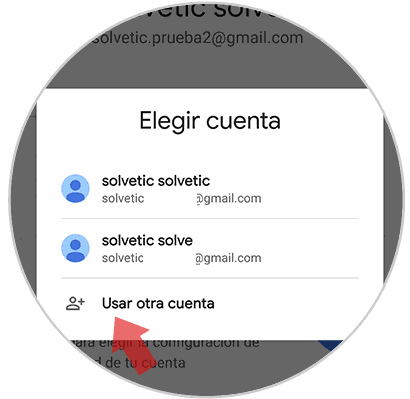
Step 6
Finally, Gmail is going to tell you to perform a series of steps so you can sign up again with Google with a new account and you have to follow them.
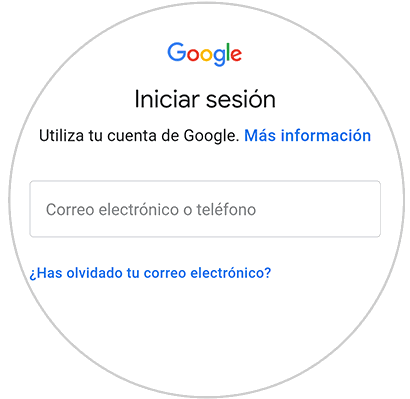
Note
In case you want to add a new account to the Google application, what you have to do is go to step 5, where you can see the “Drop-down menu” box to be able to do it.
2 . How to remove Google Xiaomi Redmi 6A account
This is another way through which you have the opportunity to remove your Google account from your Xiaomi device, in a simpler way than before.
Step 5
To start the tutorial, you have to go to the "Settings" that your device brings. You can usually find it on the central screen of your Xiaomi Redmi 6A phone.
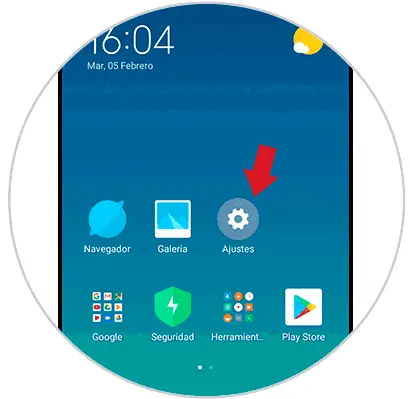
Step 2
Next, you will observe a list of possible alternatives that you can choose, of which you will be located in the box called “Synchronize”.

Step 3
Soon after you have selected that box, you have to go to the option described as "Google."
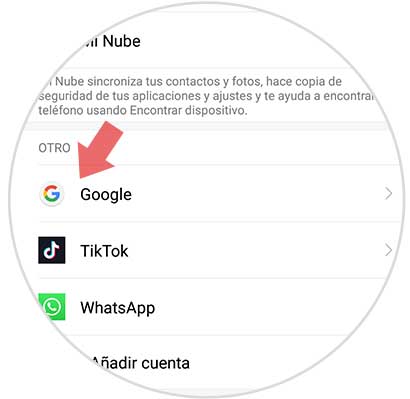
Step 4
This option is the one that will allow you to delete your Google account on your cell phone. Therefore, you will press your finger on the account you wish to remove.
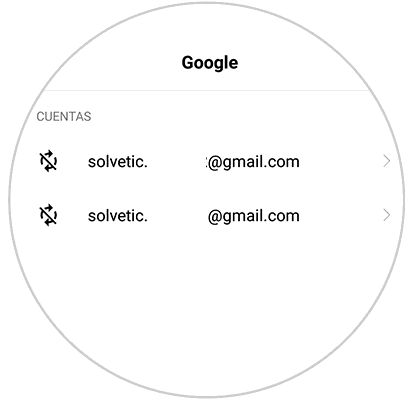
Step 5
After you have done that, scroll to the bottom of the screen you will be able to see a box that says “More” and you have to opt for it.
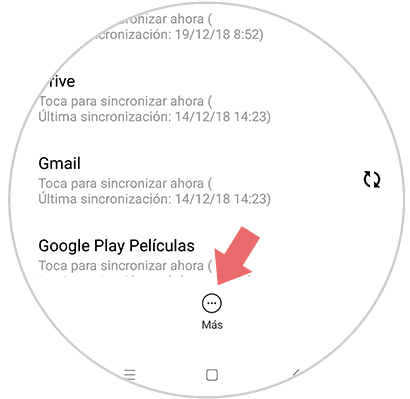
Step 6
Now, the last thing you are going to observe is the alternative called “Remove Account” and you are going to select it to complete the procedure. You can usually see this option in a drop-down menu.
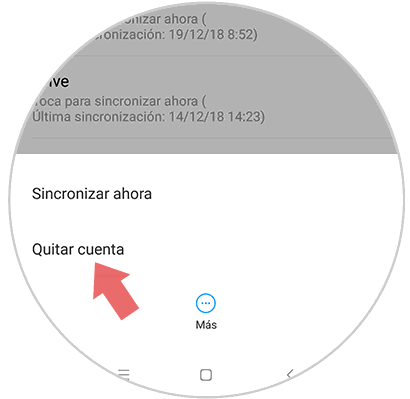
Step 7
Finally, and to verify that the procedure has been successful, a message will appear on the screen asking you to confirm that you are aware that, if you remove your Google account, all the account data will be deleted together They were on the phone.
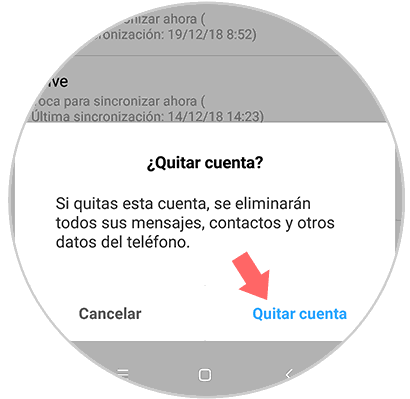
This is the whole procedure that you are going to perform to be able to delete your Google account that was hindering you for a while. Now, you can synchronize a new Google account, if you wish..