When you recently purchase a mobile device, one of the first things you do is register a Google account on it, since an account on this platform allows you to use a large number of services such as Google Play , Gmail, Google Maps, among many others..
However, in some cases it may be possible for a user to delete a Google account to change it for a different one, or simply remove it from your device. This process is very simple, then we will teach you how to get a Google account from your device.
To keep up, remember to subscribe to our YouTube channel! SUBSCRIBE
1. How to change Google account on Xiaomi Redmi 6
Step 1
To be able to change your Google account from your mobile, go to the main menu of your Xiaomi Redmi 6 mobile phone, find and access the “Settings” option of the device.
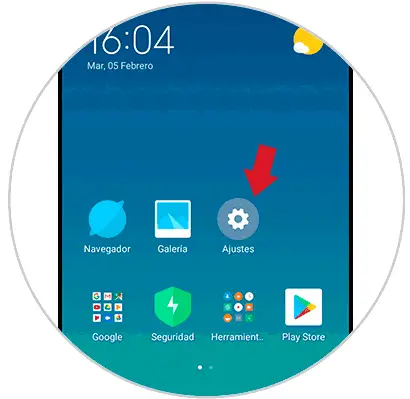
Step 2
Within the "Settings" option, look for the "Google" section and proceed to open it.

Step 3
Once you have entered the “Google” section, you will notice at the top of it an option called “Google Accounts” which you will need to access.

Step 4
Once you do, you will be shown the account you have set up on your mobile device, if you want to place another one, you will need to display the menu by pressing the arrow pointing down on the right side of the account.

Step 5
Once you have pressed it, click on the "Use another account" option.
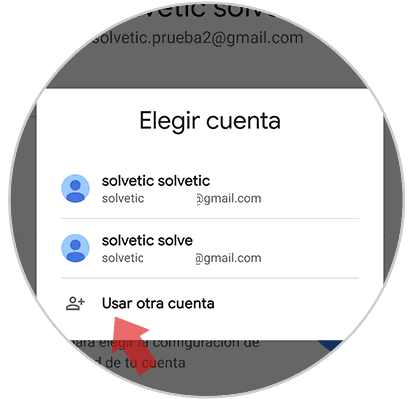
Step 6
Next, you will need to follow the instructions that Gmail gives you to establish your new account, by entering the email and password associated with it.
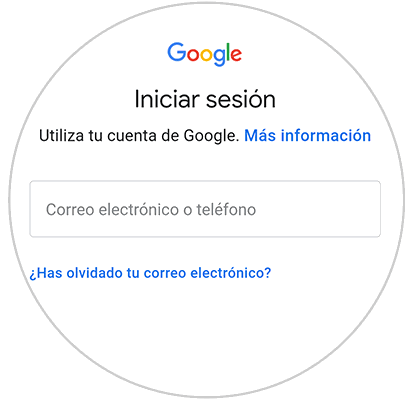
Note
In case you want to change the account, you can do it from the menu that will appear in step 5.
2. How to remove Google Xiaomi Redmi 6 account
Let's see what to do to get a Google account removed from a Xiaomi Redmi 6 device in a simple way.
Step 1
Initially, position yourself in the main menu of your mobile phone, then find the "Settings" or "Settings" section of your device. You can easily recognize it because it is the only section identified with the symbol of a gear, click on it to access the options of your mobile.
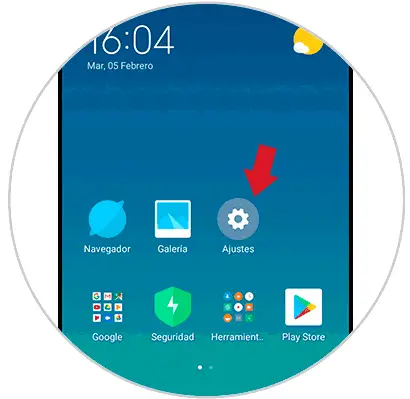
Step 2
Next, you will be able to notice a large number of customizable aspects on your device, the one that concerns us at the moment will be the one that has the title of “Synchronize”, it is necessary that you look for it in the list of available options and click on it to be able to use it

Step 3
Once you are inside the section of the synchronizations of your mobile device, you will be able to notice all the applications or programs that are synchronized with your mobile device, of course, including Google, then you will have to look for the tab belonging to this latest. Once located, access it so that it is possible to continue the process of removing your Google account from your Redmi 6.
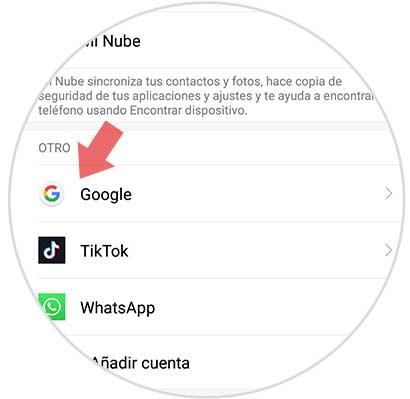
Step 4
When you have entered the Google window in the configuration section, you will be able to see the account or, if necessary, the accounts that are synchronized with your device. Then select the one you want to delete.
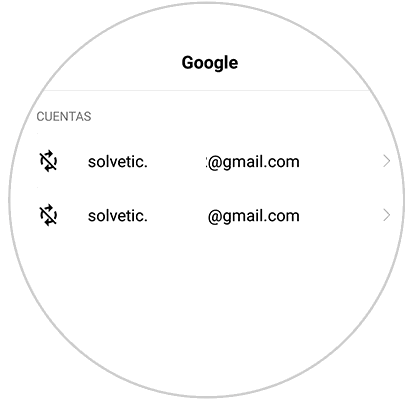
Step 5
After having chosen that account that you no longer want to be found on your device, at the bottom of it you will notice a small button with the word “More”, to continue with the process, press it.
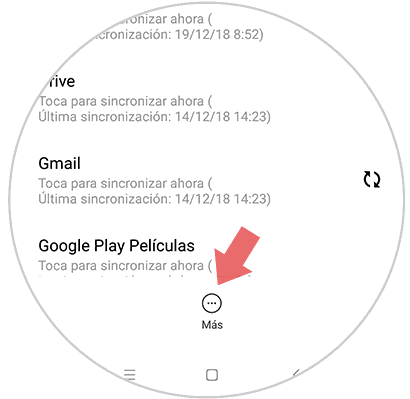
Step 6
After pressing the "More" button, you will notice how from the bottom of your screen a menu with a couple of options will be displayed, one of them will be "Synchronize now" and the other "Remove account", which, in this In particular case, the latter is what we must press.
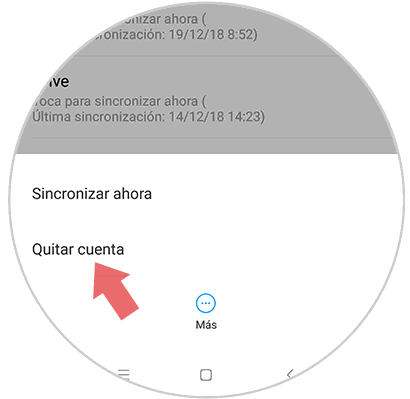
Step 7
After pressing this option, your device will show you a small pop-up window with a confirmation message, if you are sure that you no longer want to use this account on your phone, click on the “Remove account” option on the right side of the window .
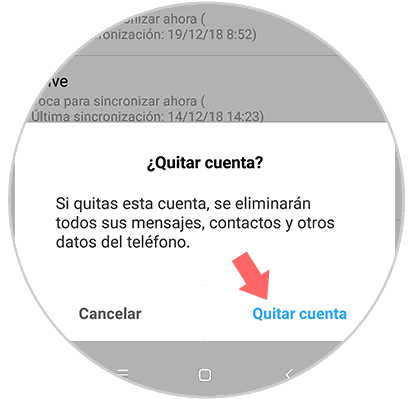
Thus, you will have removed a Google account from your Xiaomi Redmi 6 device quickly and easily..