Using comments on TikTok is important because they help improve understanding of your target audience, as well as see the full rating from users. However, users may encounter problems with this feature as well..
Often, responses are no longer visible not only to the owner of the page, but also to other TikTokers. What to do in such a situation, you can learn from this article.
Why are comments not visible on TikTok
When a page owner is faced with a problem, it is usually that another user has configured their privacy this way..
If all comments to one video are not available to the user, then the matter is in the system or the author of the clip has disabled the ability to comment on its content.
When you don't see your posts under other video clips, the author may have deleted them. Also, sometimes TikTok so restricts the actions of users who have violated the rules of the Tik Tok community..
Wait a while for the problem to go away. Typically, this type of restriction lasts two hours.
How to close comments in TikTok
You can hide your replies so comments are not visible to other users on TikTok. To do this, follow the instructions:
- Open the app and log in to your account.
- Open the settings. To do this, click on the three dots in the upper right corner of the screen.
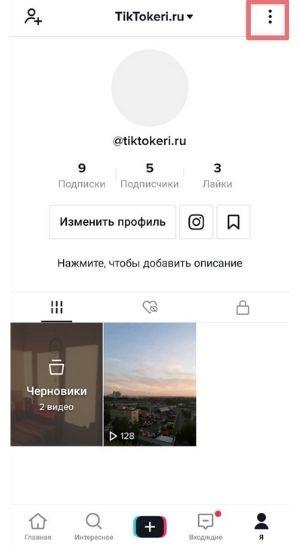
- Find the item "Privacy" and open it.
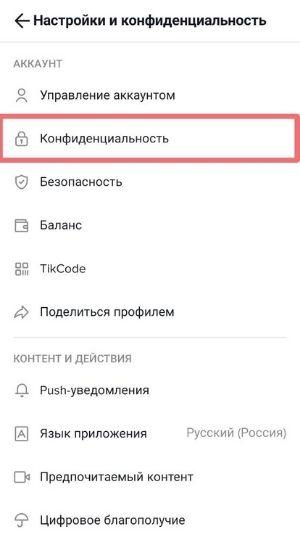
- The list contains the inscription “Who can comment on your videos”. Click on it.
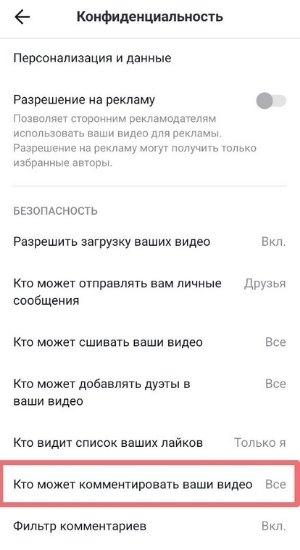
- Select "Nobody" if you want to completely close comments. You can also mark friends who can reply to your posts.
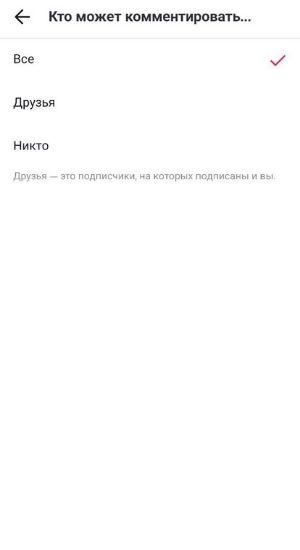
If you change your mind, you can visit this section again and change the settings. You can edit them countless times, and not as information in the header - once every 30 days.
How to open comments in TikTok
If you notice that your page's reach has dropped, the issue might be your privacy settings. You may have accidentally made comments not displayed in TikTok under your videos.
Also, sometimes the system crashes and this happens. Or it's a shady ban, which you could get into because of content that violates community rules.
Go to the settings and change them. Select “Everyone” under “Who can comment on your videos”. Then users will be responding and reacting to your content again.
How to delete comments in TikTok
You can remove a comment in a couple of seconds. To do this, open the video and find the desired entry. Tap on it and hold for a second.
You will see a window with the functions "Delete" or "Copy". Choose the first option and this message will disappear.
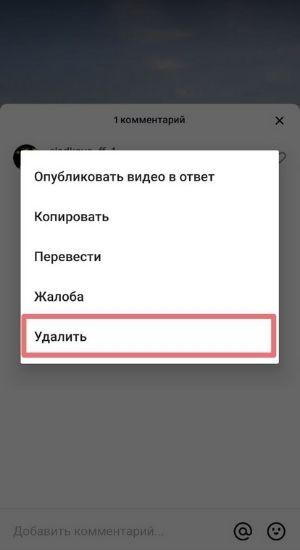
You can do this both on your own and on other people's videos. But in the latter case, the function only works with your posts. It is impossible to delete other people's comments if you are not the author of the video. When someone else's comments are deleted on TikTok, no one else sees them.
Comments and blocking
Sometimes situations arise when the administration or the system sends a user to a ban or block, but does not send a notification. Then questions may appear when comments on TikTok are not sent and no likes are put on TikTok.
Don't worry during these moments, as the restriction only lasts for two hours. Try not to be active on the platform so as not to receive additional sanctions.
If the ban lasts more than a day, write to TikTok technical support with a request and attach screenshots to describe the problem. If it's their fault, you can comment on the content again.
Otherwise, they will explain to you what you violated and how long the restrictions will last. When Tik Tok moderation does not respond immediately, do not send a lot of emails, so as not to get an additional ban for spam.