Users often want to know which clips they watched a couple of days ago or more. The functionality of social platforms sometimes allows you to receive such information..
On YouTube, users can explore their watched clips over time. However, there is no such function on Instagram or VKontakte. The article examines whether it is present in TikTok.
How to find watched videos on Tik Tok
If you just watched the clips in the application, it is impossible to find out information about this after a while. TikTok does not provide this feature. Some users believe that it will be developed soon..
The lack of such a function does not mean that you will not be able to find out more information about the activity on the platform. All content that you have liked before is stored in your account. To find it, follow the instructions:
- Go to the application and log in to your account.
- After that, go to your profile and open the section marked with a heart. Here is a list of videos that you have rated before.
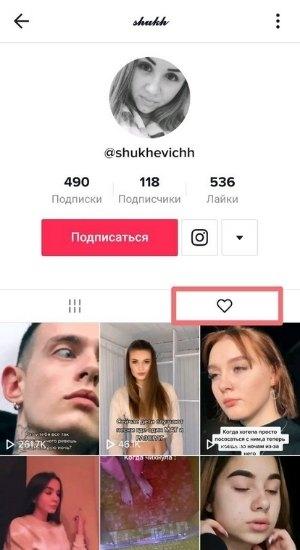
You can not only study this content, but also remove it from the section, if necessary. To do this, remove the like from the video clip and it will disappear.
You can also hide this list from other users on Tik Tok if you want to keep this section anonymous from other TikTokers..
To do this, go to the privacy settings and next to the item "Who sees the list of your likes" select the inscription "Only me".
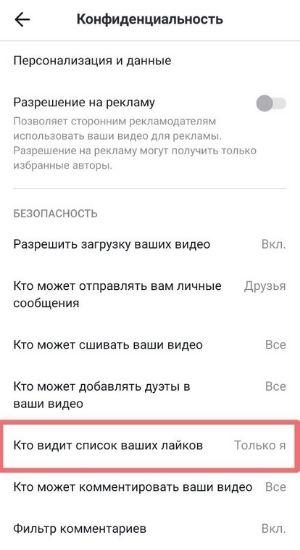
Favorites instead of watched videos in Tik Tok
The favorites can also be considered an alternative to the watched videos. If you constantly add content that you like to this section, after a while you can view and study it.
Adding to the "Favorites" item is as follows:
- Go to the application and open the recommendation feed to find the one of interest among the videos. If you know the author or name of a clip, you can find it through the search.
- Open the file and tap on the "Share" arrow.
- Find "Favorites" among the functions. Tap on it and the video will appear in the list.

A section with featured TikTok content is located on your profile. You can enter it by clicking on the flag icon. It is located next to the Edit Profile button.
To remove a file from this list, you need to repeat the steps described above. You will have to re-click on the checkbox in the "Share" section so that it becomes transparent, and the video will disappear from the item.
How to find out other people's watched videos on TikTok
You can get information about the clips your subscribers interact with. To do this, you need to make your page professional through the "Account Management" settings. After connecting, you will have access to statistics.
When a couple of days have passed, information about followers' activity will appear in this section. At the bottom there will be an item where the videos that your subscribers interacted with are shown. This will tell you what content they are viewing on TikTok.