Huawei P30 Pro phone, is among the first in terms of technological development and preference of those that are available in the market. This technologically speaking terminal has very advanced features, such as those of the camera , but there are more common aspects that we pay a lot of attention to as we use the device. For example, another of the advantages offered is that downloads can be stored quickly..
The problem with this feature is that the site where these downloads are stored is not known. We must remember that these can be data, multimedia content and even applications .
To facilitate the process and to know where the downloads are stored in the Huawei P30 Pro, then TechnoWikis explains how to do it in this tutorial that we have made available to you:
For this you will have to follow the steps that are described in the following tutorial with video..
To stay up to date, remember to subscribe to our YouTube channel! SUBSCRIBE
Step 1
In the main menu of the Huawei P30 Pro terminal, there is a wide range of alternatives. You must choose the one named "Tools".

Step 2
Next, several sections will be shown. In the bottom left of the screen you see the option "Download", click on it.
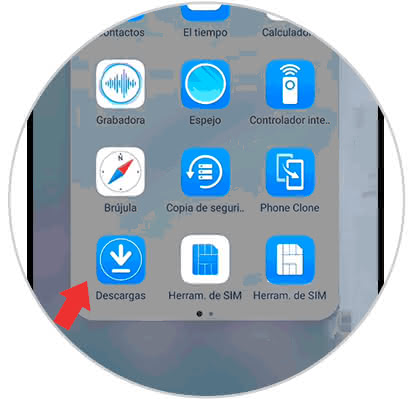
Step 3
Later, a second menu is shown, represented by three horizontal lines that are located in the upper left part of the screen. We must click on these.

Step 4
By doing the above procedure, a directory of options will open, among which are "Downloads", Recent, Audio, Drive, Images and Video. We must press the first of these and then any information or content that is downloaded will be stored without problems in the "Downloads" section.
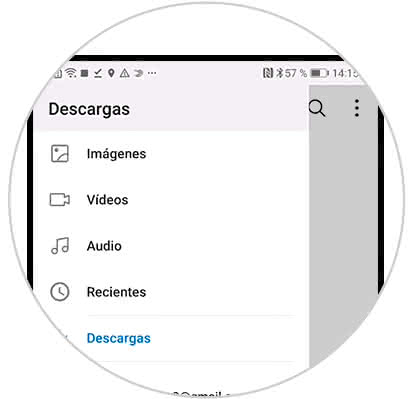
From now on we will not have the mystery of knowing where the downloads are stored in the Huawei P30 Pro, we must follow the few steps described above to create the folder where all the information will be automatically stored.