The possibilities that mobile phones offer us today are increasingly numerous. With the arrival of smartphones and the internet connection , we do not only use the terminals to make calls and receive messages , but we also communicate through the different applications that we download and browse the web in search of information..
Thanks to the incorporation of browsers on mobile phones , today we can access Google directly from the palm of our hand and move through the different web pages at our whim. This means that in many cases we want, for example, to download some information to have it stored on our device . The problem is that depending on the type of phone we have, the downloads can be stored in a different place. That is why we will explain and show you where the downloads are on Huawei Mate 20 and how to manage them.
To keep up, remember to subscribe to our YouTube channel! SUBSCRIBE
Step 1
The first thing you should do is go to the tools folder located on the application screen of your Huawei Mate 20.

Step 2
Once you have entered this folder, you have to scroll through the different applications until you find the "Download" option. You must enter it.

Step 3
Once here, you will see all the downloads you have made on the phone. In case you do not find the one you are looking for, you must select the menu of the three stripes in the upper left corner.
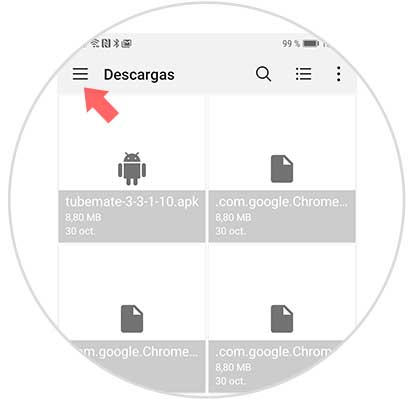
Step 4
You will see that a menu is displayed with the different download options such as the following. Select the one that interests you.
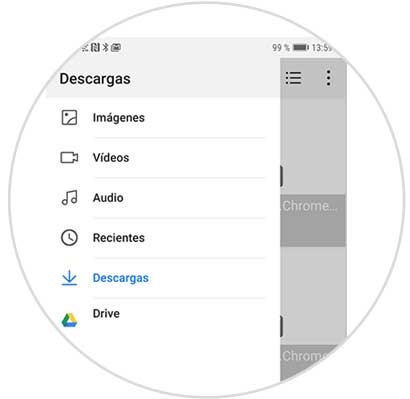
In this way you will be able to access the downloads you have made on your phone every time you want to review any of them..