Most mobile phones have some aspect that does not convince users or that are not completely polished. An element that stands out is the fact that they are very disorganized in the aspect of downloads since everything that downloads from the internet or from different platforms are located in different sections of the device, which hinders the user's ability to find them..
Ideally, once we enter the download section, use a file manager that is good at the graphic level and create sections through folders that allow us to organize in a controlled manner what we store on our phone.
However, the Huawei P30 , is not one of these devices, since it offers the ability to store downloads in a simplified way to facilitate its location. However, if you do not know where they are, then pay attention to the steps that we will mention below..
To stay up to date, remember to subscribe to our YouTube channel! SUBSCRIBE
To know where to store the download on the Huawei P30, you just have to:
Step 1
To begin, you have to go to the main screen of your device, and there, you should look for a folder that is known as "Tools", when you locate it, select it.

Step 2
As you will see, you will see multiple options available, among them you have to select the one that says "Download", which if you have not customized the folder, it will appear first.

Step 3
Given this, you will open a new section, in this same you have to select the option of three horizontal stripes that is in the upper left of your screen.

Step 4
As you can see, when you make this last step, you will be shown different alternatives to choose, as they are:
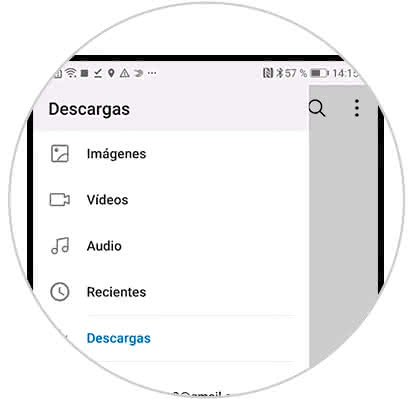
Here, you just have to proceed to select which is the download format you want to locate and you are ready, you can find any component that you have downloaded from the internet on your Huawei P30 without problems.