Users often upload videos to TikTok that have a moving face. They do this using photography, an editor and online services..
Such clips are usually used for humor, but sometimes users animate pictures of anime characters or their own drawings to make an aesthetic video and add music to the clip. How to do this is discussed below.
How to animate a photo for Tik Tok in Telegram
The first way is to use a special telegram bot. To make a clip with an animated face, use the instructions:
- Open Telegram or download the application if you haven't installed it yet.
- In the search, type in the name "Round Deepfake" or enter @ROUNDDFBOT.
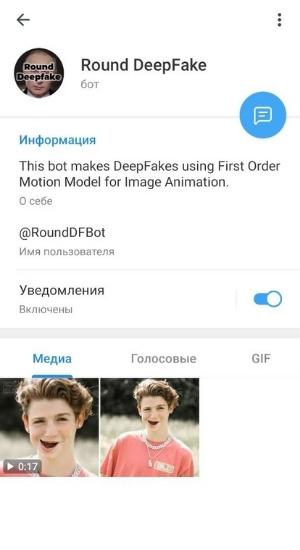
- Then click on the "Start" button and select the language in which you will communicate with the bot.
- Next, the bot will ask you to send a photo where the face is clearly visible.
- After that, send a video of emotions for the service to use in a lively video. You can also choose from the options offered by the bot.
- When you send a video with emotions, the bot accepts the request. You receive a message about the number of people queuing in front of you. Estimated waiting times are also reported.
- When the time expires or sooner, the bot will send the finished video. If emotions lie imperceptibly, download the video to your phone.

- Then go to TikTok and add an animated clip with emotions. You can further edit it, do not forget to sign and add Tik Tok hashtags.
Publish a video on social networks and wait for feedback from subscribers..
Application to animate photos for TikTok
Before editing, download the Mug Life app from the AppStore or Google Play. After that:
- Go to the application and select the photo you want to bring to life from the gallery. The main thing is that the face is visible without problems.
- Then the editing panel will open in front of you. At the bottom, the app will suggest emoji options that you can use. Choose treatment and options for a moving face.
- Add the photo you want to animate for Tik Tok.
- Look at the resulting result, whether the emotions were added correctly in the photo.
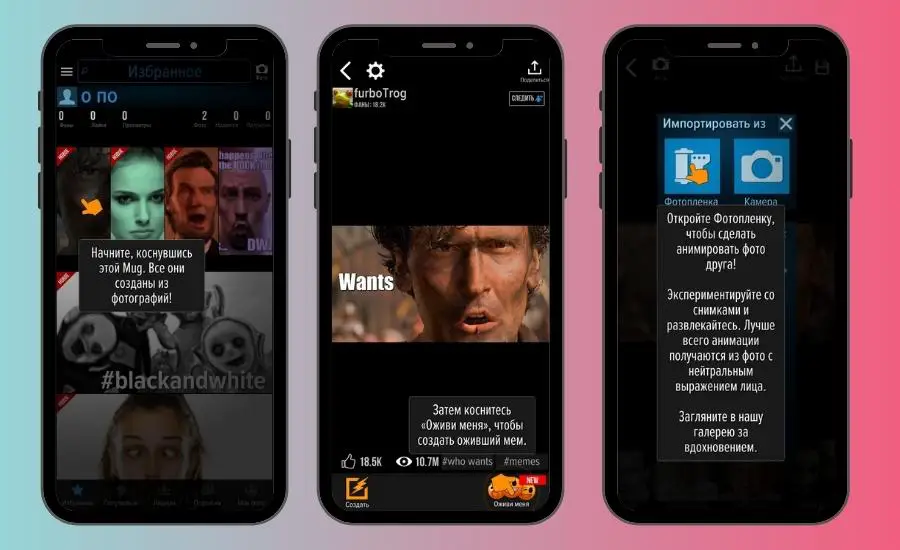
- After that, share the clip with your friends, and the system will save it to the gallery.
- Go to TikTok and download a ready-made animated video with a moving face.
Better to scroll through all the options, because not all emotions fit perfectly in the photo.
You will be interested in how to make cool transitions in Tik Tok..
Lively photo for Tik Tok
There is another way to make an animated image with a moving face. You can upload the result not only to Tik Tok, but also to any other social network or messenger.
To make a live picture, you have to work with the Plotagraph application. To download it to your iPhone, go to the AppStore and find the application you need by name.

There is no alternative on Android now, but programmers have developed a version for Windows that can be used on a computer. After installing the utility, go to it and follow these steps:
- Upload the picture to the app. It is better to choose those photos that will move beautifully in perspective. For example, sea, sky or rain.
- Then you have to draw arrows to indicate the direction. Draw short arrows, then the animated picture will turn out more realistic.
- Then place the dots in those places that will not move.
- At the bottom there is a button in the form of a triangle. Tap on it and see what you get.

- Export the animated photo to the gallery or to your computer. If you have an android, you can transfer the image to your smartphone via messenger, social networks or via a USB cable so that the quality does not deteriorate. Also read our article on how not to lose quality when uploading to Tik Tok.
The editor is not perfect, so complex details are hard to bring to life and it is not easy to make a perfect moving face in a photo. For this, it is better to use a video and edit the file through Cinemagraph.
You will have to select on the video those participants that you want to leave in motion, and freeze the rest. Finally, save the video and upload the animated photo to TikTok.