Tik Tok is a social network with a multimillion audience. A lot of servers are constantly running on the platform, which help users to use the social network without lags and freezes..
But it happens that the system crashes - the videos take a long time to load, and the application periodically crashes. Then work, watching videos turn into a problem - you cannot fully sit in the utility, waste time restarting it and are constantly nervous. Therefore, in the article we will analyze how to resume the comfortable operation of the application without lags and crashes.
Reasons why TikTok crashes
Users who have encountered a similar problem note the following reasons:
- outdated version of the application or phone software,
- malfunctions of Tik Tok,
- small or insufficient memory on the device,
- unstable internet connection,
- you use cheat services.
Each reason can be decided by the user himself, and below we will analyze how to do it..
Outdated version of TikTok or software
If your phone doesn't automatically install an update, the app sometimes crashes. This is understandable - the developers want users to install new versions, so the old ones are taken out of use in a similar way.
And if you notice that TikTok is crashing, go to Google Play or AppStore and check for an update. If you see a fresh version is out, install it and update Tik Tok. After that the work should get better..
If there is no update, see if there is a fresh personal software release. To do this on Android:
- open the settings,
- go to the section "About phone" or similar and select "System update". On different Android phones, the items are called differently, but identical,
- if the system shows an update is available, install it and restart the phone,
- check the work of Tik Tok.
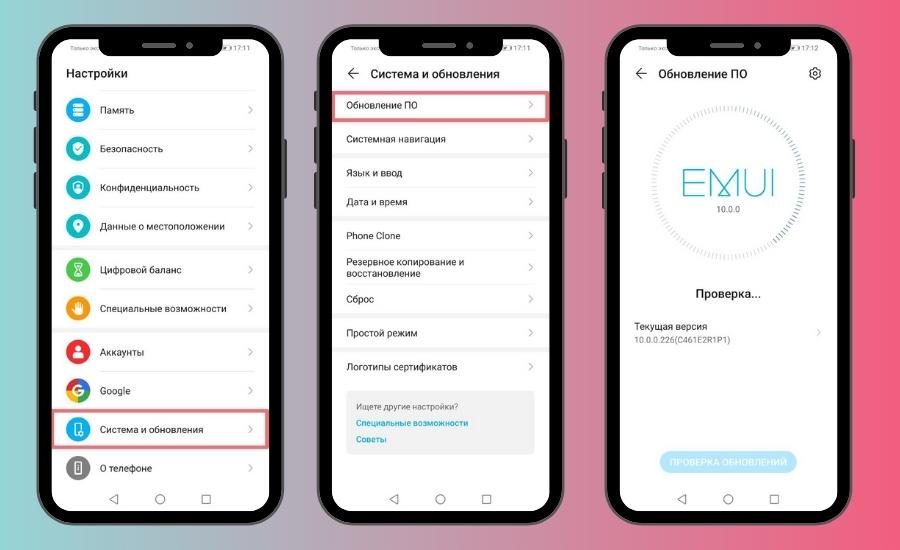
If you have an iPhone, then:
- go to settings,
- go to the item "Basic",
- then tap on the inscription "Software update",
- if there is an update, install it and check the operation of the phone and Tik Toka after.
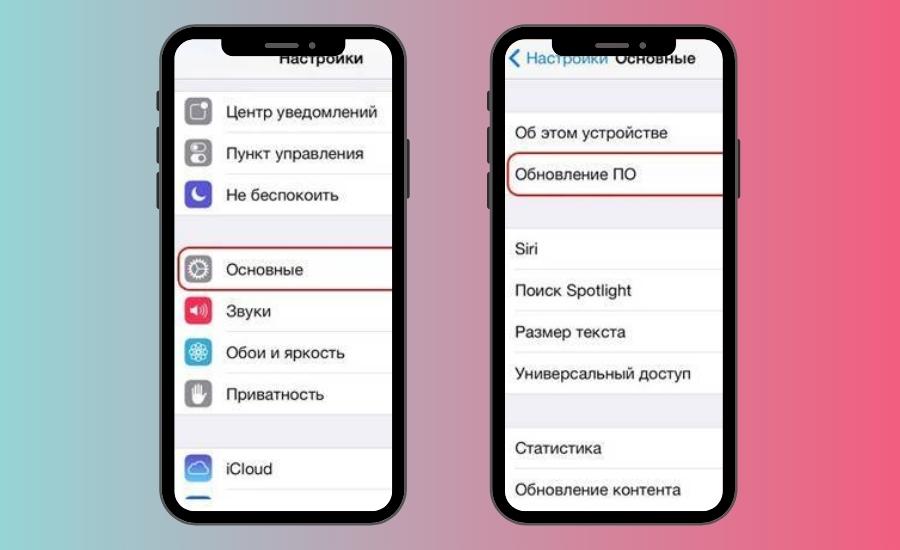
Sometimes TikTok crashes because Android users cannot install the update correctly - due to the presence of a similar unofficial application or the instability of the utility.
Usually, the system throws an error: “Unable to connect to the network. Try later". If you have a similar situation, then uninstall and reinstall the application.
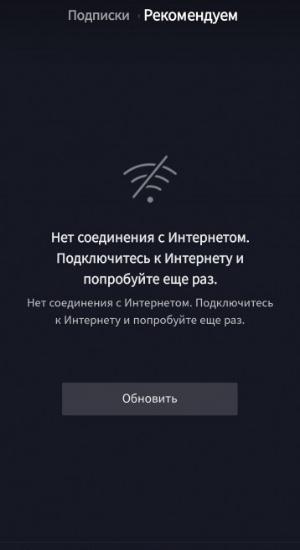
To do this, on newer phone models, simply press and hold the application icon. When the trash bin appears on top, move the icon to it - the utility will be deleted.
If you have an old smartphone model, you will have to delete TikTok through the settings. To do this, go to this section and go to the item with applications.
Then select TikTok and delete it from the phone. In the end, you need to go to Google Play and install the platform in a new way.
TikTok crashes due to full smartphone memory
Overloading the gadget affects the performance of each application. Therefore, check the memory status. Android owners need:
- Go to the section "About the phone".
- Select the "Storage" item.
- Open it and see how much memory is full. If there is no free space, clean the gadget - remove unnecessary applications, upload photos and videos to the cloud, or transfer them to a memory card, if you have one.
- Also try clearing the Tik Tok cache of each social network - this will remove unnecessary system junk.
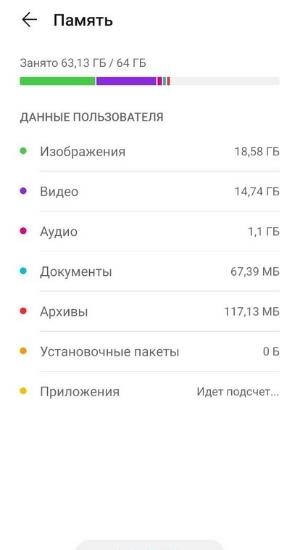
What to do if Tik Tok crashes on iPhone:
- Go to settings.
- Open the "General" item and go to the "About this device" section.
- Next, see how much memory is available to you on the system.
- Clear system applications from files - usually this is done in the settings of each built-in utility.
- To see the fullness of the storage, go to the "iCloud" item in the settings.
- Click on the "Storage" section and check the memory. If it is small, clean the device.
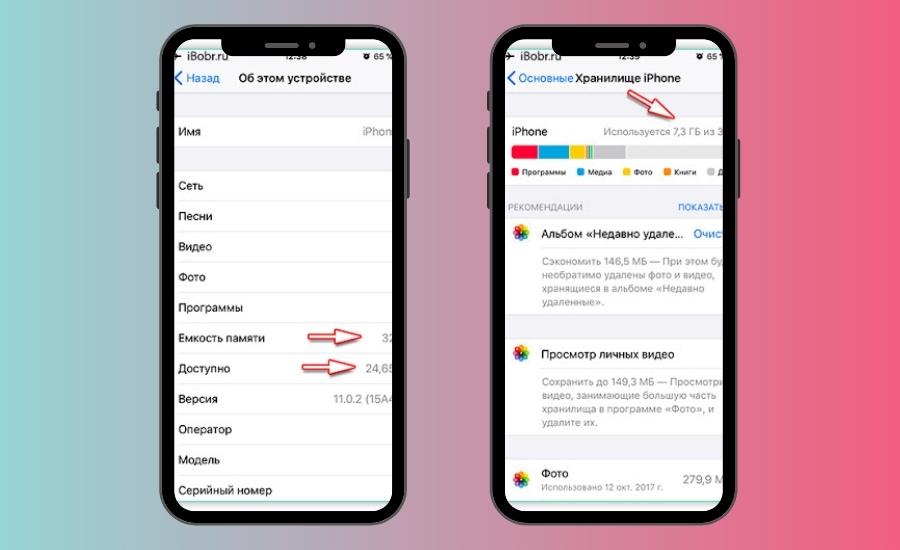
Often, iPhone owners are faced with the fact that the memory is filled up because of the "Other". In this case, the social network also crashes, so you will have to upload all files and utilities to the cloud, and then completely clear the phone - for this, select the "Erase content and its settings" command in the "General" -> "Reset" item. Finally, restore apps and files from the cloud.
Unstable connection in Tik Tok
To set up a network connection, you need to restart your phone. After that, reconnect to Wi-Fi. You can also restart the router additionally - sometimes it is he who lags.
If the connection fails, switch to mobile Internet and check the operation of TikTok. If everything works from the mobile Internet, the problem is in the router - contact the service center at your place of residence.
Errors due to cheating in Tik Tok
Users who use wrapping or massliking / massfollowing give the system access to their profile, so the platform sometimes crashes.
Tik Tok may perceive this as a hacking attempt - in particular, when you live somewhere in America and use a Russian service.
When the system detects this and notices a suspicious increase in activity, it limits your actions. To fix the problem, you need to stop cheating for a while and check the operation of the utility.
What to do if Tik Tok crashes and nothing helps
The problem may be on the side of the platform itself - wait a couple of hours and return to the social network. If the crash disappears, then the application had system work that affected the work, but has already ended.
If nothing changes and the methods do not help, contact the Tik Tok support service - in Google Play or AppStore. Describe the problem in the message and attach screenshots - it may be that the developers added a damaged version. If you are not the only person with such a problem, the developers will check and fix it.