Recently, Tik Tok users often find themselves in a situation where the video is not added to the feed, but is saved to Drafts..
At such moments, the content does not reach subscribers, you waste time, do not stir up the interest of the audience, which is why the reach falls.
As a result, this problem often translates into a loss of subscribers. You are also less likely to appear in recommendations - the platform no longer prioritizes your content. Therefore, let's look at what is the cause of this problem and try to solve it..
Why Tik Tok saves videos to Drafts
If you notice that your videos are not published on social networks and are saved in Drafts, you can try the following methods:
- Check the memory on your phone. To do this, open the settings and find the "Memory" section on the iPhone or the "About phone" item, and then the "Storage" section on Android. See how much memory is being used.
- If there is free space, then that is not the problem. If memory is full, uninstall some apps you don't use or upload them to the cloud to save weight. It also happens that the memory is occupied by "Other" - more often it is system garbage or program files.
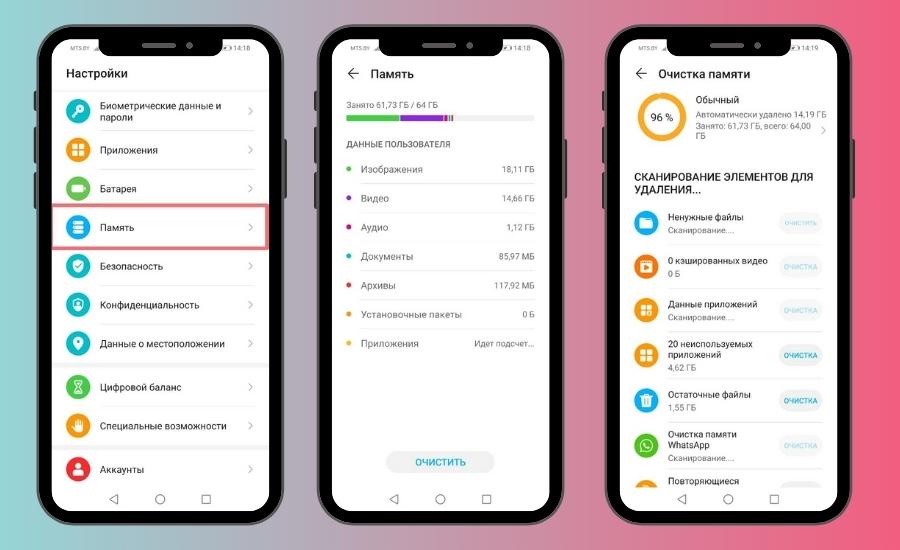
It is impossible to clear this section in simple ways - you will have to upload all files to a USB flash drive, PC or cloud, and then reset the settings to the factory settings.
Your phone's operating system will clear and you can add your personal content and apps to your phone again. After doing that, the issue that causes TikTok's video to get into Drafts should disappear. - Clear Tik Tok's cache. To do this, go to the application itself and open the settings - you need to open the profile and tap on three points in the upper right screen.
Then go to "Free up space" and clear the application cache. Or do it through the application settings.
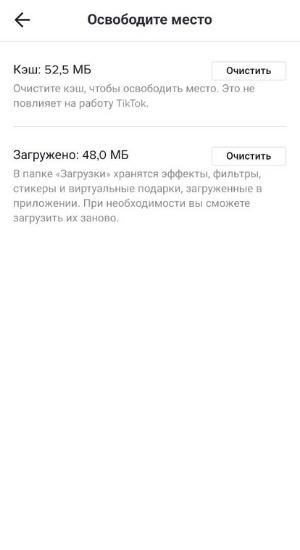
- Check if you are in a shady bath or block. To do this, go to the inbox section and tap on the top panel. Select "From TikTok" from the list and see if there are any alerts from the system.
- When your profile is sent to a block or a ban, the administration sends a message about this with the blocking time and a description of the violation. Wait for the period indicated in the message, and do not post content. When the restrictions are over, you can post clips again without any problems.
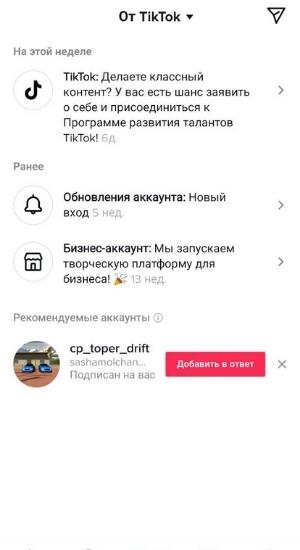
If one of the reasons does not help you, try the standard methods - check if the TikTok update has been released. If it is, install the new version.
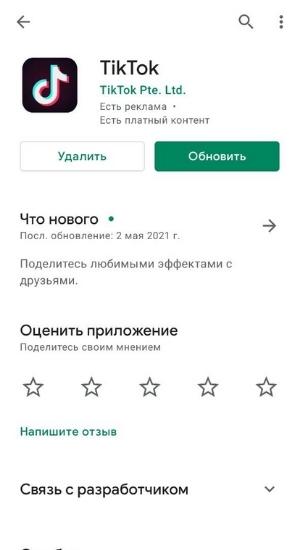
Also see if your internet connection is stable - the speed may be too slow, causing the download to stutter..
Another reason is sometimes in the phone itself - too old gadgets do not support updated applications well and start to lag.
How to prevent Tik Tok videos from getting into Drafts
If the problem is that you got banned for breaking the rules, you need to:
- follow the restrictions that Tik Tok's moderation warned about in the message,
- reduce activity until the end of the ban - do not comment on clips, put a minimum of likes and do not communicate in direct messages on controversial topics that are mentioned in the TikTok rules,
- do not publish videos - this can be perceived as spam, and if the subject of the clips is prohibited, increase the ban period or throw it into the block,
- write to Tik Tok's technical support, if you were banned by mistake - describe the problem in detail and clearly and attach screenshots that can confirm that the clip did not violate the rules. Sometimes users just complain about the video, and you get banned - show that there were no violations.
If you are blocked on Tik Tok, you can use the last method - contact support through the platform or write to the mail.
How to remove Tik Tok video from Draft
To remove a video from Draft, open your profile. Then tap on the "Select" button in the upper right corner of the screen, select this video and delete it.
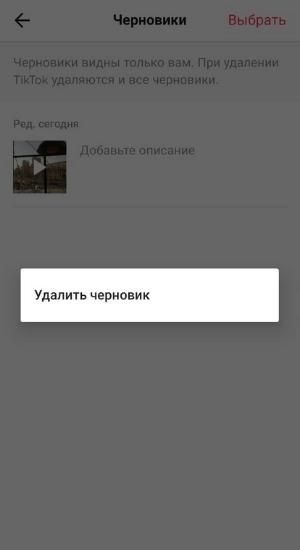
If the video is not saved to your phone and you want to upload it later, do not delete the clip until you solve the problem. Nobody sees the video except you - you can leave it calmly on the page and publish it later.