TikTok users often report a problem when the social network knocks out an error in the connection to the Internet. If you also encounter this phenomenon and cannot continue working on the platform, first try restarting the application..
It is better to additionally disconnect from the Internet, and then reconnect. Sometimes there are network outages and not with the Tik Tok itself. If this does not help, read the article further - we will analyze detailed solutions to the problem.
No connection in TikTok: what to do
If restarting the utility or disconnecting from the network does not help, you can try other basic life hacks:
- open the top panel on Android or the bottom panel on iPhone and turn on airplane mode. Wait a few seconds and turn on airplane mode. When the connection appears, connect to the Internet and go to Tik Tok,
- restart your phone. Some smartphones have a restart function, while others will have to turn off and on the gadget,
- turn on mobile internet or connect to another wireless network. Then go to TikTok again and check the work,
- check if the internet is paid at all. If you forgot, pay for the option and use the social network again.
If these methods still do not solve the problem, check if updates for Tik Tok are available. For this:
- Go to Google Play or AppStore and go to the tab with updates. There and see if there is a new version of TikTok.
- If it's out, download the update to your phone.
Then you will be able to enter the application without any problems. But it happens that all the same TikTok writes: "There is no Internet connection." In this case, you will have to refine yourself further - try two more options..
The first is to clear the Tik Tok cache. To do this, you need to go to the social network and go to the profile section.
Then tap on the three dots in the upper right corner of the screen and go to the "Free up space" section. When you enter this item, the system will show how many megabytes of garbage you can delete. To do this, click on the "Clear" button..
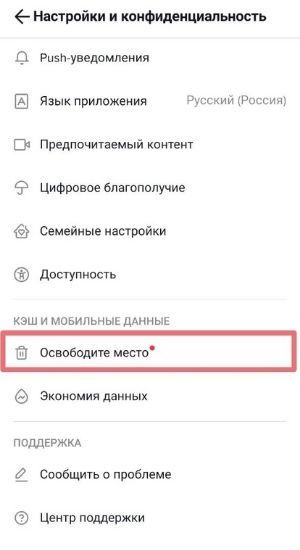
If there was no garbage or it didn't solve anything, try clearing the cache in a different way. To do this, go to the settings and find the application.
Then in the next section you will have a "Clear" button if you have Android.
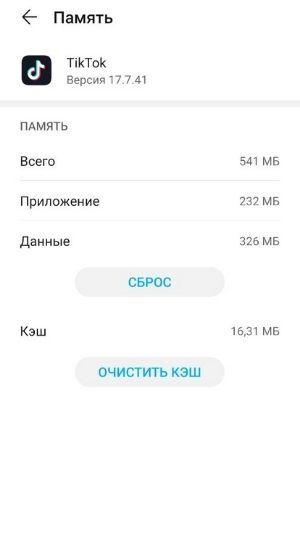
To erase unnecessary application files from the iPhone, you will have to delete the utility, and then download it again.
The last way is to contact Tik Tok's technical support to solve the problem with the connection. To do this, go to your profile settings. Further:
- Find the "Privacy" section and go to it.
- Select Report a Problem.
- Describe in detail your connection problem on TikTok, attach screenshots and say that all the methods that you have used do not help. You can additionally list the ways.
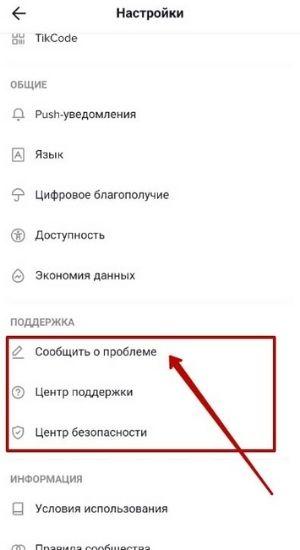
After contacting you, TikTok's technical support will contact you and explain what you can do. If the problem is on the side of the social network, they will also tell you about it. In any case, the moderators will help you if they can.
It will also be useful: why Tik Tok crashes.
No internet connection in TikTok: how to solve the problem
If the problem isn't due to the TikTok system or the internet, your phone is most likely to blame. There are few options: either you have little memory on your device, or you have not updated the smartphone system, or the gadget is dying.
The system on the smartphone gives errors when there is no memory. To do this, you need to clear the application cache and remove unnecessary utilities.
You can additionally upload files to the cloud so that they do not take up space. Or use a memory stick to transfer files. When you do, check the work again.
It will be useful: how to download Tik Tok to your computer.
If the problem is outdated software, open Settings and check for updates. If they are, install them and update your phone.
The last option is that the gadget is slowly dying. This is expressed in the fact that the phone hangs, applications crash and do not work well. If you find such problems, contact the wizard in the service center or purchase a new device.