The Tik Tok editor was designed to be as user-friendly as possible, so that people would prefer it over third-party editors..
Therefore, it is important to know how to cut music in Tik Tok, how to add your own track or make voice acting. Plus, videos that were filmed and edited within the app get more reach and a chance to get featured on Tik Tok recommendations.
If you know about many of the editor's functions, but still have no idea how to work with sound, you will find a solution in this article..
How to cut music in Tik Tok
To trim the audio for the video or select the part of the audio that you like best, use this instruction:
- Record the video in the clip add section and edit it.
- Then tap on the top panel labeled "Music".
- You will see the section for searching and adding audio. Find the track among the trending ones or through the section search.
- When you select a sound, tap on the red checkmark in the upper right corner of the screen.
- Further on the side, find the inscription "Trim". Click on it and start editing the track. You can trim it or cut a specific part.

After processing, finish editing the video and publish it to Tik Tok.
You will be interested: ideas for describing in Tik Tok..
How to cut music for Tik Tok
There are times when there is no song on the platform that you want. Only the authors of these songs, who will pay for publication, can add their track to TikTok.
And if you are faced with a similar situation, you can always edit the sound in third-party editors. For this:
- Download the simplest Super Sound editor on your phone and install it.
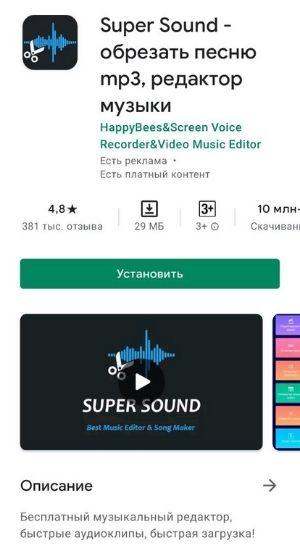
- Then go to the app and add the track you like.
- After that, edit the sound - make it shorter, cut out the middle or just the beginning.
- Save audio to your phone.
After that, you need a video editor like Inshot. First, you will have to shoot the video through your own camera in your smartphone or Tik Tok.
If filmed through the app, publish the video as a draft on Tik Tok or a private video so that only you can see it, and then download it to your phone.
After you've trimmed the music for TikTok, move on to the video:
- Go to Inshot and select "Video".
- Add a video that you have already filmed from your phone gallery.
- Then click on the inscription "Music" and add the track that you edited before.
- Distribute the sound throughout the video. To do this, expand the audio boundaries along the length of the entire video clip.
- Remove the watermark for free via ad preview and customize the format for social media.
- Save the video to your phone and upload it to TikTok.
- After uploading, write hashtags, add a description and publish the video.
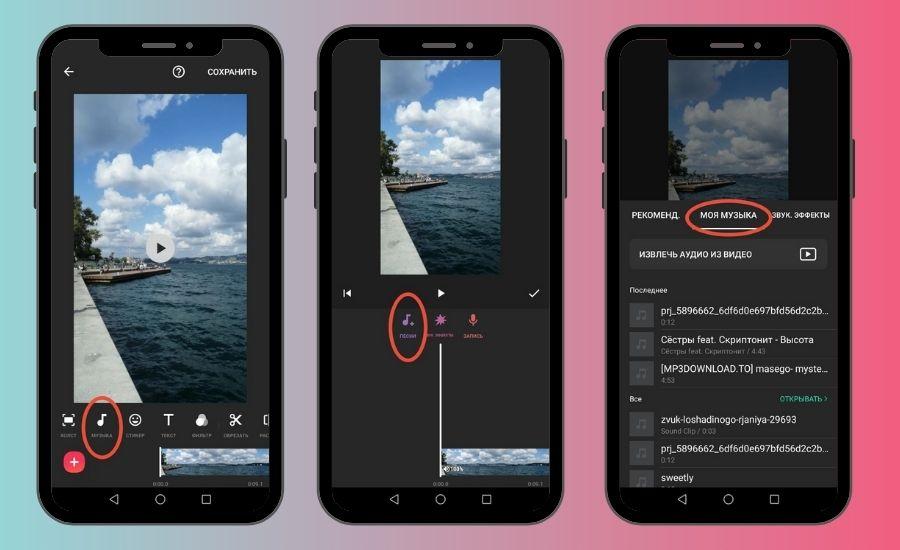
Why Tik Tok cuts music
After posting the video, you may notice that the audio cuts off abruptly in the middle. This happens when the length of the video is not suitable for the audio. Also, the melody may have been initially added incorrectly to the social network.
Therefore, before adding music, make sure that the melody does not break off initially. If you notice that the sound is incomplete, look for a similar track.
You can also change the duration of the video in Tik Tok. If it is shorter than the length of the track, use the trimming section of the music and fit it to the video.
How to trim video with music for Tik Tok
If you shot a clip with your native phone camera, after adding it, you may find that the length exceeds the allowable size of the videos on the social network. To avoid sharp video cropping, you can edit it right away. For this:
- go to the gallery and select the video you want to add,
- edit its duration when the corresponding field appears in front of you - to do this, move the sliders to the right and left.
After editing the length, arrange the clip, insert hashtags, description and you can proceed to the publication.