Which MacBook will you choose? When you see the different options, you are spoiled for choice. What's the difference between MacBook Air and Pro? Which processor is right for you? And which 13- or 16-inch model? Find out what options there are and what to consider.
Choose Apple MacBook

Which MacBook is Right for You? In order to find the right MacBook in the end, you should ask yourself the following questions:
- Apple MacBook Air or Apple MacBook Pro?
- Which processors are available?
- Which size is practical?
- How much storage capacity do you need?
- How many gigabytes of RAM?
Apple MacBook Air or Apple MacBook Pro?

Apple makes 2 different laptops: MacBook Air and MacBook Pro. But what's the difference? The Apple MacBook Air is lighter and thinner than the Apple MacBook Pro. So you can easily take the MacBook Air with you to school or work. The Apple MacBook Pro, on the other hand, offers more performance. It has better specifications so you can use more sophisticated programs. This is especially useful if you are editing a lot of photos or videos.
What processors are there?

The processor determines how fast and how powerful your MacBook is. Therefore, you should choose a processor that suits your usage. Since 2020, Apple has introduced MacBook models with their own M1 chips. This chip works closely with macOS and ensures better battery life and performance. Until 2020, Apple used Intel Core chips. The higher the number of this chip, the smoother you work in complex programs. For example, if you want to edit videos, you need at least an Intel Core i7 processor.
Which size is practical?

The size of the MacBook is also very important. Especially if you want to take it with you often. The MacBook Pro has a 13 or 16 inch screen. A 16-inch screen is over 7 centimeters larger than a 13-inch screen. The 16-inch MacBook Pro is also over half a kilo heavier. About the weight of a book. Do you often take the MacBook with you? Then opt for a 13-inch version.
How much storage capacity do you need?
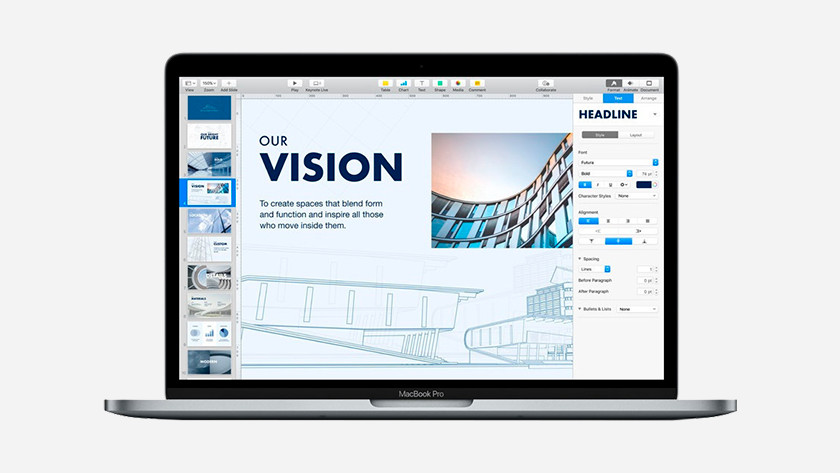
You should also choose enough storage space based on your usage situation. 128 GB of memory fill up quickly. This is only sufficient if you use the cloud or do not store large files. With 256 GB you can make significant progress. This is ideal storage space for students. You have enough space for all of your records and presentations. 512 GB is sufficient for most users. For video editing and storing large files, choose 1TB or more.
How many gigabytes of RAM?
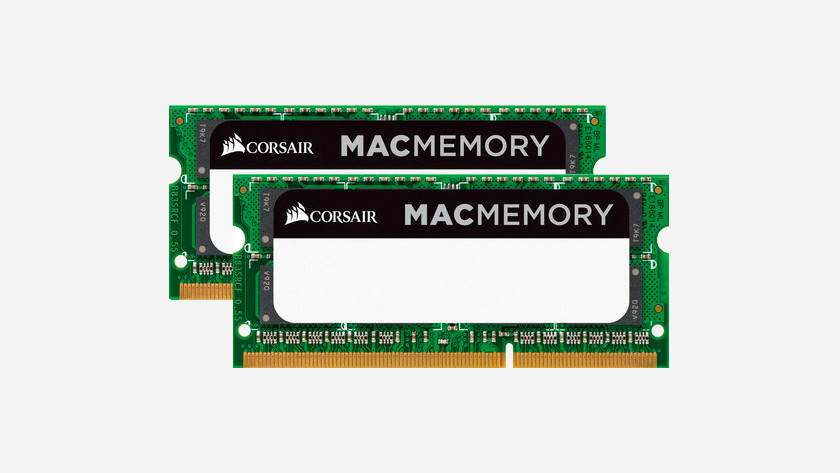
The RAM also affects the speed of your MacBook. You use up a lot of memory, especially when you multitask. All MacBook models are equipped with at least 8 GB of RAM. That is more than enough for everyday use. Are you going to render videos or do a lot of multitasking? Then you might want to go for 16GB of RAM. For the really complex tasks, 32 GB or 64 GB of RAM are better.