Step 2: Decide whether you want to expand the RAM or the storage spaceStep 3: Expand storage space with an external SSD
If your MacBook is filling up slowly, consider adding more memory. Whether this is possible depends on your MacBook. Read here whether your Apple MacBook storage is expandable and how you can expand it.
Step 2: Decide whether you want to expand the RAM or the storage space
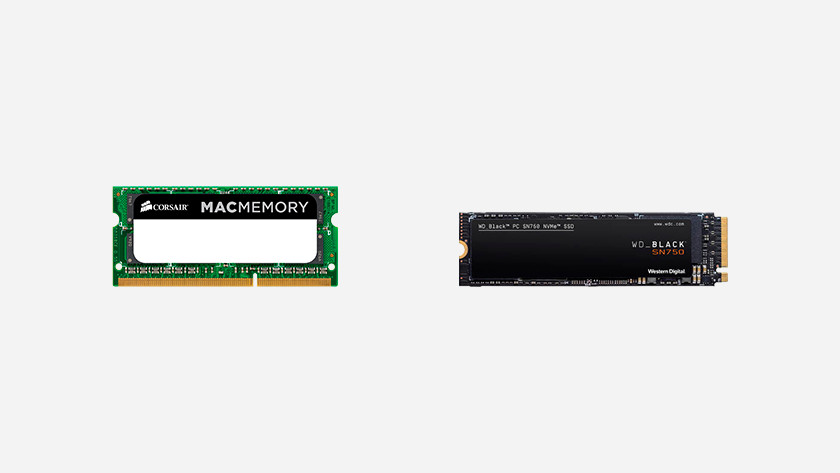
In short, more memory makes your MacBook faster. More space means more space for your files. You can compare it to a desk. The main memory is the tabletop. The bigger it is, the more you can put on it. This is useful for things that you want to have close at hand. The closet under your desk is the storage space where you store everything you don't need right away. MacBook puts all of your important files here so they're safe.
Step 3: Expand storage space with an external SSD

You can easily expand the storage capacity by connecting an external drive to the Apple MacBook. It is not possible to replace the internal components on newer models. Because all components are soldered to the motherboard. The guarantee is void if you work on it yourself. Choose an external SSD with a USB-C port. An SSD is fast, so you can keep working at the same pace. Thanks to the USB-C port, you can use it without an adapter.