Choosing the Right MacBook for StudentsChoose Apple MacBookStudent MacBook for basic tasksApple MacBook AirStudent MacBook for demanding tasksApple MacBook Pro 13 ZolStudent MacBook for demanding graphics tasksApple MacBook Pro 16 inch
New studies, time for a new laptop. The Apple MacBook is the most common choice among students. This is not surprising, because there is a suitable Apple MacBook for almost every degree program. Which one best suits your degree depends on the programs you will be using. Here's how to choose the best Apple MacBook for your field of study.
Choosing the Right MacBook for Students
|
Apple MacBook Air |
Apple MacBook Pro 13 inch |
Apple MacBook Pro 16 inch |
| Word processing, presentations and online research |
And |
And |
And |
| Analyze data with SPSS, Stata or Excel |
And |
And |
And |
| Photo editing and graphic design |
And |
And |
And |
| Edit and animate movies |
Possible, but not so quickly |
With Apple M1 chip |
And |
| 3D drawings and drafting |
Possible, but not so quickly |
With Apple M1 chip |
And |
Choose Apple MacBook
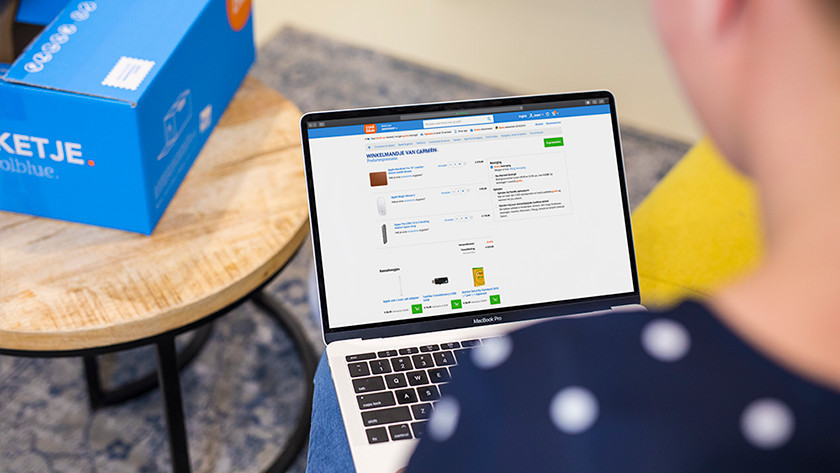
You should choose your Apple MacBook based on your degree program. What you study determines which programs you use. For courses like graphic design and photography, for example, you need a powerful Apple MacBook. Do you mainly use the MacBook for word processing and research because you are studying communications or journalism? Then the requirements are much lower.
Student MacBook for basic tasks

If you don't use demanding programs for your studies, you should choose the Apple MacBook Air. It's the handiest Apple MacBook, so it can be easily taken anywhere. Are you studying history, social work or business administration? Then you will mainly use your Apple MacBook for writing technical papers, for data analysis and for online research. Often times you will use several programs at the same time. Fortunately, the Apple M1 chip is powerful enough for that.
Apple MacBook Air
- Thanks to the Apple M1 chip, you can use demanding programs like Final Cut Pro effortlessly and the battery lasts for up to 18 hours.
- Due to its low weight of 1.29 kilograms, it is easy to take with you.
- The TrueTone Retina screen shows you true-to-life colors no matter where you are.
- The 13-inch screen is too small to work in multiple windows without external monitors.
- The 256 GB SSD only offers limited storage space for your files.
Student MacBook for demanding tasks

Do you work with programs like Adobe Premiere Pro during your studies? Or do you use virtual machines? Then your Apple MacBook needs a little more power. Therefore, you should then choose the Apple MacBook Pro 13 inch. This model combines the performance for demanding tasks with the handiness of a 13-inch MacBook. This makes it very suitable for courses such as computer science or communication and multimedia design. Please note: Due to the 13-inch format, details are not easy to see and you cannot edit photos and videos for hours at a time.
Apple MacBook Pro 13 Zol
- Thanks to the Apple M1 chip, you can effortlessly run demanding programs like Final Cut Pro without the Apple MacBook getting hot.
- This model has a battery that can last up to 20 hours on a single charge.
- With 16 gigabytes of memory, you can easily edit large photo and video files while other applications are running in the background.
- This MacBook has two Thunderbolt 3 (USB C) ports. Would you like to use a device with a different connection? To do this, you need a docking station or a cable adapter.
- Due to the limited storage capacity of the 256 gigabyte SSD, you have less space to store all of your photos, videos and files.
Student MacBook for demanding graphics tasks

Do you often edit videos or create complex 3D models with programs like AutoCAD? Then a good processor and a good graphics card should not be missing. In this case you should opt for the Apple MacBook Pro 16 inch. This is the most powerful MacBook from Apple. With it you can do all your tasks with ease. For subjects like architecture, media production, and mechanical engineering, you need a powerful MacBook. So choose a model with an Intel Core i7 processor, at least 16 GB of RAM and enough storage space for all your projects. The large screen makes it easy for you to work on creative projects for hours.
Apple MacBook Pro 16 inch
- The AMD Radeon Pro 5500M graphics card ensures that demanding graphics programs work properly.
- Thanks to the 8 core Intel Core i9 and 16 GB of RAM, multitasking with demanding programs is no problem.
- You can edit all projects in detail on the large 16-inch retina screen.
- Due to the larger dimensions, it is not that easy to take this model with you on the train.
- This MacBook only has four Thunderbolt-3 (USB-C) ports.