4 tips to avoid overheating your MacBookTrack down hardware problemsDeactivate performance-hungry programsUse the Apple MacBook on a flat surfaceEliminate malware
Is your Apple MacBook getting really hot or are the fans blowing really hard? Here we tell you how you can prevent your Apple MacBook from getting too hot. In most cases, it will be sufficient if you let them air out properly. Here are 4 tips on how to keep your MacBook from overheating.
4 tips to avoid overheating your MacBook

There are several possible solutions to prevent your Apple MacBook from overheating. Which approach works for you depends on the underlying problem.
- Track down hardware problems.
- Deactivate performance-hungry programs.
- Use a level surface.
- Eliminate malware.
Track down hardware problems

Does your MacBook get very hot but your fans aren't doing much? There is a good chance your fans are broken. Fortunately, you can find this out quickly by checking your MacBook for hardware defects.
- Disconnect all accessories from your MacBook and shut it down completely.
- Wait 10 seconds and restart your MacBook.
- Hold down the D button as you start.
- Your MacBook will begin checking the hardware.
- The test ends after about 5 minutes.
- Hardware problems found? Make a note of the reference code displayed and take your MacBook to an authorized service provider.
Deactivate performance-hungry programs
-

Open the Finder and click on Utilities
-
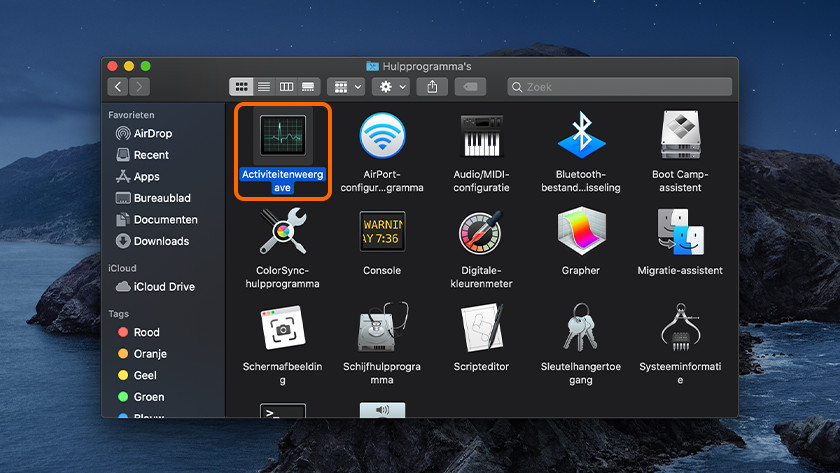
Open the activity monitor
-
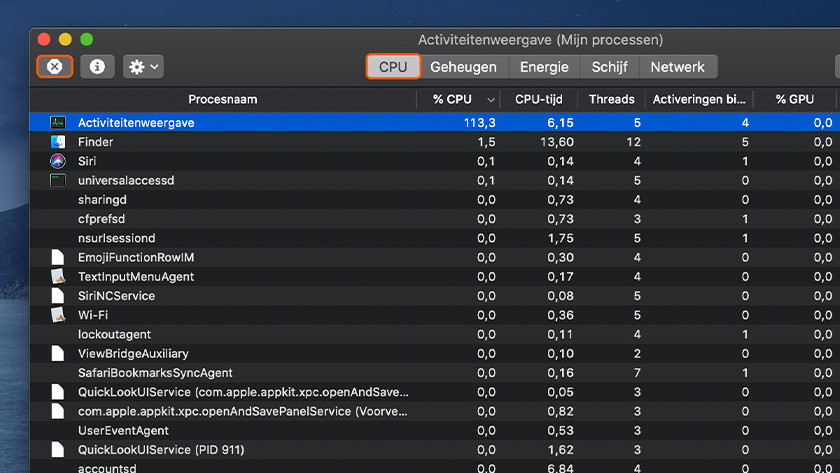
Choose performance-hungry apps
-
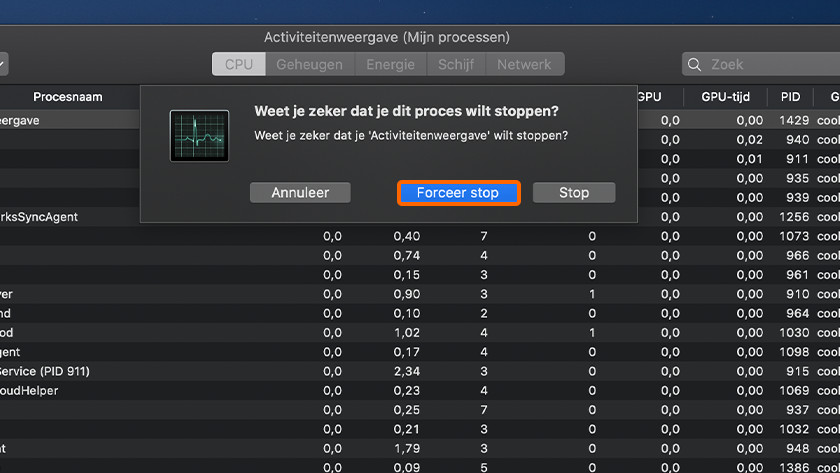
Click on "Quit Immediately"
Some applications require a lot of processing power. When programs get selfish and demand more than necessary, your MacBook can get hot quickly. Switch off such an app via the Activity View .
- Open Finder and click Apps in the menu on the left side of the window.
- Open the Accessories app and start Activity View .
- Check the list. Are there any apps that take up more than 80% of your processor?
- Select these apps and click the cross in the top left corner.
- Click Force Stop in the window that appears.
Use the Apple MacBook on a flat surface

To make sure your MacBook is properly cooling, use it on a flat surface. Poor ventilation is often the cause of overheating. If the hot air has nowhere to go, it will keep circulating in and around your MacBook. This will cause your MacBook to heat up quickly. Therefore, it is not a good idea to use your MacBook on an uneven surface for extended periods of time. For optimal ventilation, you should place your MacBook on a laptop stand specially designed for the MacBook.
Eliminate malware

Malware is a common cause of overheating. Malware is malicious and unwanted software that requires a lot of computing power. Unfortunately, this also happens with the Apple MacBook. Fortunately, there are several paid and free apps that can be used to effectively clean up malware. Programs like Malwarebytes, Avast and Norton remove malicious software from your Apple MacBook quickly and easily.