You can choose from Chromebooks of all shapes and sizes, but which one is best for you? To help you with this question, Google divides all Chromebooks into 3 types: Standard, Plus, and Premium Chromebooks. Which one suits you best depends on the additional features that you think are important. Here you can read all about the different types.
Comparison of Standard, Plus and Premium Chromebooks
|
Standard Chromebooks |
Plus Chromebooks |
Premium Chromebooks |
| Storage capacity |
All |
At least 64 gigabytes |
At least 128 gigabytes |
| Suitable for video calls? |
Up to 5 participants |
And |
And |
| Suitable for multitasking? |
no |
Yes, with simple applications |
And |
| Suitable for photo and video editing? |
no |
no |
And |
| Built-in virus protection |
And |
And |
And |
| Boot up in seconds |
And |
And |
And |
| Automatic updates |
And |
And |
And |
What types of Chromebook are there?

Standard Chromebooks
Standard Chromebooks include any Chromebook that doesn't have a Plus or Premium label. These Chromebooks are great for simple use and are often cheaper. Standard Chromebooks have all the benefits of Chrome OS, but few extras. You don't use them for more demanding applications and multitasking.

Plus Chromebooks
Chromebooks also have more storage space and faster performance. With these models, you can make large video calls and play games from the Play Store with ease. In addition, they have all of the advantages that standard Chromebooks have.

Premium Chromebooks
Do you want a Chromebook with the best performance and the most storage space? Then go for a premium Chromebook. With these models, you can easily edit photos and videos using applications such as Adobe Lightroom and PowerDirector.
Chromebook benefits
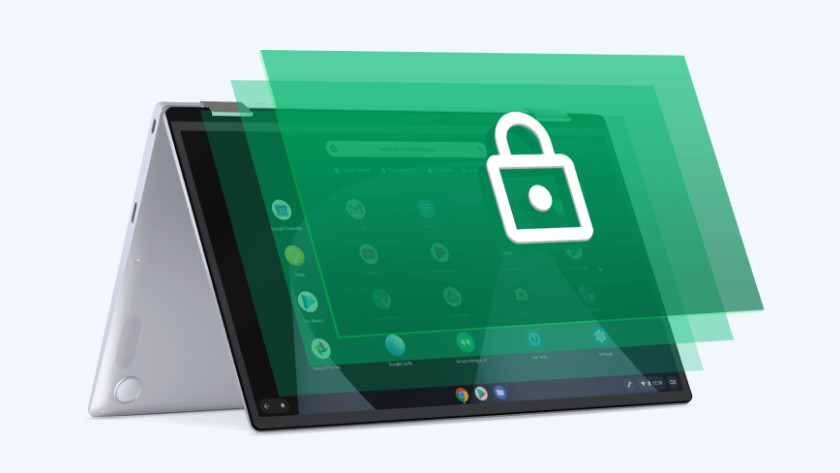
All Chromebooks start quickly, update automatically, and have built-in virus protection. It doesn't matter whether you choose a standard, plus or premium Chromebook. Thanks to the energy-efficient Chrome OS, you can easily work a full day on one charge. So if you're on the road for a day, you can safely leave the charger at home.
Storage capacity

In general, you'll use less storage space on a Chromebook. You store a lot of your files online in Google Drive. You can save applications that you download from the Google Play Store locally. With more storage capacity, you can install dozens of different applications without worry. All Plus Chromebooks have at least 64 gigabytes of storage space. Do you prefer even more storage? Then choose a premium Chromebook. These models have a hard drive of at least 128 gigabytes.
Video calls

You don't just need a webcam to make video calls. Your Chromebook's processor is also important. This is especially noticeable when you often call many people at the same time. Do you use your webcam a lot? Then choose a Plus or Premium Chromebook. These models are powerful enough for large, lag-free video calls.
Multitasking

Do you often open dozens of tabs in Chrome at the same time? Then you need a powerful processor and sufficient memory. Choose at least one Plus Chromebook if you multitask with light applications. Your laptop is not fast enough for you? Then a premium Chromebook is your best bet. These models make it easy to open various applications while playing games from the Play Store. Premium Chromebooks don't slow down or stutter.
Photo and video editing

The processor is important for photo and video editing. Not all Chromebooks are powerful enough for demanding applications like PowerDirector and Adobe Lightroom. Editing photos and videos is quick and easy with a Premium Chromebook. These models don't crash when you add effects, filters, or render video projects.