
Xiaomi is a brand that offers an excellent combination of hardware and price . However, you may not be entirely satisfied with the Android system it brings, the pre-installed apps, some quite undesirable , as well as possible bugs or errors. Speaking about the latter, if your cell phone seriously fails and stays in the logo or bootloop, instead of re-flashing the same original Xiaomi MIUI firmware, you may want to give a chance to an alternative ROM that does not have this company's bloatware. and it can give you a different experience, although perhaps with certain flaws, because a third-party ROM is usually a software in development phase..
Currently the best ROM that you can download and flash on a Xiaomi device is Lineage OS, the successor to the successful CyanogenMod ROM, open source and developed by a community of enthusiasts based on the original code of pure Android (AOSP), which In addition to the characteristics of this system, it adds its own improvements, such as LiveDisplay, user profiles that can be activated through triggers, customization of interface colors (something that Android 12 has just added ), among other things.
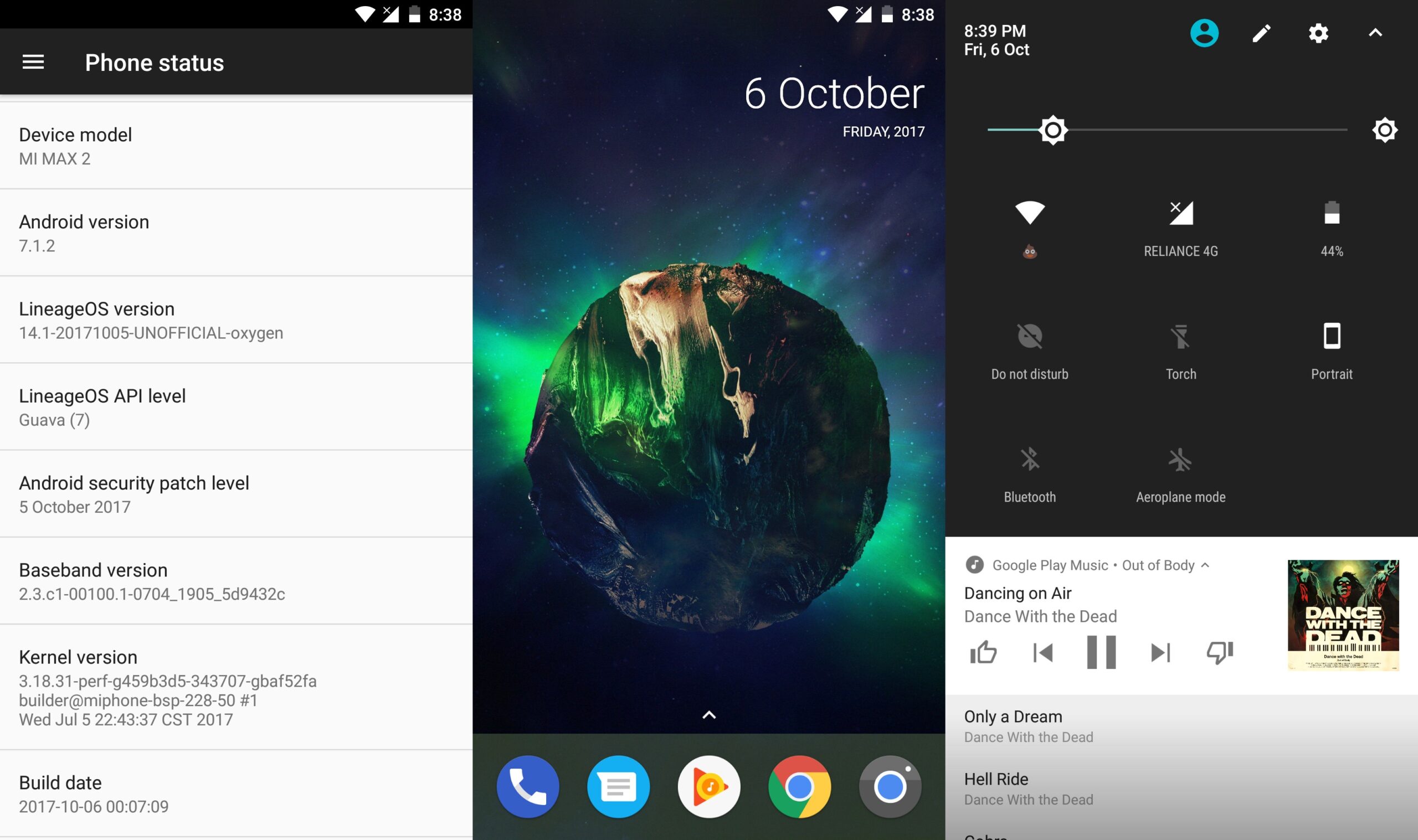 ROM Lineage on Xiaomi Mi Max 2. Image: Reddit
ROM Lineage on Xiaomi Mi Max 2. Image: Reddit Requirements
Before you can flash third-party software on a Xiaomi, in this case an alternate ROM or firmware, there are three main requirements:
- Compatible Xiaomi device . Enter the Lineage OS website and verify that your exact Xiaomi model / nickname appears in the list. You can see the nickname of your Xiaomi in Settings, about the phone, Core version. For example, the Xiaomi Mi 5 has the nickname Gemini. You should not even try to flash a ROM for a computer that is not exactly yours or you could brick it.
- PC , preferably with Windows 7 as a minimum.
- Unlocked bootloader , perhaps the most tedious part (this erases data from the device, backup if possible ).
- Program ADB / FastBoot .
- Xiaomi USB drivers properly installed.
- USB debugging enabled.
Download
Enter the website of the developers of the ROM, look for your Xiaomi technical model (it must be exactly the same model) and download the ROM as well as the recovery Lineage (available right there next to the ROM) that you will also use later as we will see ..
For ease of installation, once downloaded, rename the ROM file to rom.zip and the recovery to recovery.img . Put these files in the root of the hard drive C: \ . This is important, because the commands used afterwards will depend on these steps.
Installation
Unlock the bootloader
- Create an IM account on this Xiaomi website .
- Put a SIM on your cell phone.
- Activate developer options :
- Link IM account and device : on mobile, go to Settings, Additional settings, Developer options, Mi unlock status and add the account created in step 1.
- Program My Unlock : download, run the My unlock (you need a Windows PC to use it) and follow the instructions.
- Wait for the unlocking : Xiaomi can take up to 30 days to verify your account and device before unlocking the bootloader, so you must wait for the company to respond to your request before continuing to the next step.
- Re-enable USB debugging : As the device is reset to factory state after unlocking the bootloader, you must go to its settings and re-enable USB debugging.
Flash Recovery
 Reddit Image
Reddit Image - Cell phone in bootloader mode : Usually, with the cell phone turned off, the volume down and power button is held down until the cell phone shows the "Fastboot" screen.
- Connect the cell phone to the PC with the USB cable.
- Verify connection with PC : Open the ADB / Fastboot program , enter the command fastboot devices and press Enter. A string of characters identifying the device should appear on the screen. If you get an error or unauthorized ( USB debugging not enabled), there is a connection problem that needs to be diagnosed .
- Command to flash the recovery : In the same program, enter the command fastboot flash recovery c: \ recovery.img and press Enter.
Flash ROM
- Enter the newly installed recovery : generally with the device turned off, press and hold the volume up and power buttons until the Lineage OS recovery screen appears. If this screen does not appear, surely the recovery is not flashed correctly and you will have to review the previous steps.
- Factory restore : From the brand new recovery screen you have to execute the Factory Reset> Format data / factory reset option.
- Load the ROM in the storage : On the cell phone : in the same recovery main menu, select Apply Update, Apply from ADB. On the PC : from the same ADB program (with the cell phone connected to the PC) enter the following command: adb sideload c: \ rom.zip
- Enjoy : Finally use the Reboot system now option of the recovery to start your Xiaomi with the new ROM.
Notes
Fortunately, the programmers of this ROM have detailed or step-by-step instructions for each compatible Xiaomi model (here, for example, you can see the guide for the Redmi Note 7 ), which you must read, as there are complementary instructions for each model ( for example, verify that the Android system, Xiaomi packages / apps are updated), as well as notes of common errors that appear during the flashing process, as well as their respective explanation or solution..
Change ROM (or root) to Xiaomi Redmi Note 3 Pro WITHOUT unlocking the bootloader
10 pages to download Samsung and Android firmware (ROM)
Here you can download already ROOTED Android firmware for your device