It is not surprising that our mobile phones may occasionally have errors that affect the use of it. Although it is a headache, the truth is that most mobile errors have a solution, although the difficult thing is usually to find the key. As usual when we encounter a fault, we try to find a way to resolve it either one way or another..
The applications of our phones can cause them to close when they are saturated since the system may fall. The conclusion is that we should not worry because these may be due to memory problems or they may be due to very simple causes that apparently cannot be seen. Let's see how we can solve this problem of applications that close by themselves in the Redmi Note 6 Pro .
1. Turn off and on Xiaomi Redmi Note 6 Pro to solve Apps that close unexpectedly
To avoid closing the applications of our Xiaomi Redmi Note 6 Pro alone. Restarting our mobile device can be one of the solutions so that the applications do not close. This is because it may be that the phone is oversaturated with information and collapses so we restart it and test whether this fault was resolved. If it didn't work we can continue seeing the next methods.
We leave you the tutorial and the video of how to turn off and force restart on the Xiaomi Mi 8 whose procedure is the same as on the Xiaomi Redmi Note 6 Pro..
To keep up, remember to subscribe to our YouTube channel! SUBSCRIBE
2. Clear app cache to fix Apps close Xiaomi Redmi Note 6 Pro alone
Clearing the cache of our Xiaomi Redmi Note 6 pro may be the solution. The solution may be this because the cache may be the cause of the error, since it stores information that is unnecessary for the phone. We can say that the cache is the memory of images, videos, links, cookies, among others. This will be eliminated and you can remove errors that occur on our mobile device.
In the following tutorial of the Xiaomi Mi 8 you can see the steps to perform the cache clearing just as it would be in the Xiaomi Redmi Note 6 Pro.
To keep up, remember to subscribe to our YouTube channel! SUBSCRIBE
3. Force app stop to fix unexpected shutdown Xiaomi Redmi Note 6 Pro
Let's force the stop of applications from the configuration of our device. If we force the stop of the applications it can eliminate the errors because it is restarting it.
Step 1
Mainly we must locate ourselves in the main menu and enter “Settingsâ€.
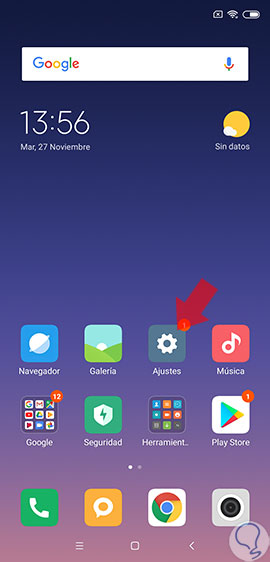
Step 2
We will see several sections, but we will locate and click on the option “Installed applicationsâ€.
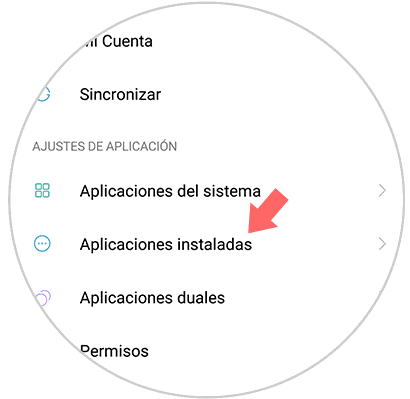
Step 3
Once entered we will see all installed programs, click on the application that is failing.
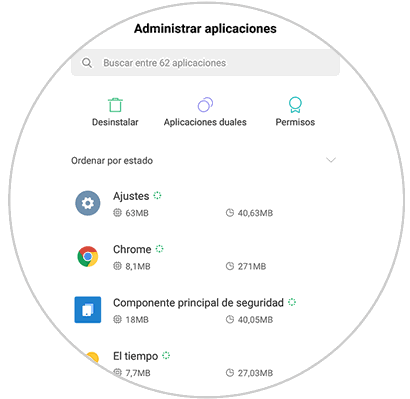
Step 4
We will slide until we find a button entitled “Force arrestâ€, once we find it, click on it.
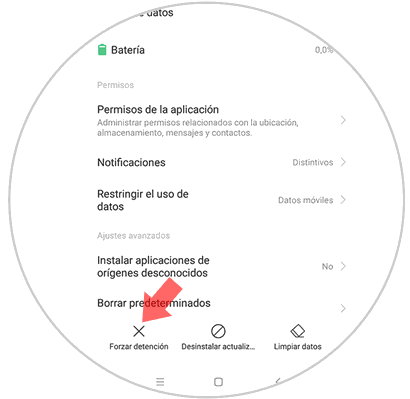
Step 5
When we click on this button, a tab will appear where you will be asked to approve this process, click on “Acceptâ€.
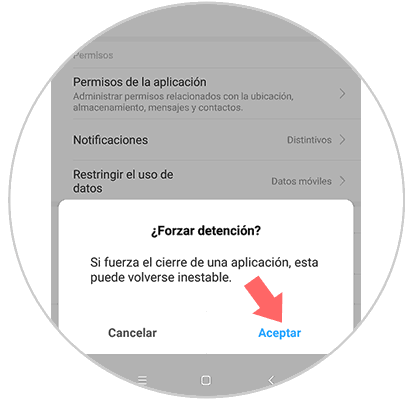
4. Uninstall and install App to solve apps that close alone Xiaomi Redmi Note 6 Pro
Remove and install the program that is failing in our Xiaomi Redmi Note 6 Pro. This is one of the most effective solutions, this is because it eliminates all the existing information about the application, eliminates errors completely, it should only be installed from again and the program will serve in its entirety.
Step 1
We are located in the “Google Play†application and click on it.
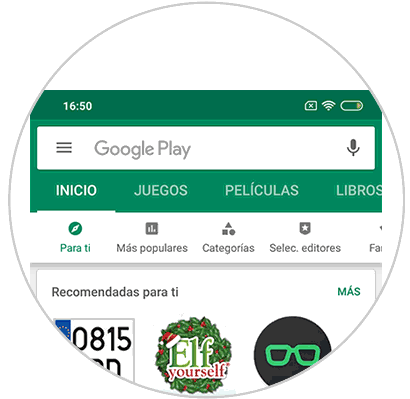
Step 2
We look for the application that is failing us.
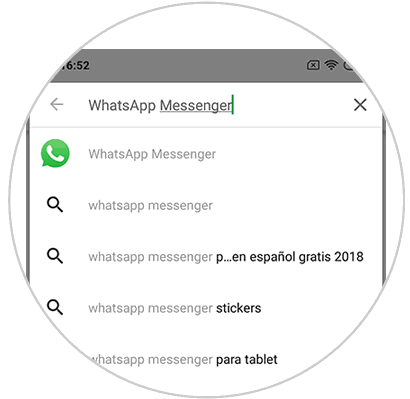
Step 3
Once we are here, we press the "Uninstall" button, once the application is uninstalled, we proceed to press the "Install" option.

5. Disable power saving to solve Apps that close unexpectedly Xiaomi Redmi Note 6 Pro
The energy saving mode could be the cause of this problem. The energy saving mode as the name implies saves the battery, this can be the cause of the applications to close since there are some applications that cause wear and tear, so disable the saving mode to avoid this error. Again we leave you the tutorial so you can see how to do it identically in a Xiaomi Mi 8.
To keep up, remember to subscribe to our YouTube channel! SUBSCRIBE
6. Factory reset Xiaomi Mi 8 to solve Apps that close unexpectedly
Formatting our Xiaomi Redmi Note 6 Pro may be an option to consider. This is the extreme solution for this problem, since we will put our factory device, that is, the phone will be formatted deleting all the applications we have and all the information. The first thing we recommend you do before formatting is a good backup of the terminal.
After having secured your data with a backup, you can proceed with the reset by following these steps:
To keep up, remember to subscribe to our YouTube channel! SUBSCRIBE
One of these solutions will work for us, they are completely simple to carry out and will give us the most efficient results and will bring our Xiaomi Redmi Note 6 pro device to its maximum utility..