The mobile phone has become a primary factor for all of us, so much so that we use the device to perform any type of activities, such as viewing the calendar, writing down any task we have, not counting all the applications we download. It is due to this great constant use that we give daily, that sometimes our mobile device begins to present some drawbacks , being the primary, the closure of applications autonomously..
If the latter is an error that is currently presented to you, do not worry, then we will show you how to fix it on the Xiaomi Redmi 6.
1. Restart Xiaomi Redmi 6 to fix Apps close by themselves
Let's see the steps to restart Xiaomi Redmi 6 to solve the problem in which applications close unexpectedly. The first thing you have to do when you are experiencing this type of failures in the applications of your device, is to turn off and then turn on the phone.
In case this works for you, it will not be necessary to perform another additional procedure, and the best thing is that, with it, many other problems are solved on your phone, such as that it is very slow or that it has been frozen..
To keep up, remember to subscribe to our YouTube channel! SUBSCRIBE
2. Clear app cache in Xiaomi Redmi 6 to fix Apps close by themselves
We will see how to clear the apps cache to fix the problem of closing themselves on your Xiaomi Redmi 6:
Another option you can choose to solve this problem is to clear the cache of all the data you have stored on your phone. This is because, as you use the applications, each of them keeps data and information on your device.
The accumulation of this data, can be the cause of the failures or errors that your Xiaomi Redmi 6 is presenting. In case you do not know how to do it, you just have to watch the following video:
To keep up, remember to subscribe to our YouTube channel! SUBSCRIBE
3. Force app stop on Xiaomi Redmi 6 to fix Apps close by themselves
Let's see how we can force stop the application to solve unexpected shutdown problem on your Xiaomi Redmi 6. In case the above procedures have not helped you, now you must try to force the closure of the applications that are causing the problems on the Xiaomi Redmi 6.
Step 1
The first thing you have to do is go to the "Settings" of your device that are on the main screen.
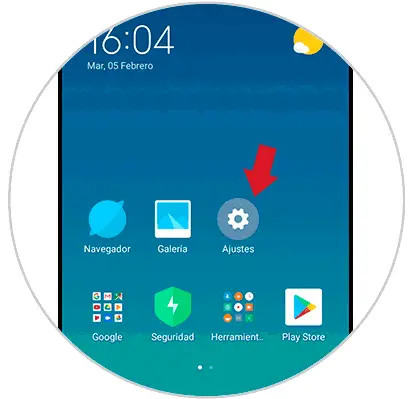
Step 2
Now, the next step you must complete is to go to where all the “Installed Applications” are and select that option.
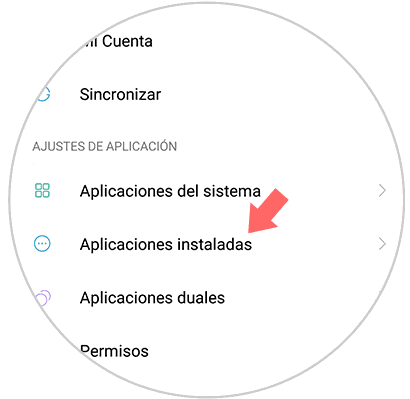
Step 3
Once inside, you will see all the tools you have installed on your Xiaomi device. What you have to do is go to the application that is failing and enter there.
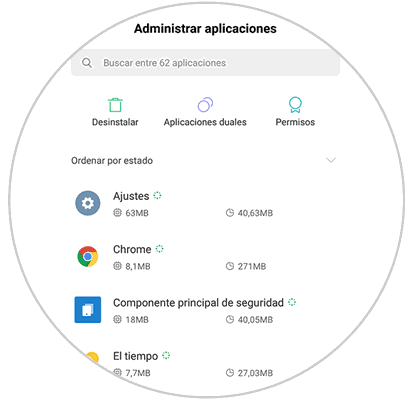
Step 4
Next, you will see a symbol indicating “Force stop” towards the bottom of the screen and you have to select it.
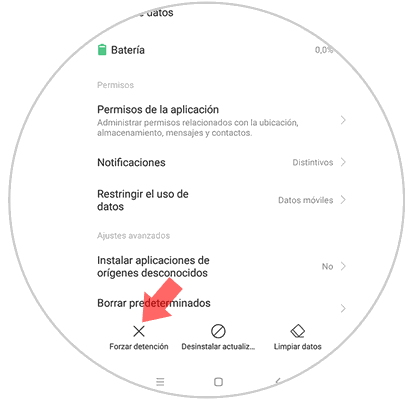
Step 5
Finally, what you have to do to finish this process, is to select "Accept" in the pop-up window will appear.
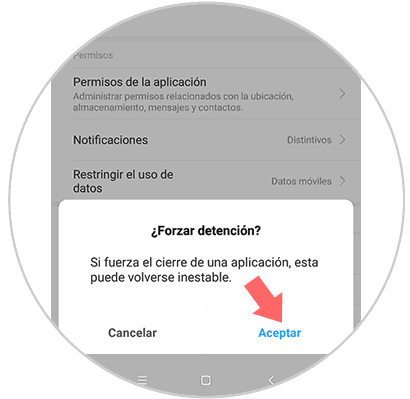
4. Force app stop on Xiaomi Redmi 6 to fix Apps close by themselves
Steps to install and uninstall applications to troubleshoot applications that close on Xiaomi Redmi 6 alone. Another option you can choose to solve this problem is to uninstall the applications and reinstall them again. To do that, you just have to follow the steps that we are going to take next.
Step 1
The first thing you have to do is go to the “Google Play” application.

Step 2
Now, go to the search engine and look for the app that is causing you problems.

Step 3
Soon, you have to press the “Uninstall” box and once the process is complete, select “Install” again.

It is very likely that this procedure will solve the problem. In the event that it is the opposite and you do not get any results, it may be that the problem of closing applications alone is internal to your device.
5. Disable power saving on Xiaomi Redmi 6 to solve Apps close by themselves
In this case we will see how the energy saving is deactivated in your device to solve the inconvenience of closing applications unexpectedly Xiaomi Redmi 6. One of the functions of Xiaomi Redmi 6, is that it gives you the opportunity to activate the saving of battery power However, this can cause many applications to fail, since the system is closing them to be able to extend the battery life of your phone.
That is why, it is best that you keep this function disabled and activate it only when you need it urgently. It could also happen that, when deactivated, other problems that you had on your device were solved without knowing.
If you do not know how to do the latter, just watch the following video, and perform the procedure indicated there, only by deactivating the option instead of activating it. We leave you how to do it on the Xiaomi Mi 8 but the steps will be practically the same..
To keep up, remember to subscribe to our YouTube channel! SUBSCRIBE
6. Factory reset Xiaomi Redmi 6 to solve Apps close by themselves
Finally, we will see how to factory reset your Xiaomi Redmi 6 as a solution for the unexpected closure of applications. If the above alternatives did not work for you, as a last resort you have the option of resetting the phone as if it were fresh from the factory.
This procedure has to be performed after executing a backup copy of your phone, since all data on the device will be deleted. After you have made the backup, you can reset your device with ease. To do this, you have to follow the steps in this tutorial with video.
To keep up, remember to subscribe to our YouTube channel! SUBSCRIBE
Those are the various alternatives that you can take into account when you have problems with the applications that you have installed on your Xiaomi Redmi 6 device.