With the arrival of the applications to mobile phones , the usability and value of these was increased considerably, since from that moment we saw how our device in addition to serving to make and receive calls and send messages , we could use it to communicate with our friends through instant messaging apps, play different games or manage our mail..
In addition to this type of Apps, social networking applications are also widely used by most users. This means that their proper use and operation is very important. However, this is always the case, because if you are reading this tutorial it is because some application installed on your Xiaomi Mi 8 Pro is causing problems or closes unexpectedly.
You should not worry because we will show you a series of configurations that will solve your phone's applications unexpectedly..
1. Turn off and on Xiaomi Mi 8 Pro to solve Apps that close unexpectedly
First of all what we should do is turn off and on the phone so that we can force a restart and check if this will solve the problem. If this has worked, we will no longer need to make any further adjustments.
To keep up, remember to subscribe to our YouTube channel! SUBSCRIBE
2. Clear app cache to fix Apps close Xiaomi Mi 8 Pro alone
The next thing we can do in the event that the above has not worked, is to clear the cache of data and applications from the phone. This storage can become the cause of the different faults or errors that we are experiencing in our Xiaomi Mi 8.
Below you can see this tutorial with video in which all the steps you must follow to clear the cache of an application or of all applications in general are explained.
To keep up, remember to subscribe to our YouTube channel! SUBSCRIBE
3. Force app stop to fix unexpected shutdown Xiaomi Mi 8 Pro
In the event that the previous options have not worked, we can try to force the closure of the different apps that are causing us problems in the Xiaomi Mi 8.
Step 1
You must first enter the "Settings" located on the main application screen
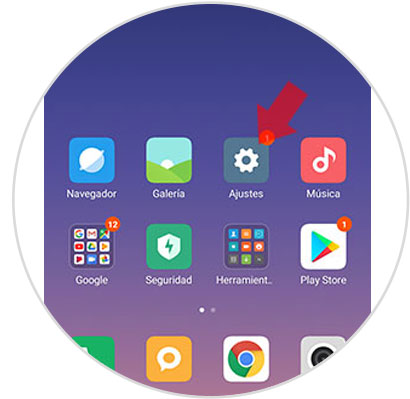
Step 2
The next thing you need to do is enter the "Installed applications" section and enter it.
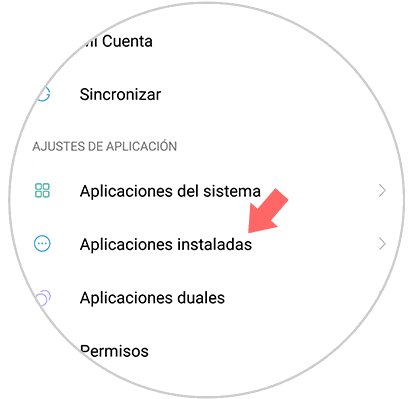
Step 3
You will see all the applications you have installed on your phone. What you must do next is to enter the App that is giving bugs.
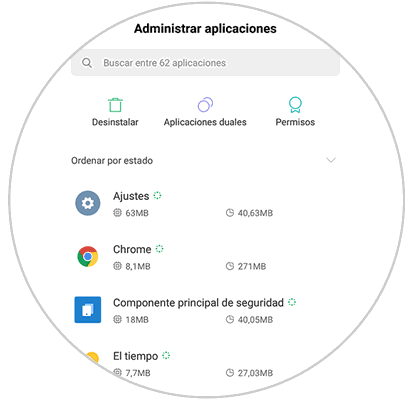
Step 4
Next you have to select at the bottom "Force detention".
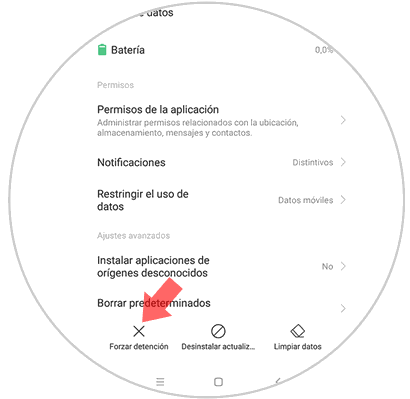
Step 5
Once this is done, you must conclude the process by clicking "Accept" in the pop-up window that will appear on your screen informing you of this.
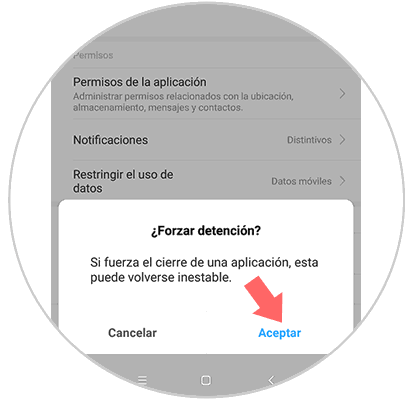
4. Uninstall and install App to solve apps that close alone Xiaomi Mi 8 Pro
Another option is to reinstall the application to see if this solves the problem. These are the steps you must follow.
Step 1
First go to Google Play

Step 2
Now you must look for the app that is causing problems on your Xiaomi Mi 8 Pro

Step 3
The next thing you should do is click on the “Uninstall†button and when it is uninstalled, click on “Install†again.

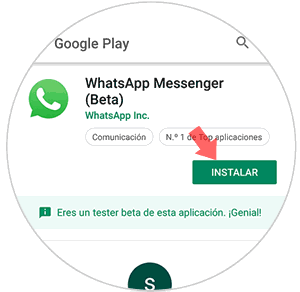
5. Disable power saving to solve Apps that close unexpectedly Xiaomi Mi 8 Pro
In Xiaomi Mi 8 we can find an option called "Battery saving". This can be an advantage so that the terminal's usage time is longer, but it can also cause different problems in some apps, since it is possible that the system is closing them in order to lengthen the battery. In the next tutorial you will see how to activate it, but the process to deactivate it is the same as unchecking this option.
6. Factory reset Xiaomi Mi 8 to solve Apps that close unexpectedly
In the event that none of the above has worked, as a last option you can perform a factory reset of the phone. This will erase all the data you have stored in it, so it is recommended that you first make a backup of the phone to be able to restore it and not lose any data.
Once you have done it, you can already reset the device with complete peace of mind by following the steps in this video tutorial..
To keep up, remember to subscribe to our YouTube channel! SUBSCRIBE
With these options, problems with Xiaomi Mi 8 Pro application failures should have been fixed.