Today we use mobile phones for a lot of things. Thanks to the download of applications , we have the possibility of incorporating different features and functions to our devices so that their use is more attractive..
Continuous use of the applications, without cleaning them, can cause the apps to start closing themselves when they are used and the phone's operation is affected. For that reason, below we will explain how you can solve this very common problem, which is presented in the Xiaomi Redmi 6A and other devices.
1. Restart Xiaomi Redmi 6A to solve Apps close by themselves
First, if you are using the phone, you notice that some application or even several start to close, we recommend that you restart the device. It is one of the easiest ways you can go to try to solve the problem.
Some add-on or application may not have started correctly and for this reason the phone starts to close the applications alone. In many cases the solution is found only by turning the equipment off and on again. In case that performing this process the applications return to work with complete normality, it will not be necessary that you apply any other adjustment..
To keep up, remember to subscribe to our YouTube channel! SUBSCRIBE
2. Clear app cache in Xiaomi Redmi 6A to solve Apps close by themselves
As a second option, you can try to clear the cache of the application that is presenting problems or even that of all applications, since with the use of them, unnecessary information is stored that only negatively affects the operation and performance of the equipment.
Likewise, the cache can also be the cause of the different faults and errors that the applications present, so when they present a problem of this type, they proceed to eliminate the cache. On the other hand, it should be noted that it is a fairly simple procedure that you can observe in the following video more precisely:
To keep up, remember to subscribe to our YouTube channel! SUBSCRIBE
3. Force app stop on Xiaomi Redmi 6A to fix Apps close by themselves
In case you have followed both previous procedures and none have given you results, then we will explain how you can solve this problem by forcing applications to stop.
Step 1
Initially, you must access the “Settings” of your phone, this can be done from the main window or by entering the device menu.
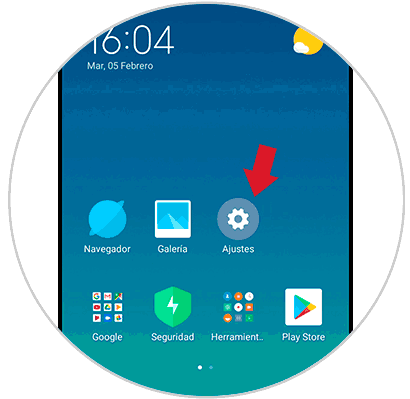
Step 2
Then, you must slide the screen to the bottom until you find the section “Application settings”, in that area you will find a series of options, select “Installed applications”.
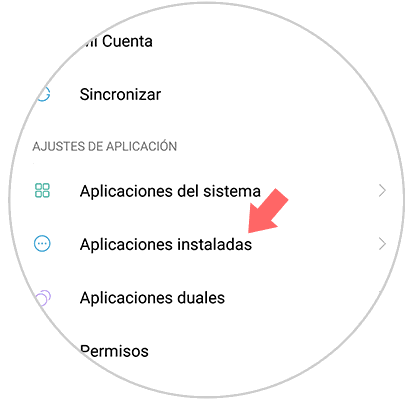
Step 3
In this window you will find all the applications that you have installed on your device. You must specifically click on the application that is causing you the inconvenience. If there are several, you can repeat these procedures with each of them.
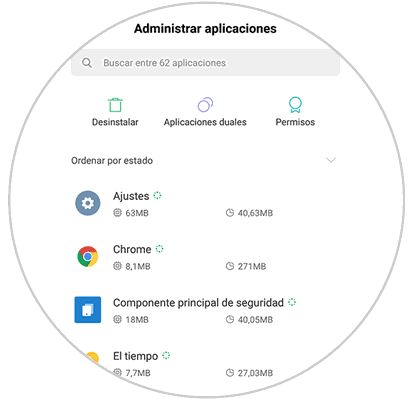
Step 4
At the bottom you will find an “X” symbol called “Force detention”, which you must press.
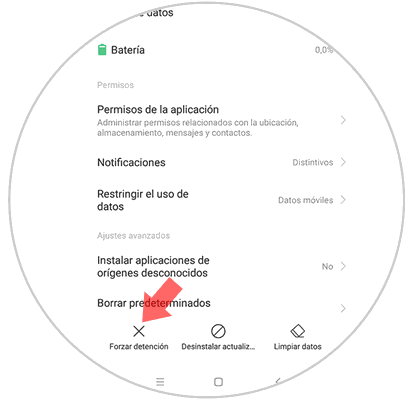
Step 5
Once you have selected it, a pop-up window will open where you must press the "Accept" option located at the bottom of it. In this way, you will force the stop of the application that is presenting the inconveniences. Then access the app to verify that it is working correctly.
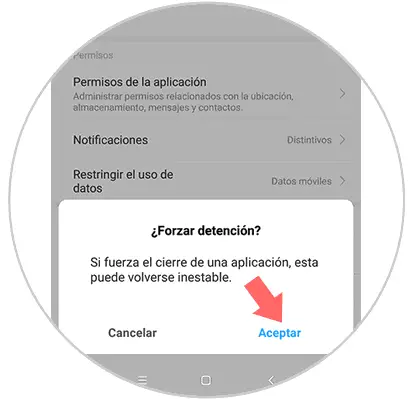
4. Force app stop on Xiaomi Redmi 6A to fix Apps close by themselves
Another quite effective method that you can use in case you have not been successful with the previous ones, is to uninstall the application and install it again.
Step 1
First you must go to "Google Play", for this access the main menu of your phone and click on the store icon.
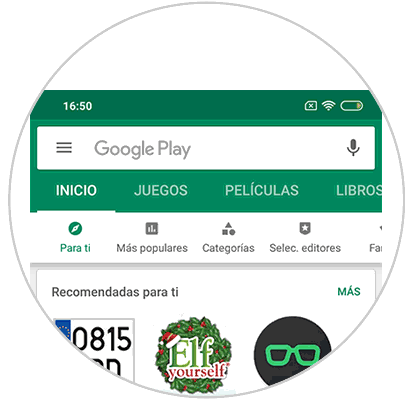
Step 2
At the top of the screen you will find the store's search bar, press it and then type the name of the application that is presenting the problem.
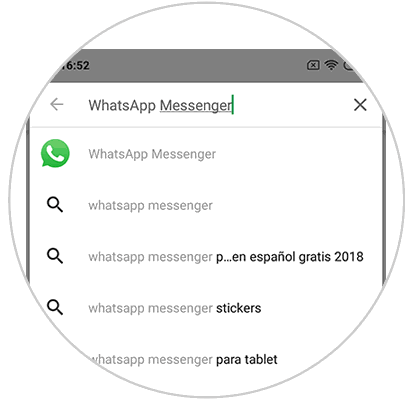
Step 3
Later, when you find it, you must access it and click on the “Uninstall” option. When the process is finished, click on “Install” and wait again for the installation to finish.

5. Disable power saving on Xiaomi Redmi 6A to solve Apps close by themselves
If you have activated the battery saving mode on your phone we recommend that you deactivate it, since it can be the cause of closing the applications to extend the duration of your phone's battery.
Then with this video you can see how to activate it, although the deactivation process is carried out exactly the same as the activation process, only for this, you just have to click on the energy saving icon.
To keep up, remember to subscribe to our YouTube channel! SUBSCRIBE
6. Factory reset Xiaomi Redmi 6A to solve Apps close by themselves
In the event that the options presented above have not yielded results, as a last option we suggest you reset your phone to its factory settings.
Keep in mind, that when this process is done, all the information and files that it contains are lost, for that reason, we recommend that you previously make a backup to be able to safeguard all the data of your equipment. Once you have done these steps you can proceed to make a reset of the equipment, with the help of the following video..
To keep up, remember to subscribe to our YouTube channel! SUBSCRIBE
In some of these ways, you may have been able to solve the possible problems with the applications on your Xiaomi Redmi 6A.