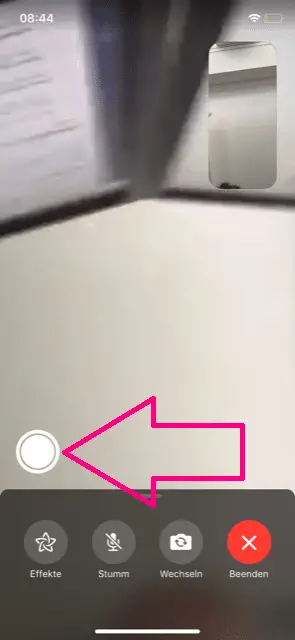The FaceTime app has come a long way since it was released. The app has been offering a new function since October 2018: video group chats with up to 32 participants. The prerequisite for Group FaceTime is that all participants have iOS 12.1, macOS Mojave or watchOS5 installed on their devices. How does a FaceTime group call work, how can you add more participants and how can you use a Memoji as a mask? We will explain it to you in the following article.
Start FaceTime conference via iPhone / iPad
A FaceTime call with several people is similar to a FaceTime call between two people. To call a group via FaceTime, follow our step-by-step instructions .
1st step:
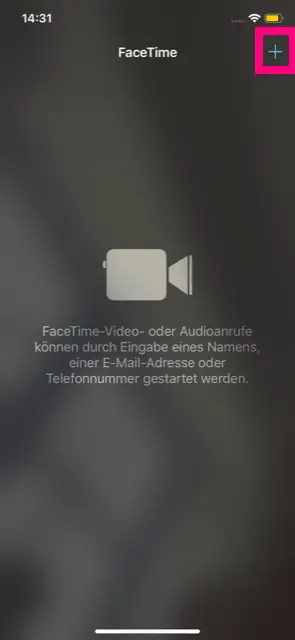 Open Facetime on your iPhone. Then tap on the " plus symbol " in the top right corner .
Open Facetime on your iPhone. Then tap on the " plus symbol " in the top right corner .
2nd step:
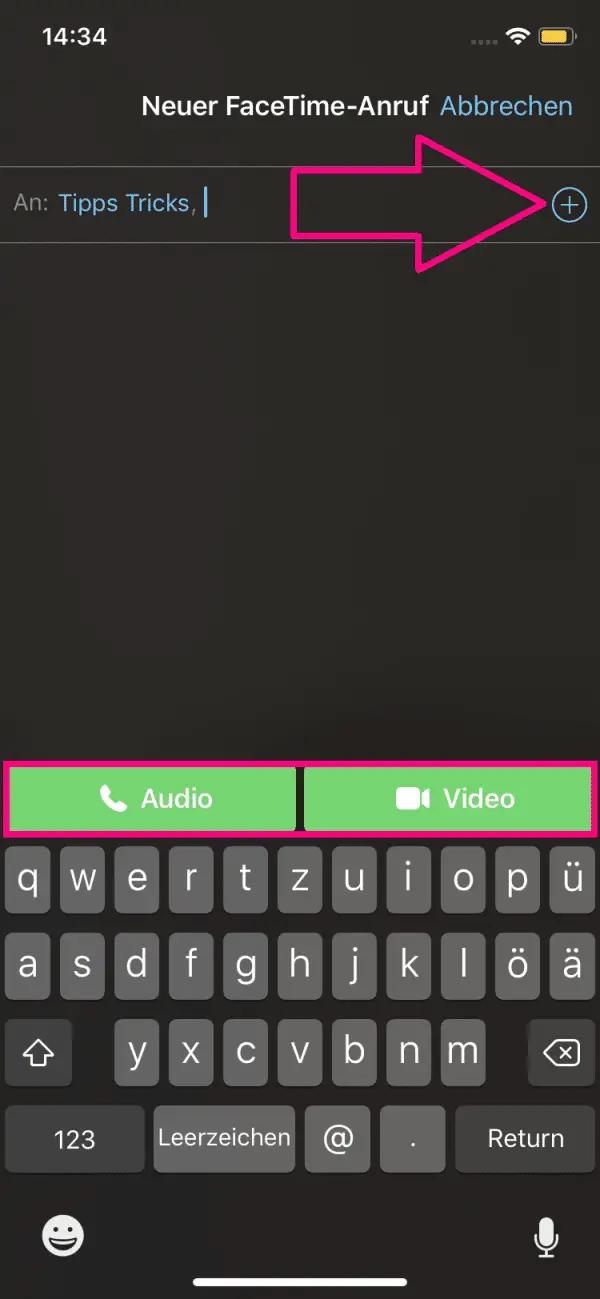 Enter the subscribers' phone numbers in the " To: " input field. You can also use the " plus symbol " next to it to enter numbers. You can repeat this process until all participants have been added. Then tap on the audio or video option .
Enter the subscribers' phone numbers in the " To: " input field. You can also use the " plus symbol " next to it to enter numbers. You can repeat this process until all participants have been added. Then tap on the audio or video option .
Tip: In another article, we'll tell you how to enable FaceTime on your iPhone..
Add participants later
If participants in your video chat are not available from the start, you can easily add them to the call afterwards. To do this, swipe the lower toolbar upwards. Below the conversation options you can see the list of participants and you can use the " plus sign " at the bottom to invite other people to the conversation.
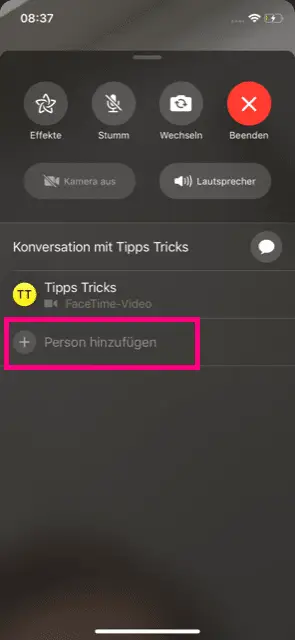
Use effects
Since the iOS update to version 12.2 in March 2019, there is a function with which you can use stickers, memojis and animojis in your FaceTime conference. To call up the effects, simply tap on the " star symbol " at the bottom of the screen..
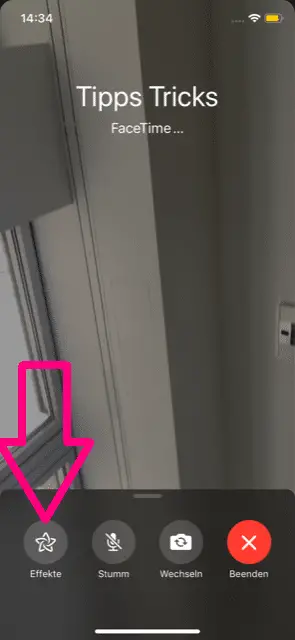
Using Memoji in FaceTime
iOS has implemented the " Memoji " function on devices such as the iPhone X or the iPad Pro . In contrast to the Animoji, whose design is based on an emoji, the Memoji is individually adapted to your appearance. For example, you can put it over your face as a mask during a FaceTime call. To do this, go to the " star symbol " and tap on the Memoji that you want to use. To continue the call without Memoji, tap the X icon .
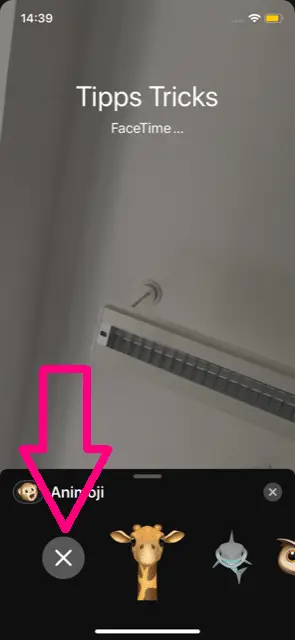
Create live photos
The different iOS versions offer a different range of functions for FaceTime. With iOS 11, for example, it was possible for the first time to take live photos of the conversation partner. The prerequisite for creating such live photos is that the other person has given permission to access the camera in the FaceTime settings.
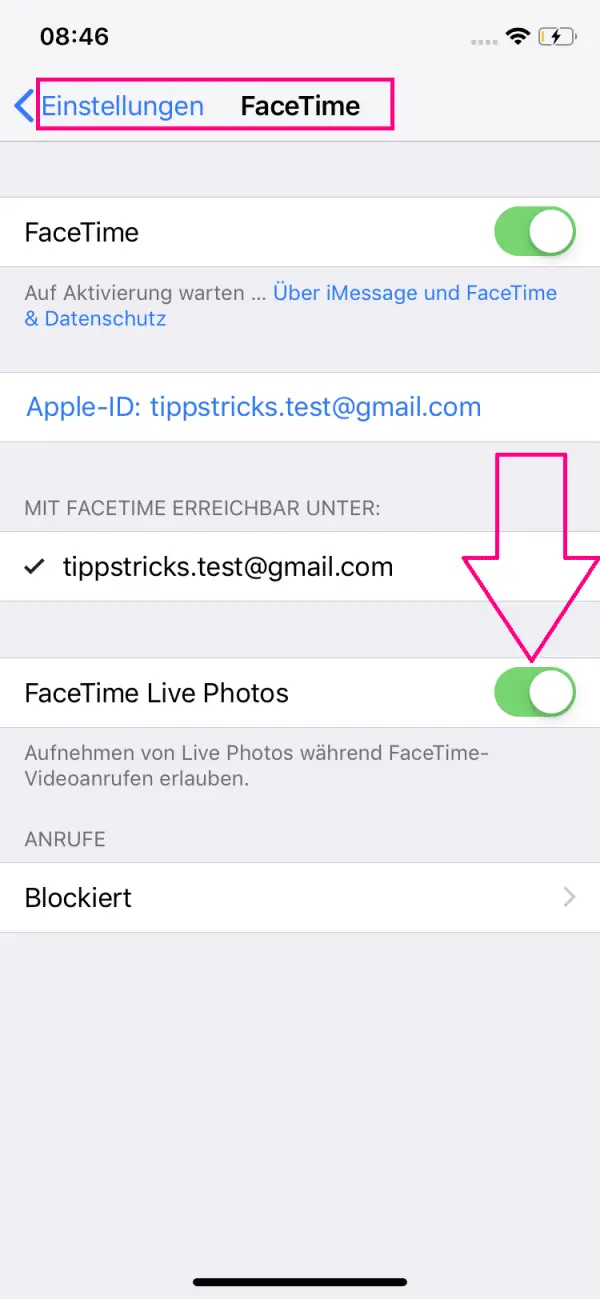
After permission is given, you will see a white photo capture button during the call .