Mobile phones have become a fundamental and indispensable tool for each of us. Not only as a means to make calls, but also as a tool that allows us to communicate in other ways, it is also our calendar, agenda, our center of work organization and personal life. It is our vehicle to be connected with other people, but also with the world.
Some of these functionalities are well known, however, there are many other functions or applications that are beyond our knowledge..
Emergency calls as the name implies will be totally emergent, but on our Xiaomi Mi A2 Lite mobile device we can place an emergency message or contact that can help you in cases of emergency and loss of the mobile device. We show you below how you can do it only by following these simple steps.
1. How to put message on Xiaomi Mi A2 Lite lock screen
Step 1
Initially we must locate ourselves in the main menu of our mobile device and locate the “Settings†icon. Enter settings

Step 2
Once inside this option we look for the section where the option "Security and location" is located.
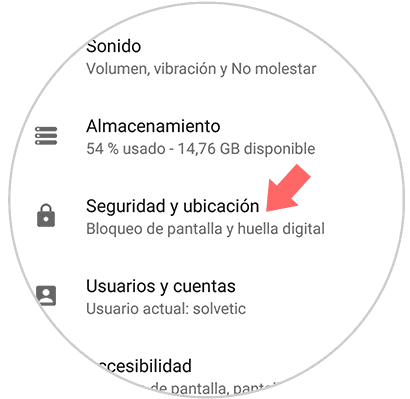
Step 3
In this new screen that will open, we must press the "Lock screen settings" option.
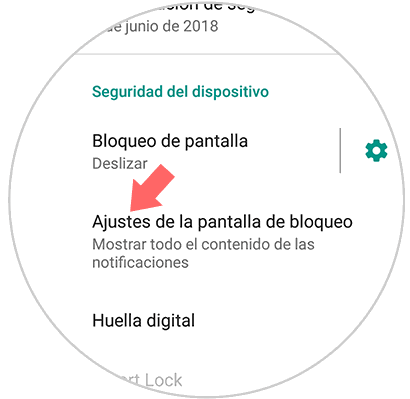
Step 4
Now open this option will open a new menu with different options where we will look for the one that interests us: "Message on the lock screen".
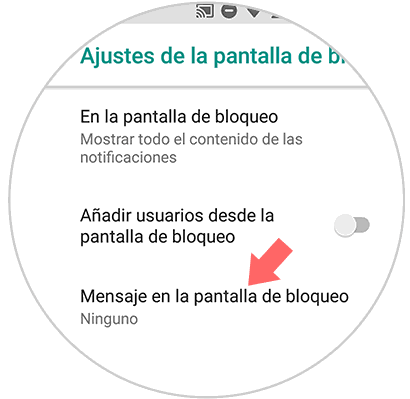
Step 5
After clicking on “Message on the lock screen†a tab will open where we can write the message we want to appear on the lock screen; Once configured press the "Save" option.
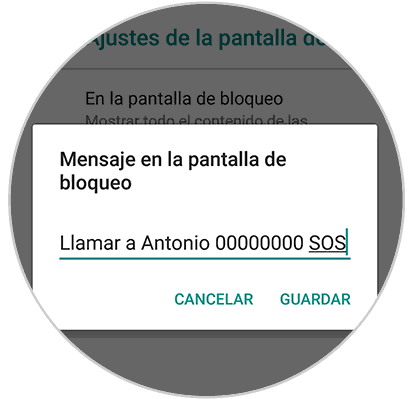
Step 6
When the screen appears locked we will see the pop-up message that will be in it.

This is the way by which the message we want will always appear on the lock screen, it is recommended that it be a message in case the mobile device is lost..
2. How to put emergency contact Xiaomi Mi A2 Lite
Using this option we place a contact on the screen instead of a message. This way, when we press the emergency option, it can be called from the terminal lock screen.
Step 1
We slide from the bottom to the top to open the main menu of our Xiaomi Mi A2 Lite device.
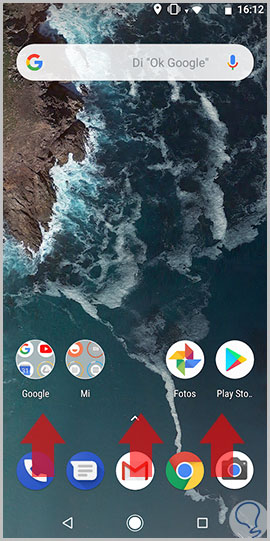
Step 2
We are located in the "Settings" icon that can be easily found by looking for the symbol of a toothed nut.

Step 3
Once inside the settings menu, we search and press “Users and accountsâ€.
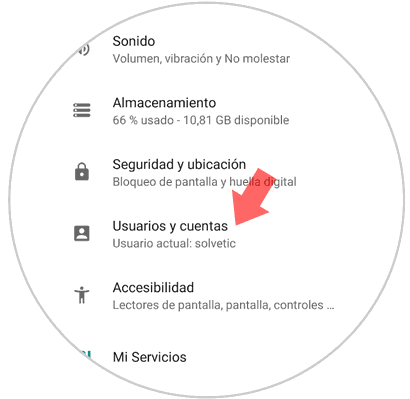
Step 4
Within the settings menu, we will look for the “Emergency information†option. Press this option.
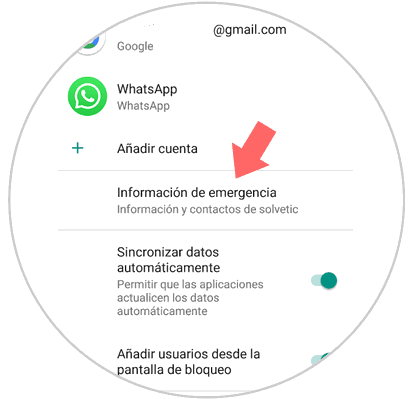
Step 5
Of the different options, look for “Add contact†to add it to the emergency call of our cell phone.
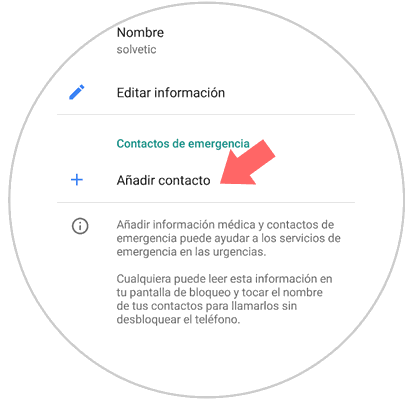
Step 6
Select the contact you want to add, we will choose these contacts from our phone book.
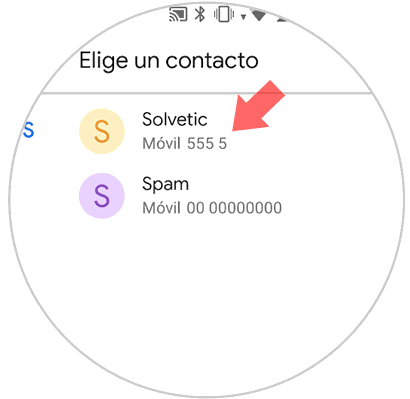
Where we appear to edit information we can change the following data:
- First name.
- Direction.
- Medication.
- Medical notes.
- Blood type.
- Organ donor.
- Allergies
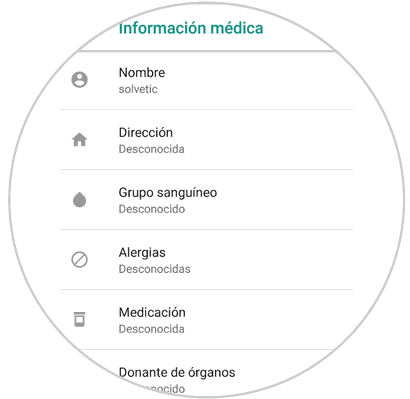
Step 7
Once the process is completed and completed, we will see that the “Emergency†option will appear on the lock screen.

Step 8
If we see in the upper central part of the screen, we will see a button called “Emergency Informationâ€, click on it.
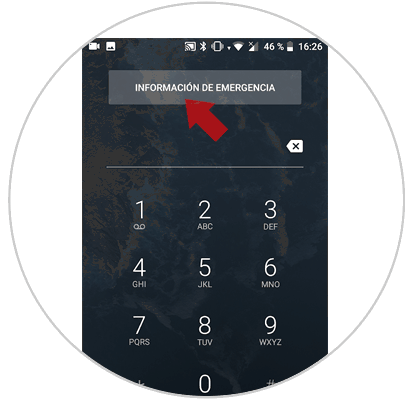
Step 9
In this option we will see a screen where we will see the contact number and we can call it without any problem.
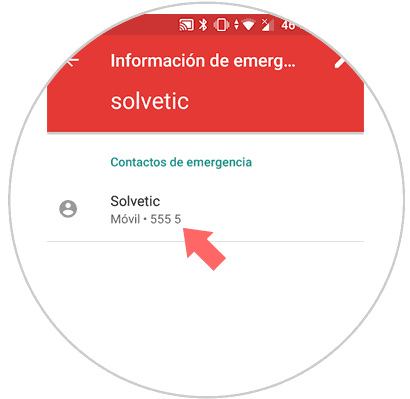
If you want to know more about your Xiaomi Mi A2 Lite, we recommend the following link: