Today the phones have become our faithful allies, since we take them with us wherever we go. In them we store amount of information that we are collecting from the different uses that we give to the device such as photos, videos, emails, documents, screenshots ....
Without a doubt, carrying a cell phone has become the most common thing in the world, and when we leave home without it, it seems that we are even missing something. They help us to communicate with our different contacts no matter where we are or how many kilometers they are.
We must bear in mind that the Smartphone we carry today can help us in some situations as if we suffer from some kind of illness since they allow us to configure an emergency message on the lock screen . This can be very useful since in the case of loss we will also be able to be located . Below, we show you how you can write a text on the lock screen of your Xiaomi Mi A2 and how to put an emergency contact in a few simple steps..
1. How to put message on Xiaomi Mi A2 lock screen
To keep up, remember to subscribe to our YouTube channel! SUBSCRIBE
Step 1
The first thing you should do is enter the "Phone settings" from the main screen of the phone.

Step 2
Once inside the settings, you must select the “Security and location†tab
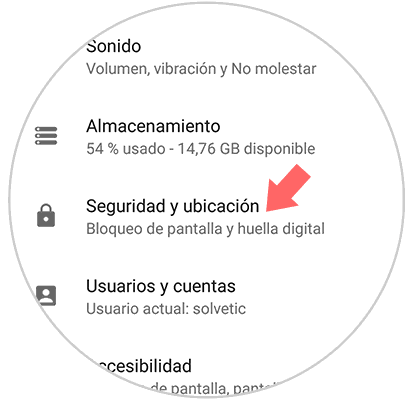
Step 3
Now we will see several sections. In this case we have to scroll down and select “Lock screen settingsâ€
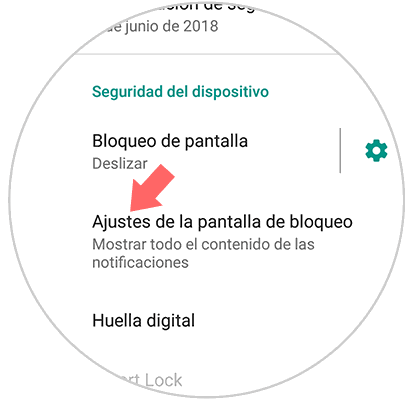
Step 4
Once here, we have to click on the “Message on the lock screen†option
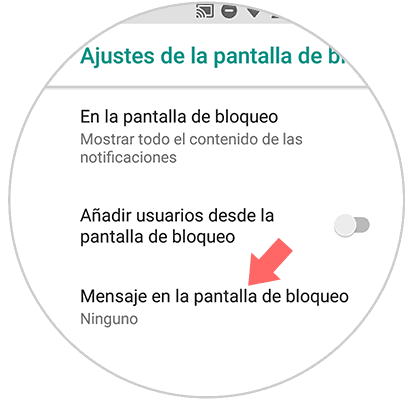
Step 5
Now we must configure the message we want to appear on the pop-up lock screen. Once written, we select “Saveâ€.
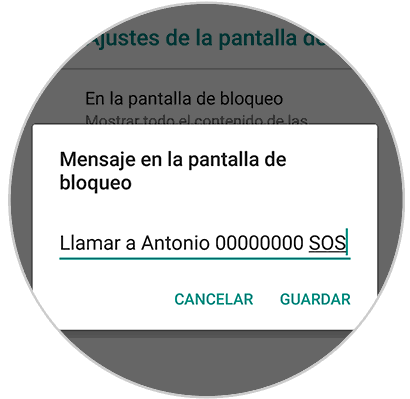
Step 6
Once this is configured, we will see the message when the screen is locked.

In this way we will have this message configured so that in the event that a stranger picks up our mobile for some reason, he can read it.
2. How to put emergency contact Xiaomi Mi A2
Instead of putting a number on the lock screen there is the option to put an emergency contact and it is recorded so that it can be called from the terminal lock screen when you press in emergency.
To keep up, remember to subscribe to our YouTube channel! SUBSCRIBE
For this you will have to do the following:
Step 1
Swipe the main screen up to access the “Settings†of Xiaomi.
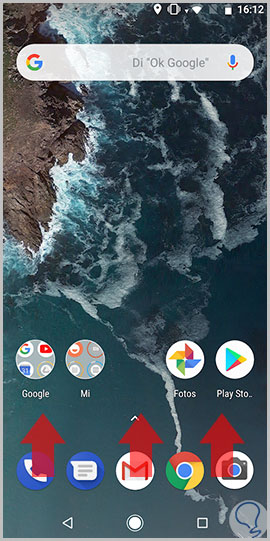
Step 2
Now, click on the “Settings†icon represented with a cogwheel in the terminal.

Step 3
Now, among the available options, click on “Users and accountsâ€.
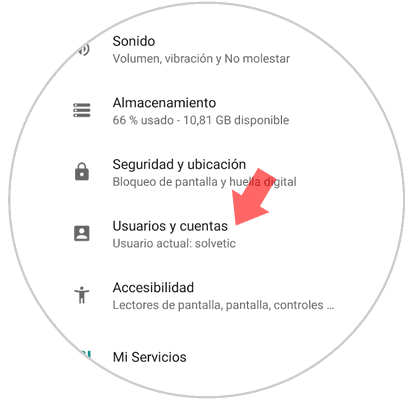
Step 4
Here, click on “Emergency information†to continue.
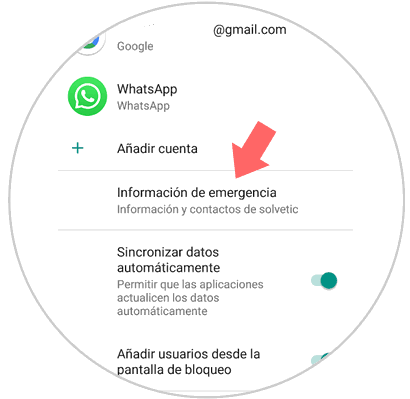
Step 5
Click on “Add contact†to add an emergency contact from your terminal.
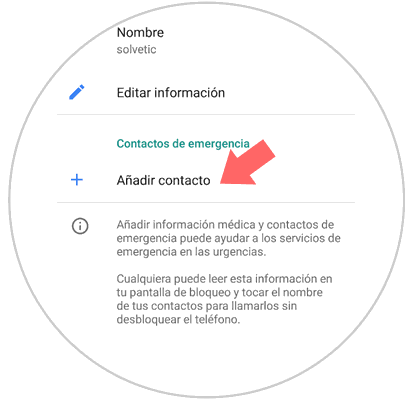
Step 6
Select the phone from your phone book by clicking on it.
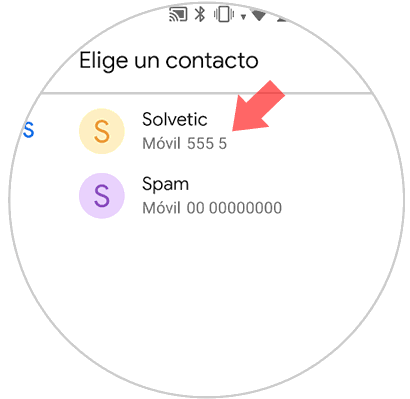
Note
In the "Edit information" section you can add relevant information such as:
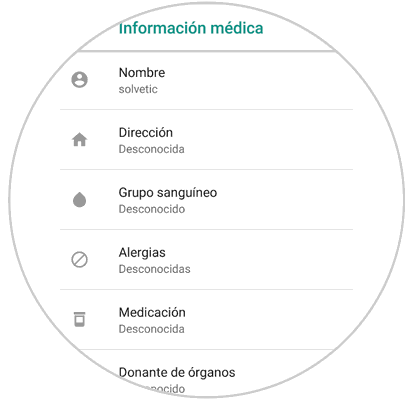
Step 7
Now, on the lock screen you will see the “Emergency†option.

Step 8
At the top you will see the "Emergency information" button. Press here.
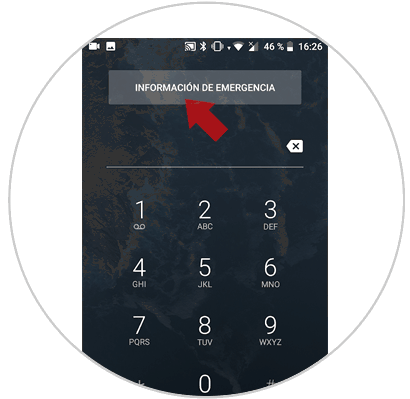
Step 9
Here you will access the emergency telephone number to be able to call and the emergency information entered.
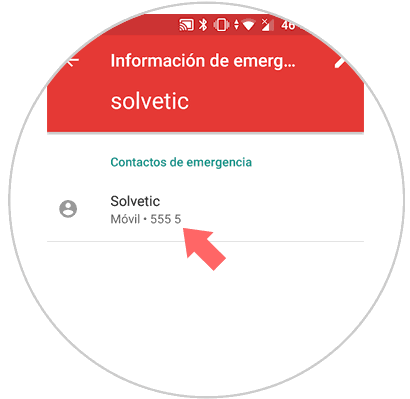
With this you will have programmed an emergency contact that will be able to call and access your personal information without unlocking the screen..