Surely you use your phone to perform many activities, but without a doubt the most important of all and the purpose for which these devices were created is to keep us informed. This communication can be done in several ways, it can be through social networks , text messages, through emails , and many other possibilities..
This does not mean that we put aside calls , since they are also an important option in communication. The problem comes when we want to customize our mobile making a change in the tone of the calls, and we do not find the option or we do not find it with the naked eye. For this reason in this tutorial of TechnoWikis we will explain precisely how to change the ringtone in one of the most used Android terminals by users today: The Xiaomi Mi A2 Lite.
To keep up, remember to subscribe to our YouTube channel! SUBSCRIBE
To make the change of tone of the Xiaomi Mi A2 Lite phone we will make the modification of the tone through the options that are located in settings as follows:
Step 1
Select the "Settings" option, on the icon that looks like a kind of nut on the main screen of your Xiaomi Mi A2 Lite.

Step 2
In the next step you are going to do is, of all the options that appear on the screen you must press the option called "Sound", located towards the middle of the window.
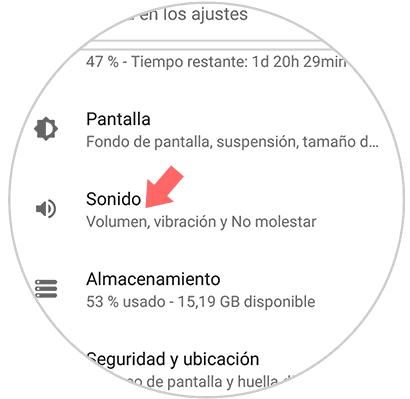
Step 3
Now on the screen that appear in the sound options, you are going to go to the bottom and you will choose the option "Phone ringtone".
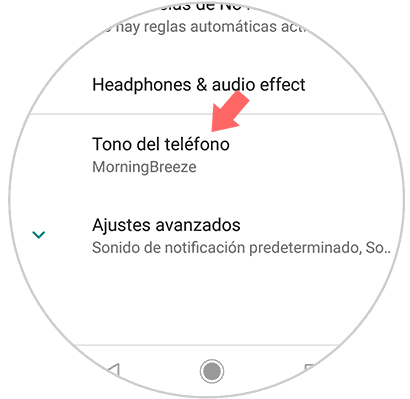
Step 4
By pressing the previous option you will see that an ermergent window appears that contains two options. Here you can use the "Multimedia storage" option as well as the "File manager" option.
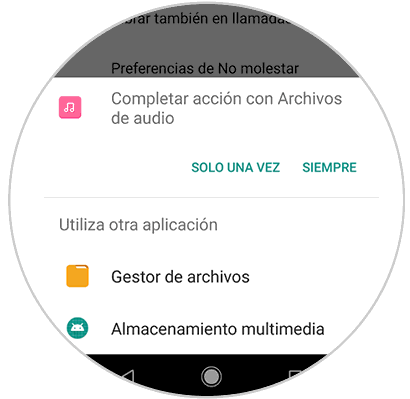
Step 5
Regardless of the option you have chosen previously, you only have to choose between the tones that come by default on the Xiaomi Mi A2 Lite phone or some music that you have downloaded.
Audio files
In case you have chosen the “Audio files†option, you should know that within this window you can select any song that is in the download list of your phone, in mp3 file or another compatible with your mobile.

Multimedia storage
If instead you chose the “Multimedia storage†option, you should know that in this window you will be able to see all the tones that are factory installed, you can listen to them before selecting the one you prefer.

By performing these steps you can modify the tone to your Xiaomi Mi A2 Lite phone, place some music you like on your ringtone or simply select a tone that comes by default. The recommendation is to tone a short music and that you can easily identify..
I remind you that the ringtone can be modified at any time, you can even download a song at any time and set it as your ringtone by performing the procedure described above. And for the more advanced, it is good to note that it is also possible to choose a different tone for calls to each contact or to differentiate them by groups and that these modifications are made directly from the contacts application.