We like to always carry the mobile phone with us , and this is one of the reasons we usually configure it according to our tastes and needs. Although today we use the Smartphone for many things such as surfing the net , connect to our social networks , see our email or download applications ....
However, one of the main actions for which mobile phones went on sale, was so that users could make calls without having to be connected to a cable. This is still really important today, and that is why many people are still wondering how they can change and customize the ringtone of the device, to put a song or sound that they like.
Next, we are going to show you how you can perform this process step by step in a simple way on your Xiaomi Mi A3..
Note
You must keep in mind that in order to have a personalized tone you must have it previously downloaded to the phone.
To keep up, remember to subscribe to our YouTube channel! SUBSCRIBE
Step 1
The first thing you should do is enter the "Settings" of the phone through the main Apps screen. To do this, move the screen up from the bottom.

Step 2
Once here, you must select the “Sound†section
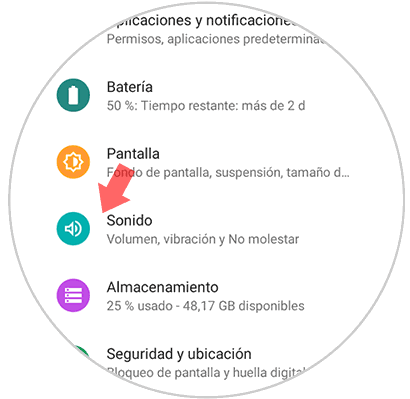
Step 3
Now you have to enter the section that says "Phone ringtone". Here you can select the tone you like. In case you want a custom tone, you must continue with the process.
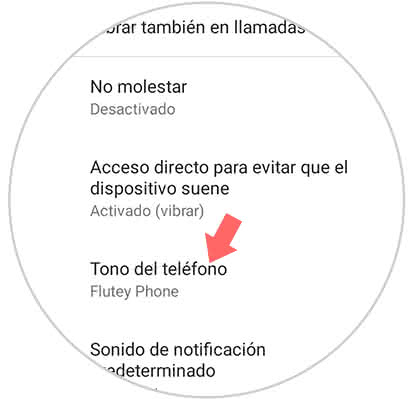
Step 4
Scroll to the bottom, until you find the option “Add ringtoneâ€
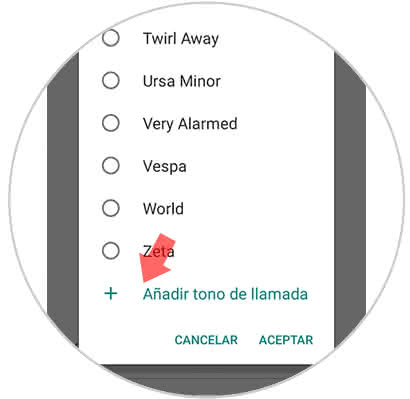
Step 5
You'll see what appears in a new window. The next thing you should do is to display the menu in the upper left corner.

Step 6
You will see a series of options displayed. You must access the one in which you have stored the song you want to put.
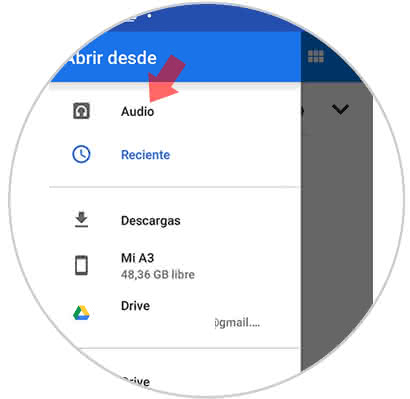
Step 7
In this case we enter “Audio†and there we can select our song.
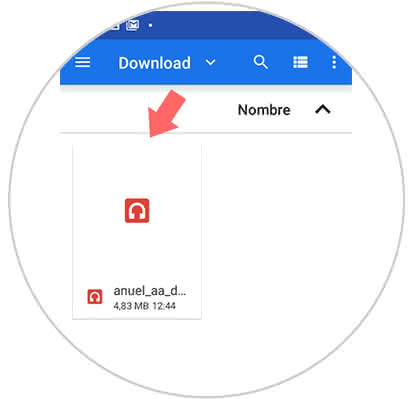
Step 8
Once selected, we must look for it in the phone tones section. We mark it and click on “Accept†so that this is configured.
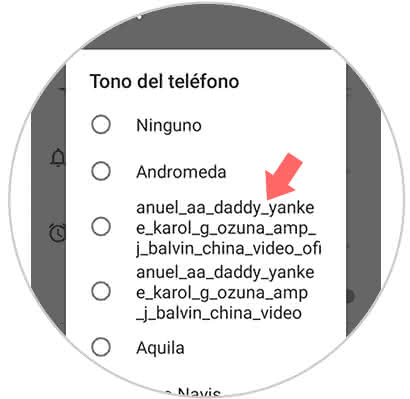
In this way you will be able to set the tone you want so that it sounds when any of your contacts call you on the phone.