One of the most basic functions, and at the same time more important, practical and necessary in some cases, is to be able to reset the phone or make a hard reset to return to the initial configuration of the phone, to return to the configuration with which the device left the factory..
From a practical and functional point of view, it is important because this action can improve the performance of the phone in terms of speed and fluidity in a few minutes, solving some phone errors that arise over time by the amount of resources we use; Photos of Whastapp or Instagram that are saved by default, files, information of locations where we have been , navigation data and other applications that are stored in the phone's memory, and that are gradually consuming resources and slowing down processes.
Problems with battery performance, unexpected application shutdown, failures and malfunction of some elements such as the camera, the screen or the speakers, are some of the most common errors that can be solved if we submit our Xiaomi Mi A3 to a reset to factory settings..
Many of the applications we use every day, accumulate information that in many cases we will want to delete for privacy reasons, or because they reduce the performance of the device. If you are going to sell your phone, it will be a practical and necessary function, so that other people do not have access to your information.
However, you should keep in mind that during the process, unnecessary and important data will be erased equally. If you do not want to lose valuable information, you must make a backup. It will be very useful when changing phones and recovering or restoring the configuration from the new terminal, and retrieving useful information such as applications, photos and contacts.
If you are deciding to format your Xiaomi Mi A3, we will explain step by step how to carry it out from the settings, and also how to perform the reset in case you do not have the unlock code..
To keep up, remember to subscribe to our YouTube channel! SUBSCRIBE
1. How to reset Xiaomi Mi A3 from phone settings
Step 1
Access the "Settings" of the phone through the main screen of the mobile

Step 2
When you see the options within the settings, select "System"
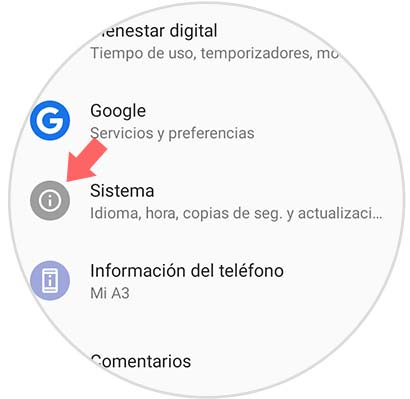
Step 3
Now you must display the "Advanced" menu
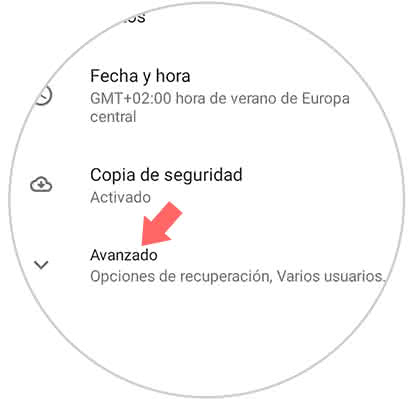
Step 4
Within the System options, press Recovery options
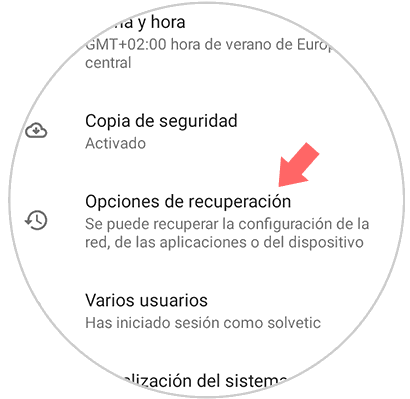
Step 5
When you access the recovery options, you will see an option that says "Clear all data". Select this option
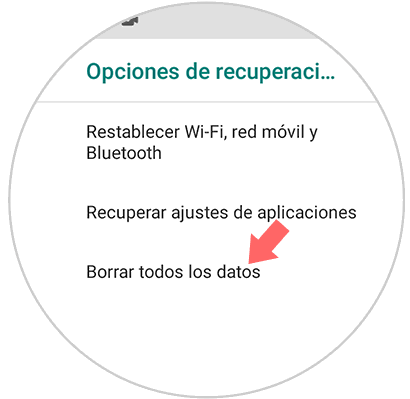
Step 6
We will see that the phone informs us of the implications of resetting, as we have told you, keep in mind that all stored data will be deleted. If we want to continue with the process, if you have already made the backup, at the bottom of the screen you must press the "Reset phone" option
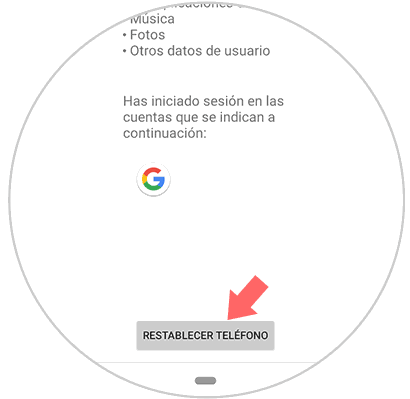
Step 7
The phone will ask for an unlock code that you must enter and then a "Delete all" message will be displayed.
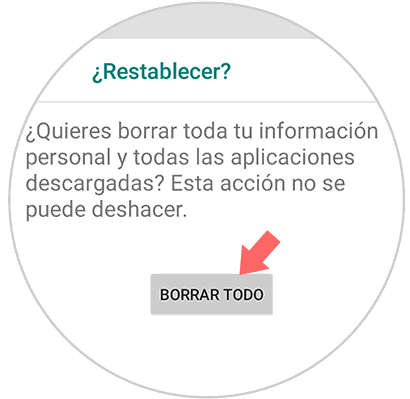
2. How to hard reset Xiaomi Mi A3 without unlock code
Follow the steps below if you want to restore the phone to factory settings without the unlock code
Hard reset
- The first step is to turn off the phone.
- Once off, you have to press and hold the On and Off button and the volume up button at the same time.
- Wait until the Android robot image appears.
- Press and hold the On and Off button and press the volume up button once.
- Now on the screen select Wipe data / factory reset.
- Select Reboot System Now.
- Then your phone will restart.

Note
Do not forget to play the video located at the top if you have any questions
In this way, by following all the steps, you can configure your phone as recently left the factory. Remember to make the backup if you are determined to carry out the Hard Reset.