All the information we store on our phone is stored in memory. Over time this can cause our phone to present some errors, and in some occasions to be able to solve this error we must make a complete reset to the phone..
With the passage of time and the constant use of our smartphone it is common for some type of failure to occur. The software we install on our Android phone has different origins and that is why sometimes security flaws occur. If we notice that our phone has an abnormal behavior, an important step will be to reset it .
This is what we are going to teach you to do through this article, so you can do it on your Xiaomi Mi A2 Lite phone..
Common mistakes
Faults that may occur over time:
- Errors start any application or with the operating system.
- It can present errors that cause battery failures and cause poor performance.
- When using the applications, they can be closed automatically, for no apparent reason.
- In addition to the above, random failures can also occur on the phone.
Next you will know what are the procedures to perform a reset on the Xiaomi Mi A2 Lite phone by entering from the settings options, or perform a hard reset of the phone in case you have forgotten the password to enter.
To keep up, remember to subscribe to our YouTube channel! SUBSCRIBE
1. How to reset Xiaomi Mi A2 Lite from the settings
What to do to reset the Xiaomi Mi A2 Lite phone by entering from the settings options:
Step 1
The first step we are going to perform enter the "Settings" options. To do this we must enter the drawer where all the applications are and select the icon that looks like a nut.

Step 2
When we are within the settings options, we must move inside the new window to select the option called "System".
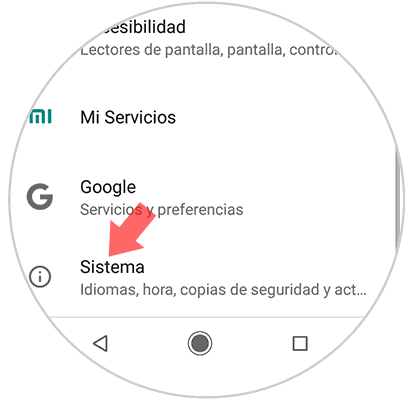
Step 3
Now that we are within this new option. We must select the option called "Recovery options".
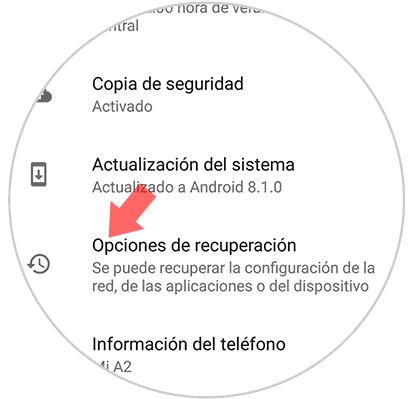
Step 4
Within the new window of the recovery options, we only have to select the option called "Delete all data (recover factory data)".
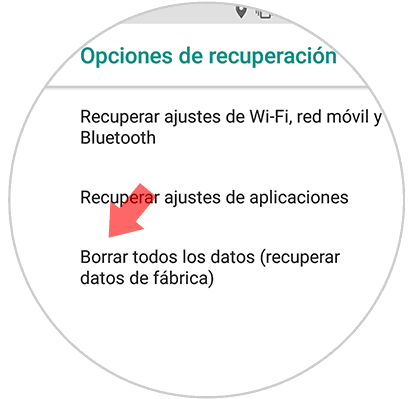
Step 5
In the new window the information appears that if we continue with the procedure everything we have stored in the internal memory of the phone will be deleted. If there is no problem, we select is the option called "Reset phone".
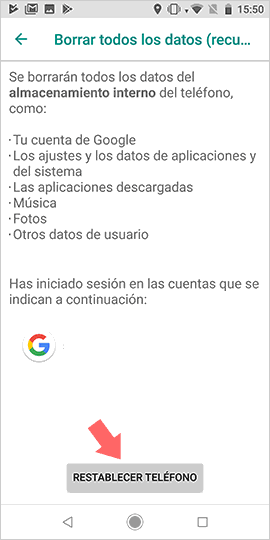
Step 6
Once the previous process has been completed, a small window will appear that will ask us for the information about our password, this is in case our phone is configured and has an unlock code.
After entering our password we will see a new option called "Delete all". We just have to select this option and the phone will start to perform the procedure automatically. Once the phone is finished, it will look as if it were a new package..
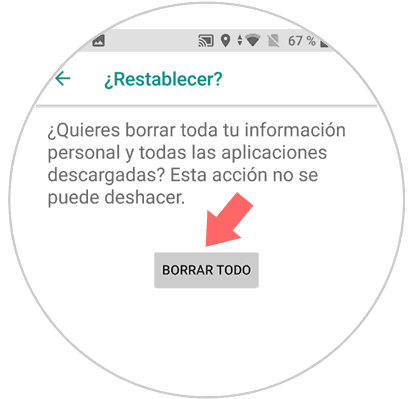
2. How to hard reset Xiaomi Mi A2 Lite without knowing unlock code
What should we do to perform a hard reset on the Xiaomi Mi A2 Lite phone without knowing the password to unlock it:
In case we do not know the password to unlock the Xiaomi Mi A2 Lite phone, we must perform the following procedure that I will teach you below:
How to do Hard Reset
- The first step you are going to take to start the procedure is to turn off the phone.
- Now we must press and hold the on and off button on the side panel, just below the volume up or down buttons.
- We just have to wait for the little Android doll to appear.
- Now that our phone is switched off, we must press the on or off button again, but this time simultaneously pressing the Volume up button.
- We wait a moment and several options will appear on the screen, in this case we only have to select the one called “Wipe data / factory resetâ€.
- And after this you must select the option that says “Yesâ€.
- In the next window that appears on the screen of your phone you must select the option called “Reboot System Nowâ€.
- The phone restarts automatically. When you turn on, you can see that the configuration is completely new, you must add your data again.

Note
We remind you that at the top of this tutorial you can view a video in which the method to perform this procedure is step by step.
By performing these simple procedures you can configure your phone and in this way your phone will look as if it were factory, that is, as if you had bought it in a store. We also remind you that if you do not want to lose the information that is stored in the memory of your phone, it is advisable to make a backup on your Xiaomi Mi A2 Lite before beginning the procedure.