Initially when mobile phones were designed and developed, they were made only to fulfill the function of making calls, and later with the advancement of technology , text messages were included. Time later with the arrival of the internet and improvements in the operating systems of the equipment, our devices further enhanced their functions, and became small laptops, since nowadays phones can perform functions almost entirely similar to those made from a PC..
Using email, as well as WhatsApp instant messaging, allows the exchange of information that at some point can become vitally important because it has a large amount of personal data, as well as work-related information.
Also, sometimes applications can be downloaded that if at one time they represented an advantage, later they can become a problem, generating slowness in the operating system, which is why perhaps it has been decided to factory reset the Xiaomi Mi 8 Lite phone ..
In this tutorial of TechnoWikis, we will explain step by step how to restore the initial values ​​of the equipment, this restoration is of vital importance since perhaps the mobile device can present some failures that can be solved with this simple procedure.
Note
It is essential to make a backup to protect all the information that is stored in the mobile device, since when performing the reset all the stored information will be completely deleted.
Possible failures to solve
Among the bugs that can be fixed are
- Errors in the mobile device.
- Malfunction in camera or loud voice.
- Unexpected closing of applications.
- Malfunction in applications.
- Constant failures in the operating system.
- High consumption or battery problems
Note
The video that we show you below is made in Xiaomi Mi 8 but the procedure is the same for the Lite version.
To keep up, remember to subscribe to our YouTube channel! SUBSCRIBE
1. How to reset Xiaomi Mi 8 Lite from Settings
To restore the equipment to the initial values ​​from the option of adjustments, we must only do the following:
Step 1
We will proceed to locate on the main screen of the equipment, the icon that is identified with a cogwheel or gear, this is the option of “Settings” where we must click.
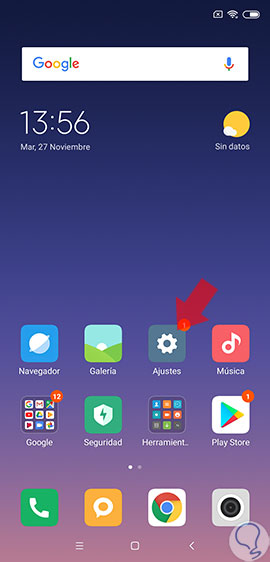
Step 2
Now a list is shown in which we can visualize several alternatives from which we must select “Additional settings”.

Step 3
Once in the area of ​​additional settings, we must choose the link called “Backup and reset”.

Step 4
When completing the previous step, a pop-up window will appear where we must press the “Factory data reset” alternative.
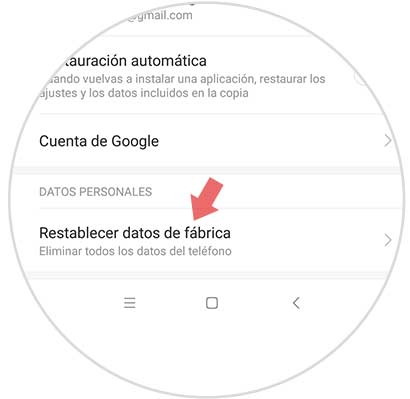
Step 5
Subsequently, at the bottom of the screen, a small circle with a button that says "Reset phone" is displayed there we must click.
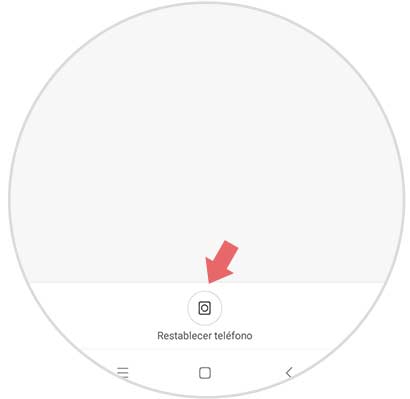
Step 6
Now a warning message is displayed, indicating that all existing data on the mobile device will be deleted, we must click on a small rectangle that is located at the bottom of the screen and says “Next”.

Step 7
A new warning message is now displayed in which it is recommended to back up all those important elements that are stored on the mobile device, click on “Accept” and immediately begin the process of restoring factory settings on the Xiaomi Mi phone 8 Lite

2. How to reset Xiaomi Mi 8 Lite Hard Reset
If you want to reset the phone, but you do not have the unlock code within reach, that is, you cannot enter its settings, you just have to perform the following steps:
Note
Remember that if it is synchronized with a Google account, it must be deleted before the process or when you start it again, the phone will ask for the password to be able to reconfigure it.
Hard Reset Mi A8 Lite
- Turn off the mobile device.
- Simultaneously press and hold the volume up and power buttons.
- Select the "Wipe Data" option.
- A window will appear in which we must select “Wipe All Data”.
- To confirm the previous step we must press “Confirm”.
- The procedure for restoring values ​​or resetting will start automatically.
- Press "Reboot" on the new screen.
- When completing the previous action, a new alternative called “Reboot To System” is displayed where we must click.
- With this last step the phone will return to factory default settings.

Note
Remember that to move in the options, we must use the volume up and down button, and that the power button is used to confirm, this procedure can be observed in the video found at the beginning of this tutorial.
In this way you will have reset your Xiaomi Mi 8 Lite to its factory state to be able to reconfigure it again since it will have been completely clean and without any files or previous data..