Today we use our phones for activities of all kinds, from classic calls , through downloads of different applications to watch movies..
This is a tremendously useful thing, but the problem comes when the terminal screen becomes uncomfortable because of how small it is when it comes to playing videos for more than one person in meetings or other events. For this reason, being able to connect our mobile phone to a device with a larger screen for these occasions is ideal and this time in TechnoWikis we will explain how to connect your Android Xiaomi Mi A2 Lite phone to a TV or Smart TV step by step.
To keep up, remember to subscribe to our YouTube channel! SUBSCRIBE
1. How to connect Xiaomi Mi A2 Lite to TV with Miracast
Use this option to connect your Xiaomi Mi A2 Lite phone to your wireless smart TV. For this you can make the connection through DLNA or Miracast.
In order to perform this procedure TV and telephone must meet these requirements
- The phone you want to use to perform this procedure must have the option of "Screen sharing" or it can also be called "Screen mirroring". On the Xiaomi phone it is named as "Send screen".
- Both the smartphone and the smart TV must have a WiFi connection and in addition both computers must be connected to the same WiFi connection network.
- And of course, both the telephone and television must be compatible with this technology.
As we have commented, both technologies serve the same but do not work in the same way and there are notable differences between the two..
Difference between Miracast and DLNA
The Digital Living Network Alliance connection technology, also known as DLNA, is the one that allows you to connect between two devices without the use of cables or any other device, allowing the reproduction of videos and photos you are watching on the television screen of your mobile; but not the screen of it.
In the case of Miracast technology, this allows you to connect both devices (Smart TV and mobile) in a similar way as if you did it through an HDMI cable but wirelessly. The difference with respect to the DLNA connection is that you are going to allow yourself to reproduce on your smart TV everything you are viewing on your mobile screen.
In case you meet all these requirements, you can continue with the operation and connect your Xiaomi Mi A2 Lite phone wirelessly to your smart TV by performing the following steps:
Step 1
With the help of your fingers, swipe the screen of your Xiaomi phone towards the bottom from the main screen. Options regarding mobile settings will appear.
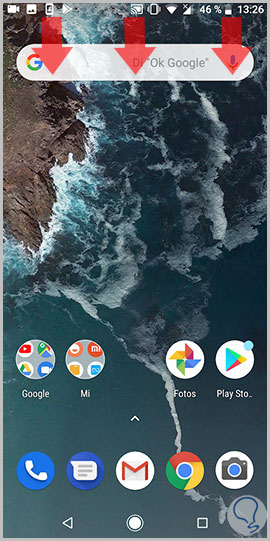
Step 2
Press the small arrow icon and you will see how some more options appear on your phone screen.
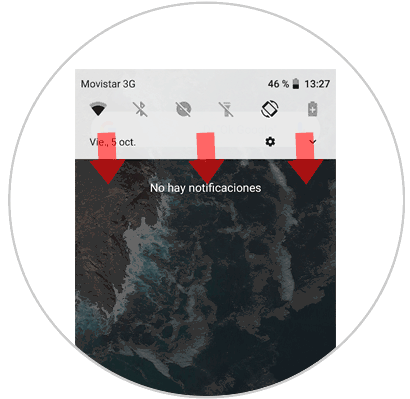
Step 3
Swipe the screen to the right to see the other settings.
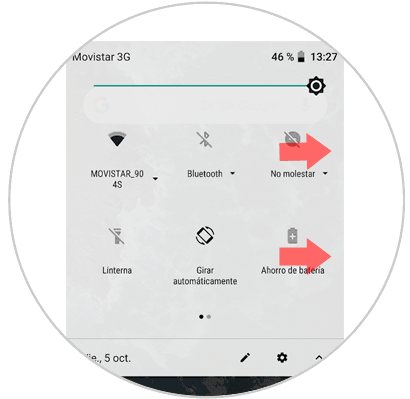
Step 4
You can display an icon similar to a screen with connection signals called "Send". Select it by clicking on it.

Step 5
Your smartphone will automatically search for your smart TV. When the name of your TV is reflected in the window you must select "Connect".
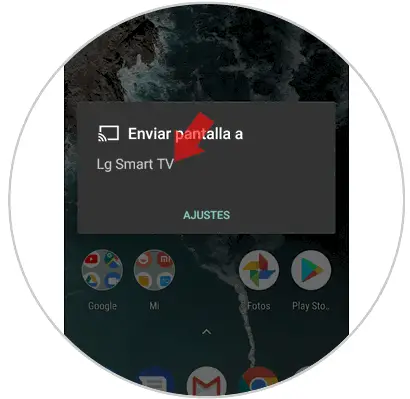
And ready, with this procedure you can view the images, videos and basically what you want on the screen of your smart TV..
2. How to connect Xiaomi Mi A2 Lite to TV with Chromecast, HDMI cable and Fire Stick Basic Edition
Using this method you can connect your Xiaomi Mi A2 Lite phone to a slightly older TV that does not have the option to connect via WiFi. You could make the connection through a Fire Stick Basic Edition, a Chromecast or an HDMI cable.
How to connect Xiaomi Mi A2 Lite to television via HDMI cable
This is one of the easiest procedures since you are only going to connect both devices through the cable, one end of the HDMI cable to the TV and the other end Micro USB to the phone.

CHOETECH USB C to HDMI cable
Adapter to connect Huawei Mate 10 to TV
How to connect Xiaomi Mi A2 Lite to TV with Chromecast
Performing this procedure you can connect the internet TV through Chromecast. This small device connects to the TV through an HDMI cable and this way you can play the contents of your phone on the TV.

Chromecast
Google device to send content between Smartphone and TV
How to connect Xiaomi Mi A2 Lite to television through the Fire TV Stick Basic Edition device
The Amazon company created this device to solve the problem of being able to connect our mobile device to a television. The Fire TV device has about 4000 applications, in addition to this it has the option of being able to see the content of platforms such as Netflix or Amazon Prime.
In addition it is a simple device in its use since it first makes the connection to the TV through HDMI and then you can control it through the remote control.

Fire TV Stick
Google device to send content
Using these simple methods you can connect your Xiaomi Mi A2 Lite phone to your TV, regardless of the TV you have to be a Smart TV, without forgetting that for this action it is advisable to have internet with a speed greater than 20 megabytes ( maybe 10 megabytes minimum), so you can enjoy movies or series online without any problem and in high quality.