Nowadays we store in the devices a lot of information that can be very useful, since we keep in them different personal and professional data. That is why having a backup made is usually quite important, since there is a possibility that our phone is lost or stolen..
That is why we are going to show you a few steps below to know how to use the tool to locate your Xiaomi mi A2 Lite device. A tool that is very useful and simple. It is a simple process, so you can complete the steps quickly so you can quickly find your phone in case an accident occurs.
To keep up, remember to subscribe to our YouTube channel! SUBSCRIBE
1. How to activate “Find my device†on Xiaomi Mi A2 Lite from Android
If you do not have this option on, you will never be able to find your device since this is totally important when the mobile device was lost. Here are the steps you should follow.
Step 1
Open the menu where you find the main icons, that is, the application menu by sliding the screen up.
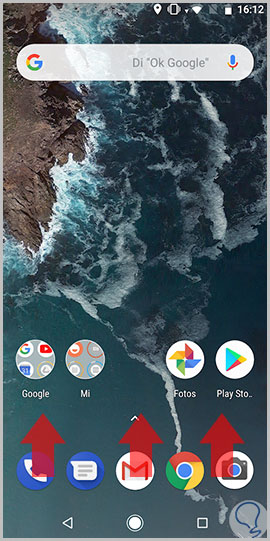
Step 2
Locate the icon called "Settings." This is symbolized with a nut, when you find it, access it.

Step 3
When you are already inside the "Settings" application, locate a section called "Security and location". When you find it press it.
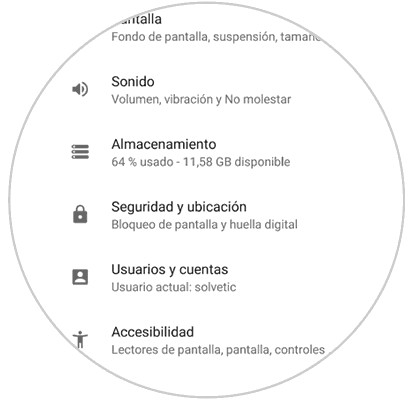
Step 4
Once inside "Security and location" you should look for the section called "Security status". There will appear the option "Find my device". When you find it, enter and get ready to configure it.
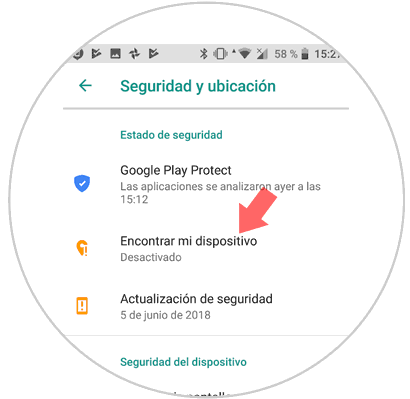
Step 5
Once in this section you will see in the upper right part a button that you will slide to the right to activate. Once this option is activated, you will have finished the process.
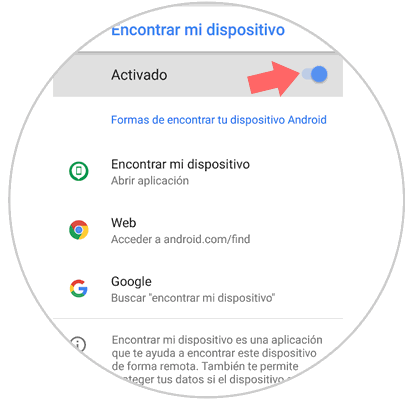
2. How to search and find Xiaomi Mi A2 Lite Android with “Find my device†from Google Play Protect
Remember that this alternative can only be used if you activated “Find device†previously, otherwise you will not be able to find it with this option.
Step 1
What you have to do first of all is to download the “Find my device†application that is redirected from Google Play Protect. Once downloaded you can log in to the application, you can do this as anonymous or with your email.
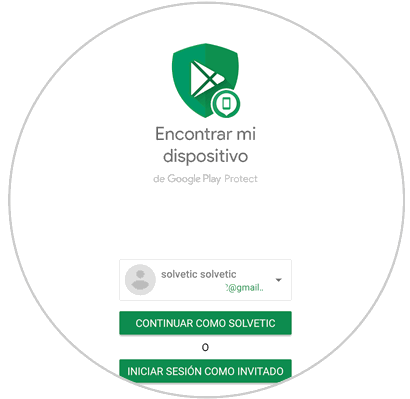
Step 2
Already when you go to log in, you put your data (email and password) and you give the option of "Continue".
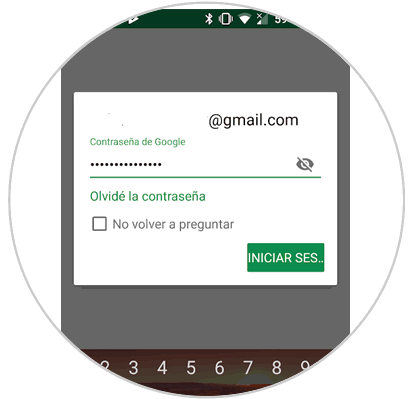
Step 3
Already initiated you will open a tab with a geographical map and at the top you will see the devices that you have linked to the mail, press the Xiaomi mi A2 lite phone.
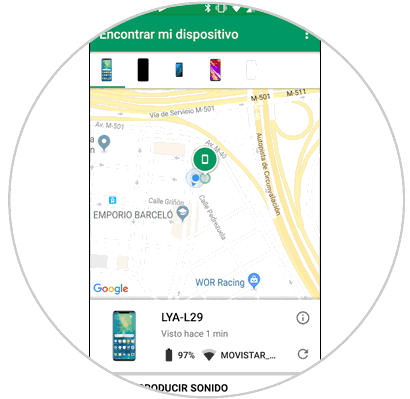
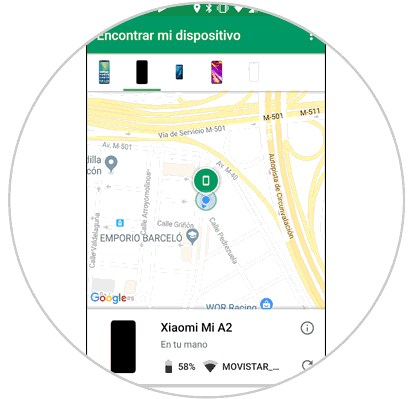
Step 4
If you activated the cell phone in the correct way, the exact location of the mobile device should appear, you have just found the following step to finish locating it.
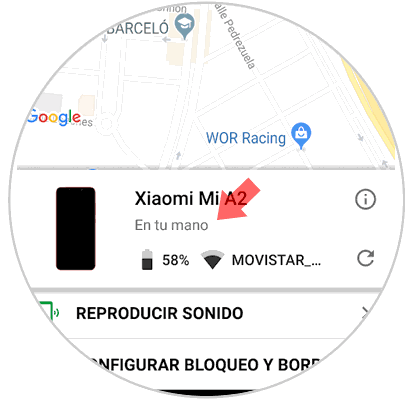
Step 5
In the application you will see three options that you can use to give security to your phone. There are the following options:
Play sound
If your phone was stolen it is good that you use this option since you will erase all the data that is in it and leave it inoperative.
Lock device
If it has been stolen you can block it and leave it inoperative.
Delete device
With this option you completely delete the Gmail account that you have linked to it and thus do not leave data on the device.
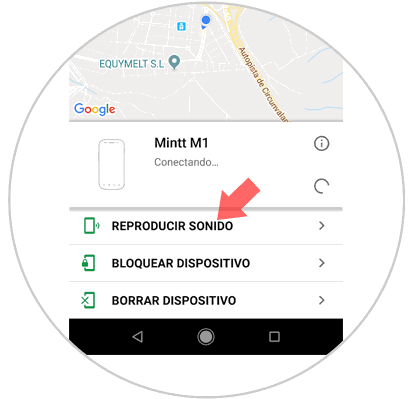
Now you must select the option that interests you in each case..