Not everyone has the same intentions in life and we react the same to certain situations. Mobile phone models are increasing their power more and more thanks to the incorporation of new features that are included. The phones are getting better, but also getting more expensive and that can cause, above all, two things. If we lose our phone we will go crazy and blame ourselves for being clueless, but if they steal it from us we will also be radically charged with anger feeling that we have practically taken a salary in many cases..
The top phones of each brand are reaching exorbitant prices that seem not to touch the ceiling every year. That's why if we put our hand in our pocket and ca n't find the phone, it stops us at the heart of thinking that we don't have it. Whatever the value of the terminal, the fact of losing our information inside the phone gives us some panic so looking for tools that help us find mobiles like the Xiaomi Mi A3 will be very useful.
Next, we also leave you the video tutorial with the necessary steps to be able to find your Xiaomi Mi A3 stolen or lost easily..
To keep up, remember to subscribe to our YouTube channel! SUBSCRIBE
1. How to activate “Find my device†on Xiaomi Mi A3
Step 1
The first step will be to move the screen up to enter our application shortcuts.

Step 2
Now we must enter the “Settings†of our Xiaomi Mi A3.

Step 3
Then, go down and locate the "Security and location" option to enter it.

Step 4
Enter the section that you will find under the name of "Find my device".
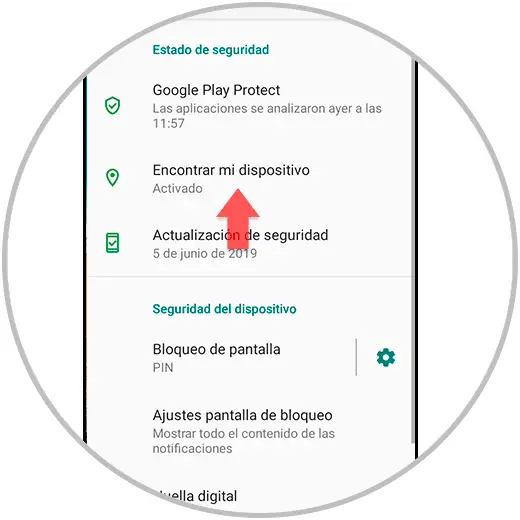
Step 5
Verify that the switch is on or scroll to activate it.
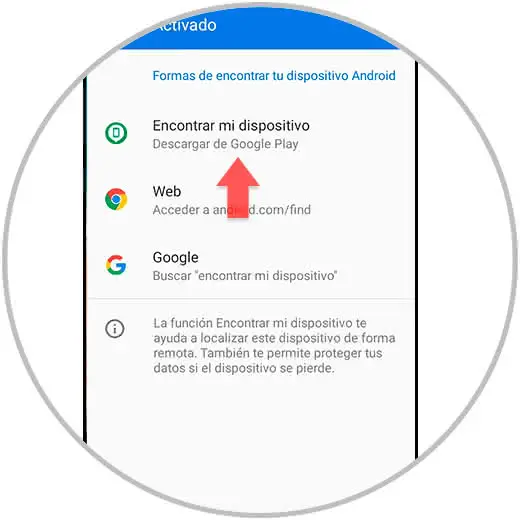
2. How to find Xiaomi Mi A3 with “Find my deviceâ€
Once we have the option to find our device we must open the application to find it on another Android phone or device.
Step 1
The first thing is to have the Google Play Protect application installed that we can find officially in the Google Play Store.
FIND MY DEVICE
Step 2
Once the application is installed, we will open it and enter our credentials or use a guest session.
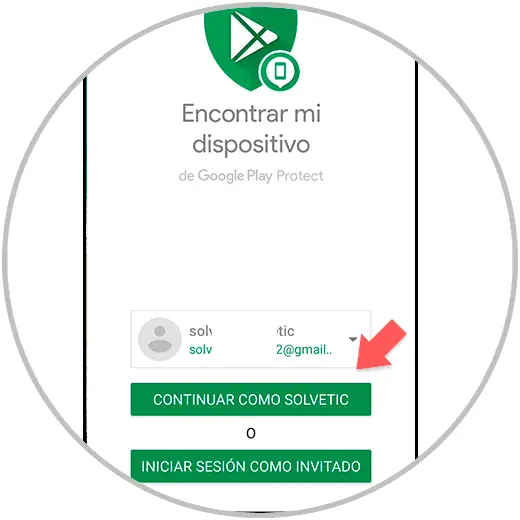
Step 3
Enter your password to login using the button that appears.

Step 4
You will see how the application now opens and will locate you on the map where your phone is. We will do this from another device to find our phone.

Step 4
You will see that at the bottom it tells you where the phone is, in this case in your hand.
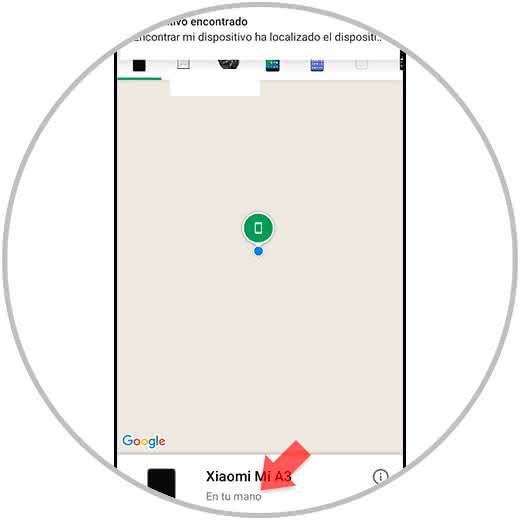
Step 5
You can also find options by moving the tab. You can play a sound or even delete the phone.
Play sound
You will emit a sound on the phone to be able to locate it acoustically.
Lock device
If your mobile phone has been removed or by prevention, you can lock your phone.
Delete device
This allows your Google account to stop being linked to that phone.
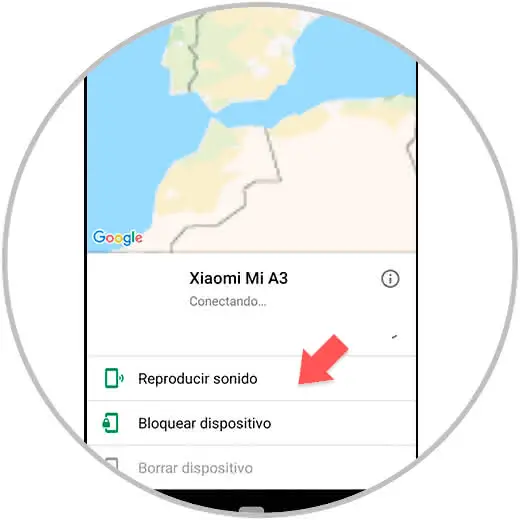
By activating this option we can access the location of our Xiaomi Mi A3 and thus be able to easily locate it when we lose it or it is stolen.